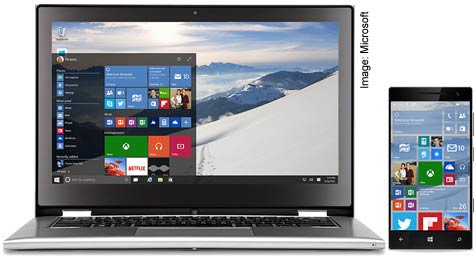Windows 10 is really the first proof point that we are looking at a very different Microsoft. I wrote earlier that Windows 10 represented a flip to a more marketing-driven model, one that designs products based on what folks want to buy, rather than what engineers want to build. But this also represents a product created by a combined Microsoft, not just by one isolated relatively small silo in the company. This also contributes to the sense that it is a very different and better offering than it otherwise would be.
Let’s talk about some of the key content areas.
Universal Apps
Windows 10, when fully launched, will spread from cell phones up to massive wall-mounted conference systems and, as always, its heart will continue over into Windows Server. Effectively, Windows once again becomes Microsoft’s one operating system; the coverage even will eventually include the Xbox. This means it has to be uniquely flexible with regard to user interface. It also allows for universal apps because apps developed for the platform should run on all its iterations, which provides a high level of consistency for users and potentially a far lower cost of development for developers. Granted, the apps will need to morph as well because what you’ll want to see on a 40” screen will be very different from what you want to see on a 6” screen. This flexibility does add a bit of additional overhead, but the potential benefits should easily overcome this.
Cortana Everyplace
Cortana, largely made famous in the Siri vs. Cortana ads on TV, now moves as a universal interface across the user platforms. This means it will come on tablets and PCs as well. Recall that Cortana is actually more of a digital assistant than just a creative speech-to-text search interface like Siri. This will allow users to do things that range from voice-activated search to controlling their Insteon lights and security systems, and leaving messages for their family, all by voice using Cortana. This is a massive move to make the voice interface and the concept of a digital assistant more mainstream.
Siri and Cortana are both intermediate steps toward full artificial intelligence. While Cortana is currently more advanced, I expect Apple, Google and Microsoft will be competing heavily in this space going forward.
Security
Security is greatly enhanced with Windows 10. Improvements better embrace multi-factor authentication, and include the usual enhancements in a new release that take into account the exploits that have been showing up since the prior release. However, the biggest change is that now Windows Defender is on whenever it is discovered that there is no security program in place. Now, if a PC ships with McAfee or some other security program and the user doesn’t pay for the subscription, that program stops working, leaving the machine fully exposed. With Windows 10, the OS will sense this and enable Windows Defender so that the user is never unprotected. This could go a long way to reducing massively the viral spread of malware.
Office Everyplace
Office now comes on every Windows device, from phones to PCs, and it changes depending on the device you are using. This means it is far more usable on a Windows Phone than it has ever been, suggesting you can more easily edit a document or present a PowerPoint presentation from your Windows phone, including animations and animated transitions. In a pinch, you could create on a phone but the screen size, at least for me, makes this more of an emergency kind of effort. I doubt many of us want to author long documents on anything smaller than a laptop.
Two Browsers
IE 11 will be enhanced and made even more backward compatible on Windows 10, but there is a new browser, as well, code-named “Spartan.” This browser better blends online and offline experiences. It adds Cortana as an assistant who will anticipate what you want and get you there more quickly, or more quickly get you the information on a web site that you need (like key information on a restaurant you are interested in), allows you to annotate and then share or send web pages, and enhances the web reading experience.
Surface Hub
Surface Hub is the biggest all-in-one you are likely to ever see, with up to an 85” screen and a bonded display capacitive touch display so it works just like a white board, but one backed with the full capability of Windows. This has two cameras and two speakers and an array microphone built in, so that video conferencing is far more seamless. Not only can the presentations be better recorded, but a Skype meeting can be far more engaging for a remote audience. This is a 4K display so it looks almost like a window close up. (If you think about it, this is likely the best use of 4K in this size display because in a TV you sit too far back to appreciate this level of resolution, but up close this makes a huge difference.) The display panel is actually uniquely built for Microsoft just for this product, making both far clearer and far more responsive to touch and stylus input. The conference sessions are set up so they can be centrally reserved with the conference room and that setup and use is close to one-button easy. It also supports both wired and wireless input so that confidential information stays on the presenter’s PC and never moves to the Surface Hub, keeping it far more secure.
HoloLens
HoloLens is probably the most interesting part of Windows 10. It adds the ability to create holographic environments that seamlessly blend into the real world. This was the true promise of augmented reality – the idea that we could change what we perceive. The concept was demonstrated by HP in a video back in 2007, but like a lot of things HP conceptualized, it never came to market. This is likely the closest thing to real magic that many of us will likely see in our lifetimes. When you think of Steve Jobs holding up the iPad and calling it magical, this is far closer to that. Now, while the name applies to the device, the interesting part is that this holographic technology is embedded into the OS and there is a new Windows app called HoloCreator, which works with 3D printers, so that when true holographic technology exists, which won’t require headsets, the platform will already be there for it. That is very unusual and it will massively speed up advancement in this area.
In terms of experience, think of the ability to dynamically change what you see in a room. In effect, you could walk into a room with just white walls and generic furniture and instantly be able to change wallpaper, furniture styles, fabrics, floor covering, and even move virtual TVs and Windows (which appear to you like real TVs and windows) on command, using gestures. You could instantly switch from a gothic theme to one based on SpongeBob SquarePants. It suddenly strikes me that this could result in some incredibly wild rooms because you could animate everything; you could have a couch that appeared made of a red-eyed, fire-breathing demon or a vampire, which might be great if you had people that had a tendency to overstay their welcome.
With something like this, it will likely take a while before people realize that they virtually have no limits on what they can design. Firms will pop up that sell elements that can be added to people’s virtual rooms once the glasses become far more common. It strikes me that this technology is as far beyond Google Glass as the new Jaguar F-Type is beyond the Model T.
Wrapping Up: Microsoft Returns Focus to Amazing Its Customers
Underneath all of this is the promise of a process that results in no more highly disruptive migrations, where what makes the PC personal to you is stored in the cloud and is quickly downloaded and added to your new Windows device, making moving to a new OS nearly stress free. Behind it is a company much like it was in the mid-90s, more focused on the user and on the user experience, keeping them safer, more productive and increasingly amazed. This was the promise of Windows 95. It appears to be the reality of Windows 10 two decades later. And Microsoft just may have altered reality. For me, this is kind of like stepping back into the 90s, when technology was still cool and exciting. I have to admit that I got kind of choked up during the HoloLens presentation.
I missed amazing. It’s nice to see it back.
Rob Enderle is President and Principal Analyst of the Enderle Group, a forward-looking emerging technology advisory firm. With over 30 years’ experience in emerging technologies, he has provided regional and global companies with guidance in how to better target customer needs; create new business opportunities; anticipate technology changes; select vendors and products; and present their products in the best possible light. Rob covers the technology industry broadly. Before founding the Enderle Group, Rob was the Senior Research Fellow for Forrester Research and the Giga Information Group, and held senior positions at IBM and ROLM. Follow Rob on Twitter @enderle, on Facebook and on Google+