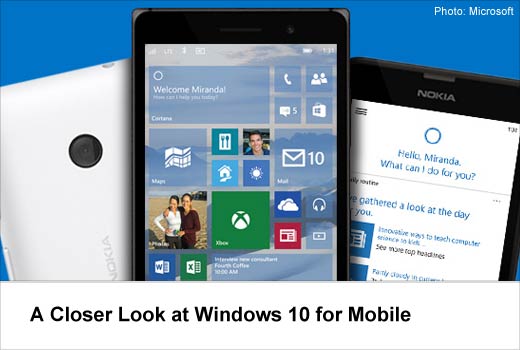Windows Phone market share is hovering at a lowly 3 percent, but hopes for Windows 10 on mobile are high. According to CEO Satya Nadella, Microsoft’s “big mistake” was to focus on the PC as the perpetual hub for everything. As a result, the company was slow to recognize the importance of mobile devices, and this opened up the fast-track to obsolescence.
Now, Microsoft has learned from its mistakes. It is funneling significant resources into creating a robust and user-friendly mobile platform. However, Nadella said that focusing entirely on mobile would mean making the same mistake Microsoft made before. Microsoft is still a major player on PCs and hopes that Windows 10 on desktop will hit one billion computers. With the latest version of Windows, the focus is on interoperability and unification. This strategy recognizes that the future may not be so much about one dominant computing platform as it is about constant switching back-and-forth between multiple devices. In the land of VoIP, this would have been called “call continuity.” In this new evolving realm, it will be more like “endpoint continuity” across devices.
Windows 10 comes with a number of benefits that will enable enterprises to seamlessly manage smartphones, tablets, PCs and other devices. Jim Kanir, CRO of Vox Mobile, has identified 10 things IT admins need to know about Windows 10 for mobile.
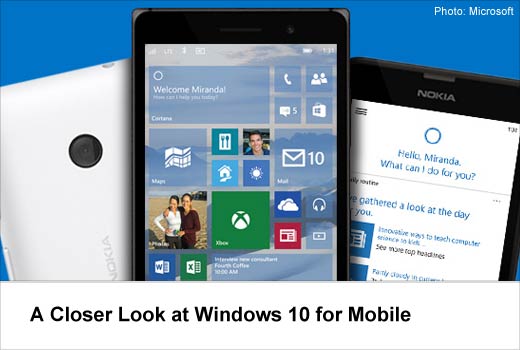
A Closer Look at Windows 10 for Mobile
Click through for 10 features Windows 10 Phone will bring to the enterprise mobility world, as identified by Jim Kanir, CRO of Vox Mobile.

Single Set of APIs for All Devices
Instead of building separate operating systems (OSes) for desktop and mobile, Windows 10 focuses on one, universal system for all devices. Windows 10 comes with a set of mobile device management (MDM) APIs that provide IT admins with a central hub (EMM) for managing all devices and security, supporting smartphones, PCs, tablets, and even embedded devices.

Adaptive UX
If the operating systems are going to be the same, then so must the user experience. Windows 10 comes with an Adaptive UX that provides the same user experience across devices. This will facilitate a seamless transition between devices for the end user.

Easy Updates
With this new release, IT admins gain better controls over Windows 10 updates. They can scan for updates, install updates based on network connectivity and report update status to the Enterprise Mobile Management (EMM) console.

Win 32 Apps
IT admins can now distribute Win 32 apps through the EMM. They no longer have to package apps for distribution through the System Center, but can administer and distribute them with MDM APIs.

Security
As enterprise mobility continues to rise in importance, so too do security challenges. Windows 10 comes armed with enterprise data protection (EDP). With this OS, devices automatically identify and encrypt data from business applications. The devices also know which data comes from personal applications, and they leave that data alone. Business and personal data are kept separate. The Windows 10 EMM also comes with controls for data loss prevention. This is going to be a very interesting shift for companies that play in the MDM or EFSS space. In some ways this new ecosystem of security may challenge the need for third-party security on mobile devices. Companies like AirWatch, Good, Mobile Iron and MaaS360 are certainly watching this next Microsoft move closely.

Virtual Private Network
Using a VPN with application-based filters, Windows 10 allows only traffic from authorized applications — such as Word, PowerPoint, Sharepoint, Excel, and Outlook, etc. — to gain access to sensitive enterprise resources. Moreover, resources are only accessible through an encrypted connection. Again, if you are in the MDM space, you are staying up late wondering just how disruptive this new system will be.

Azure Active Directory Control for Office 365
Windows 10 enables enterprises to block access to corporate cloud resources if a device falls out of compliance. EMM plays a central role in monitoring and reporting device status to Azure Active Directory, which grants or denies account access based on information from the EMM provider.

Bulk Licensing
Windows 10 enables IT admins to buy multiple application or OS licenses and distribute them through the EMM. These can then be installed online or offline without requiring the device to connect to a public network.

Bulk Provisioning
With Windows 10, IT admins can pre-configure and enroll devices in bulk without requiring individual users to enroll. This streamlines and shortens the process of large-scale deployments.

One Windows Store
Now that Windows 10 offers an OS for all devices, Microsoft can offer a single Windows store for all apps, whether they are in-house, third-party, or Win 32 applications. This is a great page stolen right out of the Apple playbook and will make companies with big deployments very excited. And as mentioned previously, the APIs and bulk provisioning capabilities mean that apps from the Windows Store can be seamlessly provisioned to thousands of users on any WIndows 10 device.
Microsoft has yet to set a release date for Windows 10 on mobile. At the moment, the only phones it supports are Lumia smartphones and the HTC ones, although more devices will be supported soon.