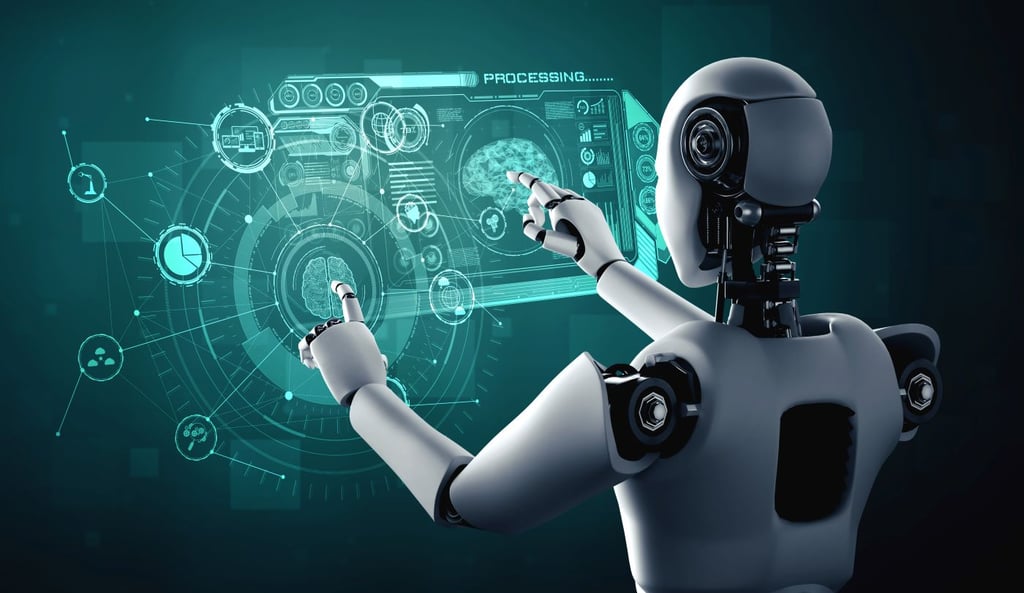Business happens everywhere today and employees no longer need to be tied down to one office for vital meetings to transpire. No matter where you, your coworkers, or clients are located, teleconferencing allows you to never miss a beat. Videoconferencing and collaboration programs, such as Cisco WebEx, allow companies to travel less and save money. […]
Business happens everywhere today and employees no longer need to be tied down to one office for vital meetings to transpire. No matter where you, your coworkers, or clients are located, teleconferencing allows you to never miss a beat.
Videoconferencing and collaboration programs, such as Cisco WebEx, allow companies to travel less and save money. This means less time traveling and more time in the office or at home to focus on the business. Business does not have to be delayed and faster decisions can be made, which can increase business efficiency and productivity. Teleconferencing also allows for a single expert to have the ability to cover a broad geographic territory. You have the ability to now stay connected with employees, vendors and clients at all times from anywhere.
So why aren’t all businesses taking advantage of this technology? One major concern is that virtual meetings are not as professional as the traditional in-person meetings. Another concern is employee productivity. Here are some tips from Audrey Agahan Reyes at Business Communications Solutions to eliminate those concerns for good.

Click through for tips to help you make the most of your remote teleconference meetings, as identified by Audrey Agahan Reyes at Business Communications Solutions.

It’s true with real estate, and it’s important for videoconferencing. Here are some guidelines for picking a location:
- Pick a well-lit room, but make sure sunlight is not behind you or else it will create a dark shadow on video.
- Your backdrop should have a neutral-colored wall that doesn’t have anything distracting hanging on it. For home offices, a professional desk, a manicured plant, and abstract (but appropriate) painting are great accessories for your backdrop.
- Make sure the room is tidy.

Just because you’re not in the office doesn’t mean you should dress otherwise:
- Dress as if you’re walking into an actual physical meeting
- Don’t wear distracting jewelry or accessories

Videoconferencing can be in high definition now and people on the other end can see your every facial expression. You can tell if a person is nervous or not paying attention, just like in an actual physical meeting.
- Maintain eye contact.
- Be mindful of your facial expressions, because it will be seen
- Speak clearly, but no need to shout.
- Be courteous and don’t interrupt speakers or carry on side conversations

It’s easy to tune out of a face-to-face meeting, so you can imagine how easy it would be in a virtual meeting.
- Keep your energy up and be yourself.
- Include anecdotes and light-hearted but appropriate jokes to keep the meeting moving and interesting.

For employers concerned about productivity, most teleconferencing technology comes with the capability to record meetings. These can be shared with managers to review meeting outcomes and also for training purposes. It’s also a great way to document a meeting without having to take the tedious notes normally needed in a traditional meeting. Now you can focus on communicating, rather than documenting.