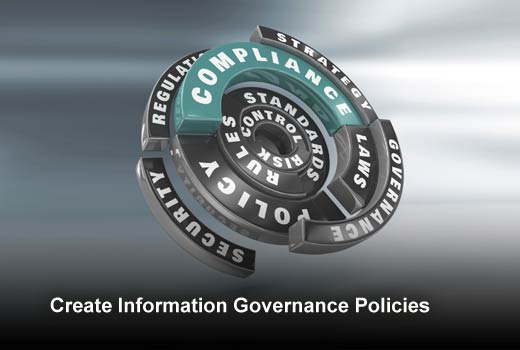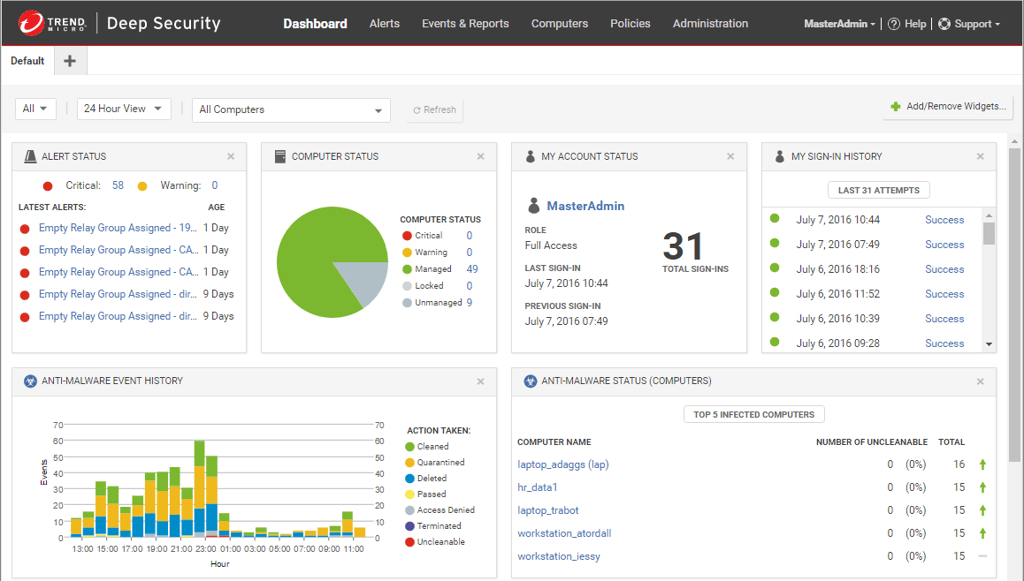Content, files, information – no matter what the terminology, data is everywhere and being shared multiple ways throughout an organization. Not only do organizations need to worry about BYOD, there’s BYOA (bring your own apps) to think about, too. Applications such as Dropbox and OneNote have been created for the sole purpose of helping users collaborate and share files easily. While these apps are convenient, there are often inherent risks that come with using these applications for business purposes – putting corporate governance and security policies at risk.
In this slideshow, Viewpointe, a leading private cloud service provider to regulated industries, shares five simple protocols companies can put into place to make sure data is secure, while still allowing for successful collaboration.

Securing Data and Collaboration
Click through for five ways organizations can ensure their data remains protected while giving employees the tools they need to collaborate, as identified by Viewpointe.

When creating documents meant for sharing across mobile devices with team members, partners or customers, application and data security is paramount. Implementing restricted viewing, editing and sharing rights will limit the risk of information’s exposure. Without restrictions or governance, there is no way to stop information from being shared with a wider audience than intended.
Learn more: The Top 10 Organizations and Resources for Information Governance
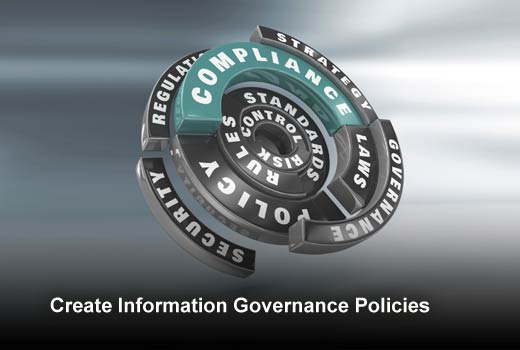
Collaboration tools enable more people to work on one document, no matter their location or device choice. This often leads to more content being created and shared across various channels – from personal tablets to corporate-furnished laptops. Creating comprehensive information governance policies that focus on the data being generated, accessed and governed from these tools makes sure legal, regulatory and business obligations are being met in a secure manner.
Learn more: How to Implement Information Governance Across the Enterprise

Update Internal Core Systems
Employees don’t use unapproved collaboration tools to purposely expose company data to additional risk, they use them because of the convenience factor. Many times approved collaboration tools don’t meet desired user experience because of limitations of outdated internal systems. Not only will improving outdated internal systems help increase the usability of approved collaboration tools, but it will also help meet legal and IT requirements hitting enterprises today – it’s a win-win situation!
Learn more: Information Governance Tips with the Business User in Mind

Provide Corporate Subscriptions
Collaboration tools – like Google Docs or Dropbox – often provide free access to personal accounts, but charge fees for corporate accounts that include added measures to ensure data safety. Where cloud-based tools are needed and make sense, making the investment to offer employees upgraded levels of corporate services enables employees to use the tools they want with the necessary added levels of security. Also, by polling employees at regular intervals about their favorite tools, IT can re-evaluate the most desired tools within the organization – ensuring the best spend on an organization’s investment.
Learn more: Vendor Risk Management: Ten Frequently Asked Questions

Introduce an Enterprise File Sync and Share (EFSS) Tool
According to Gartner, this newly defined tool “refers to a range of on-premises or cloud-based capabilities that enable individuals to sync and share documents, photos, videos and files across multiple devices, such as smartphones, tablets and PCs.” EFSS tools, such as Box (who recently partnered with IBM), that are properly aligned with the business environment can help ensure compliance, security and effective collaboration.
Learn more: Eight Tips to Woo Employees to a Better EFSS