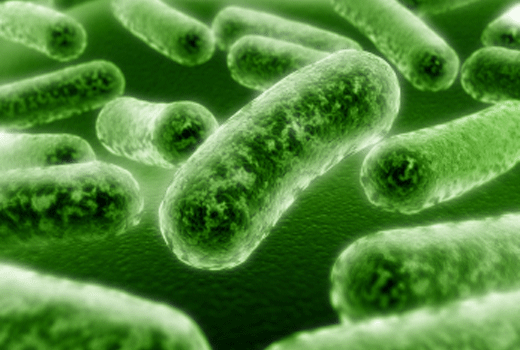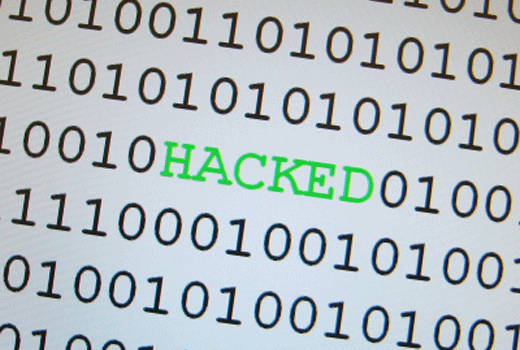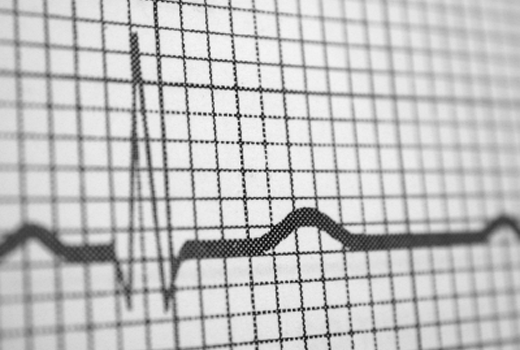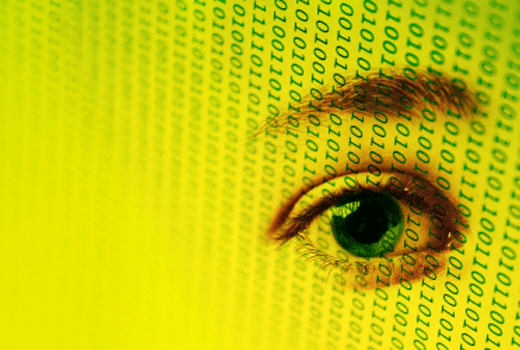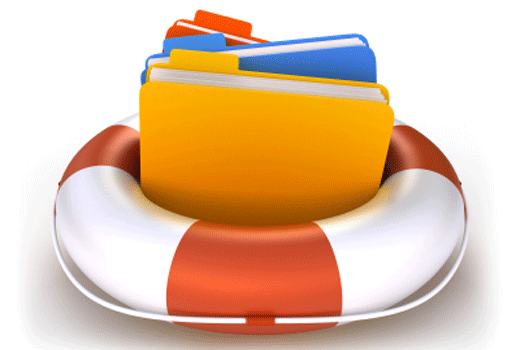As Roger Thompson, chief security officer with AVG Technologies told Sue:
The single most important thing to understand is that 99 percent of all attacks now originate from the Web. When you start a Web browser, it starts from a trusted place, inside the firewall, so that creates a trusted tunnel thru the firewall, and if a victim visits a Web site of hostile intent, the attack code is able to go right through the firewall, and has a chance of executing on the PC.
Also be sure to check out some of the great reader comments, including the post from Heunemann. who notes:
The bad guys test their malware against antivirus engines to ensure they can penetrate their signature and behavioral defenses. Then they feed their code onto software that generates variants. The timeframe between capture analysis and signature release is at best hours. In many cases it's days before the AV companies are able to respond. Av-test.org data shows that the number of unique malware samples has risen from about 3,000 per month in 2006 to 20,000 per month in 2009. Multiply these numbers by the number of variants, and it's no wonder that the most popular AV products have an 80 percent miss rate.
Click through to see eight essential tactics to protecting the PCs on your networks.
Firewalls protect the computer from outside intruders. According to Microsoft, there are multiple options for firewall: hardware, software and wireless router firewalls.
This protects computers from viruses, Trojans, worms, rootkits and similar attacks. Today, these programs are usually bundled into one. Because there are thousands of malware variants released daily, it is hard for the software companies to keep up. A lot of users feel safer with multiple scanner programs, finding that what one program may miss, another may catch.
The Web application scanner tests Web servers for dangerous files and other problems.
According to Thompson, a behavior monitor watches for malicious behavior. For example, a new program that installs itself so that it survives a reboot, and also starts monitoring keystrokes, is very suspicious to a behavior monitor.
IE8 might not be perfect, but it is a lot safer than IE6, which is still the browser of choice on many computer systems.
One infected computer can destroy the network, so better safe than sorry when it comes to the Web sites your employees can visit while on the conpany’s server.
Keep your data safe by encrypting it.
This gives you access to your data in case of theft or computer malfunctions.