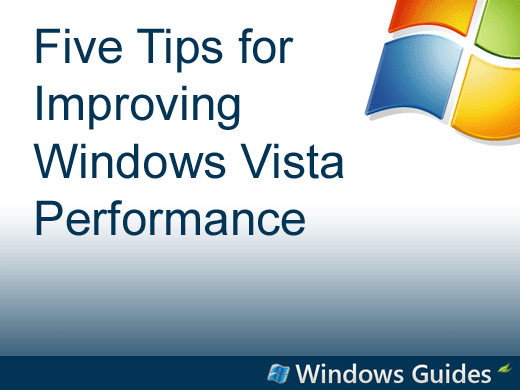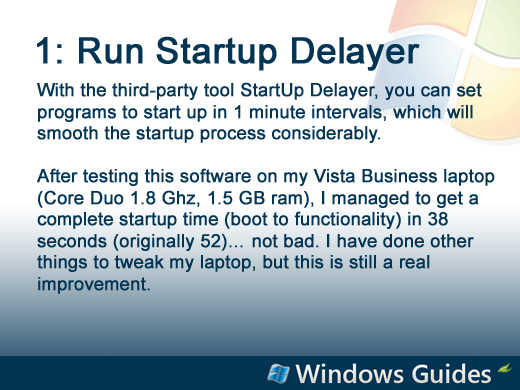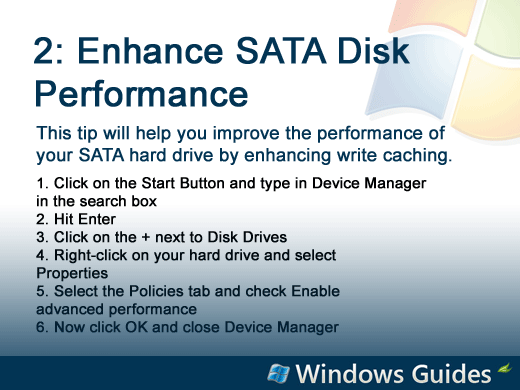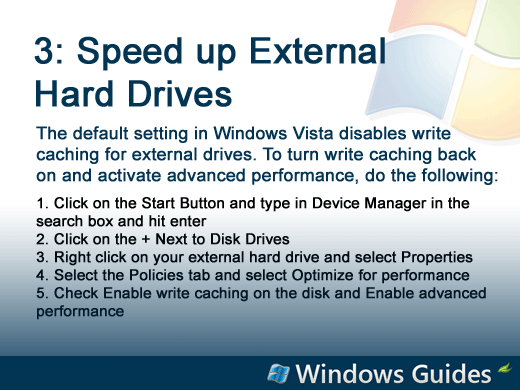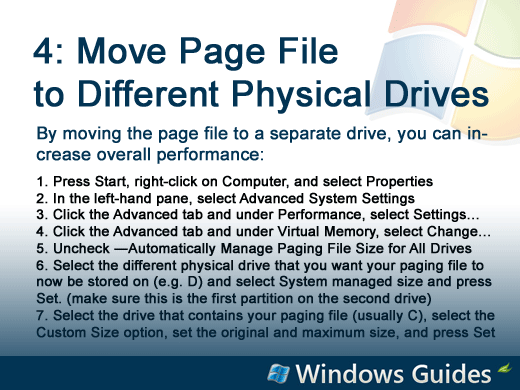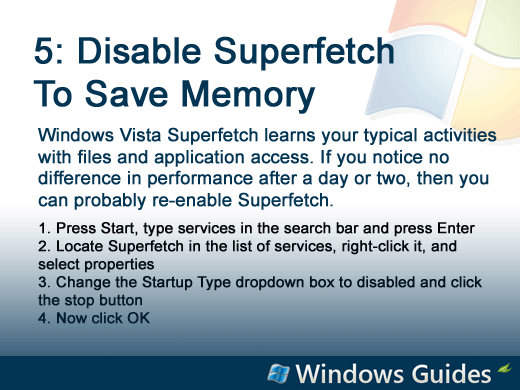This presentation is brought to you from our partner Rich Robinson at Windows Guides. You can download an extensive excerpt of Rich’s Windows Vista Pocket guide in our Knowledge Network.
Windows runs pretty well on its own, but there are many things you can do to increase performance. I could write many books on all the tweaks you can do, but in this quick walk-through, let’s focus on the key things you can do to get the most out of doing the least in terms of performance.
As always, I recommend you make backups before making major changes to your system.
Click through for five great tips for improving your PC’s performance.
You can download an evaluation copy of StartUp Delayer here.
A quick warning: If you turn this setting on and your computer is not connected to a battery backup, losing power increases your risk of data loss or corruption. If you are using a laptop, the chances of this are unlikely as you have a battery in the laptop that will act as a power source if there is an outage.
This default setting allows you to eject the drive at any time without data loss. If you are willing to eject your drive each time, you can increase the performance of your external hard drives.
Note: The reason for keeping around 1GB on the OS drive is because Windows Vista still needs some pagefile space there.
Superfetch is great if you have a lot of RAM, but if you have less than 2GB, I suggest you disable this feature – saving you from sluggish computer use.