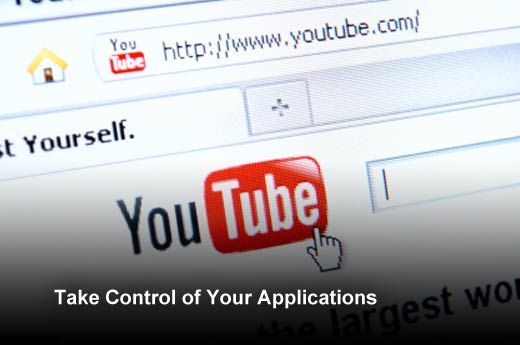The latest mobile devices entering the market (e.g. the iPhone 6 with projected sales of 100 million in the first six months) are bigger and faster. Many new devices are now enabled with 802.11ac – the latest Wi-Fi standard with three times faster speeds than previous generations. With ever-increasing functionality and performance, these devices are draining wireless network bandwidth like never before. This creates a challenge for network administrators trying to maintain a good user experience for everyone on their existing wireless networks, many of which are already congested.
So, with faster devices showing up on networks today, how can organizations make sure their wireless is ready now? In this slideshow, Bruce Miller, vice president of product marketing at Xirrus, explores five ways admins can plan for supporting today’s faster mobile devices and the pending transition to 802.11ac.
Supporting Today’s Wireless Devices
Click through for five ways admins can plan for supporting today’s faster mobile devices, as identified by Bruce Miller, vice president of product marketing at Xirrus.
Buy 802.11ac on Your Next Upgrade Cycle
The timing for an upgrade to 11ac will most likely be dictated by where you are in the lifespan of your existing network. If you upgraded to 11n two years ago, you may be looking to get a few more years out of your existing network before making a change. But if you are ready to upgrade or planning to augment what you already have, don’t consider anything but 11ac. Market pricing for 11ac is about where 11n was a year ago – there is little-to-no premium. You should expect your wireless network to last you five years (or more), so buy the latest technology if you are making the investment anyway.
Don’t Wait – Go 5GHz
The 5GHz Wi-Fi band is the future of wireless, at least until other bands are opened up for use, and 802.11ac operates ONLY in 5GHz. With seven times more capacity and much less interference compared to the 2.4GHz band, you need 5GHz coverage today to keep your wireless humming to support the latest mobile devices, most of which run at 5GHz. This may mean augmenting your existing network with more access points (APs) to fill in 5GHz coverage gaps. Since Wi-Fi technology is backward compatible, if you do buy more gear, make it 11ac. And even better, deploying gear where every radio is capable of operating at 2.4GHz or 5GHz gives you the most flexibility available.
Take Control of Your Applications
In today’s corporate environments, plenty of “non-business” traffic is making its way onto the wireless network, and that can slow Wi-Fi performance and affect productivity. Apple’s latest updates, for instance, make it even more likely for users to stream media, back up to iCloud, and use AirPlay for transfers over Wi-Fi, and affect performance.
Application control allows systems administrators to prioritize business-critical applications by device, time of day and organization in order to ensure that non-business applications like Facebook, You Tube and Pandora (for example) are not congesting corporate networks. Optimizing a Wi-Fi network with application control delivers predictable application performance and an improved user experience. When choosing a wireless solution, it is critical to understand the granularity in which you can control and prioritize applications on your network.
Save Money and Future-Proof Your Network
All access points (APs) are not alike – they differ significantly in performance, range and processor power. In order to address increased capacity and density requirements, pick a modular platform that allows you to start with the amount of coverage you need now, but can grow with your organization over time. Consider multi-radio Wi-Fi platforms with more than two radios in dense locations like conference and training rooms, libraries and auditoriums. Products that are upgradable and can easily grow to meet the changing needs of your organization will mean far less equipment being deployed over time.
Leverage Software Programmable Radios
As the numbers of 802.11ac devices grow, you will want to be able to increase the number of 5GHz radios on your network to keep pace. However, many solutions have only 50 percent of the radios fixed at 5GHz and 50 percent fixed at 2.4GHz. Software programmable radios give you the flexibility to automatically switch all radios on your network to 5GHz. That means, with the click of button, you can expand your network capacity by 60 percent without having to add more APs or incur additional cost.