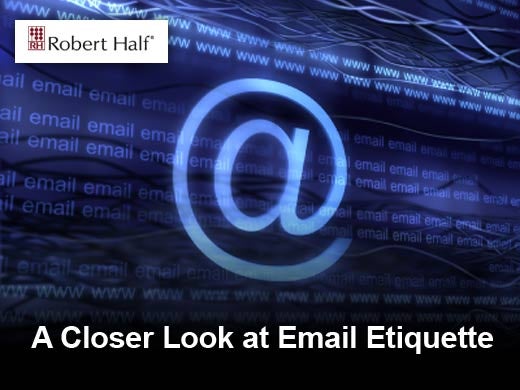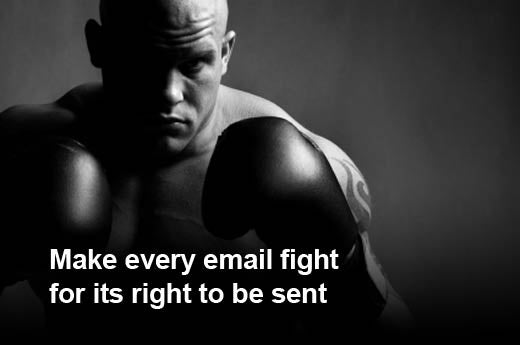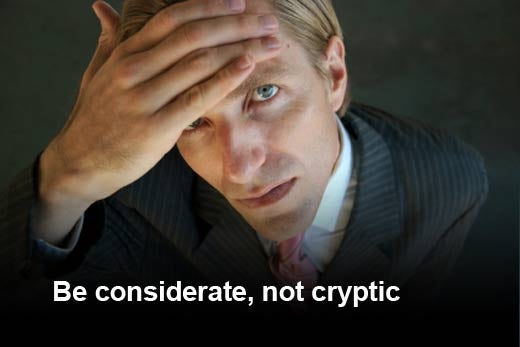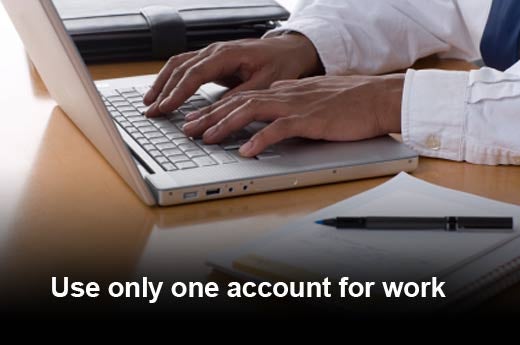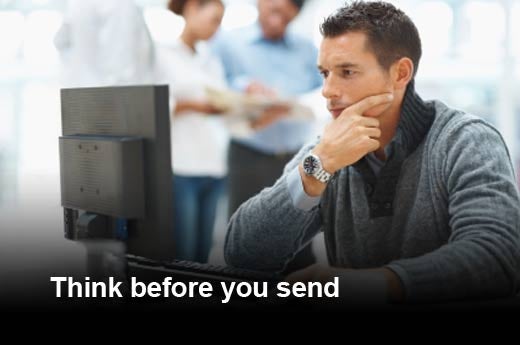Although most professionals are well versed in using email, many still struggle with the finer points. It’s commonly known that typing in all CAPS is equivalent to “cyber shouting” – but here are a few other protocol points, from Robert Half Technology, that you should consider.
Click through for 12 rules of email etiquette you can't afford to miss, provided by Robert Half Technology.
Don’t use email to say no, argue, criticize or deliver bad news. Pick up the phone to deliver the information face to face.
The less you send, the more likely your messages will be read. Don’t copy others unless they really need to read it.
Don’t expect others to decipher what you mean by reviewing an entire email thread. Just because you are on the go doesn’t mean you should expect others to piece together what’s being requested.
Keep work-related email coming and going from your work account only. Having a single address makes it easy for people to find your messages. And it will prevent business messages from getting tangled with your personal email – and perhaps neglected as a result.
It may go without saying, but don’t use your current work email to send resumes to prospective employers. Also, avoid using overly personal email handles when job hunting, such as “partyanimal@______.com.” Not everyone will appreciate your sense of humor and “too much information” can be a turn-off.
Try to respond to all messages within 24 hours, but don’t say you’ll reply with a more detailed response at a later date unless you really intend to follow through. If you’re in consecutive meetings or away from the office, put an out-of-office message on so people aren’t left wondering when you’ll get back to them.
In your subject line (and you should always have one!), explain what you want: Do you need someone to review or approve something, or is the message simply an FYI? In the message itself, get to the point and use bullets, which are easier to scan than large blocks of text.
Avoid bright colors, odd fonts or extra-long signature lines. Some people find these distracting or just plain annoying. Include your personal or business links to social and professional networking sites when appropriate.
An email with a mega-attachment might never reach its recipient, and if it does, it could overload the inbox. Consider zipping the file or utilizing a service like YouSendIT that allows you to transmit large files over the Internet. (Be sure to check your company’s IT policy first.)
Is it really urgent or are you simply feeling impatient? Resist the temptation to flag your messages with a big red exclamation point when they’re really not that time sensitive. The result of doing so constantly? People simply will stop paying attention.
When responding to an email with multiple recipients, think twice about whether you really need to reply to all, and double-check your response before doing so. Bad “Reply to All” threads run rampant throughout organizations.
Always review the distribution list when sending a sensitive message. Many a message has erroneously been sent to the wrong person with disastrous consequences.