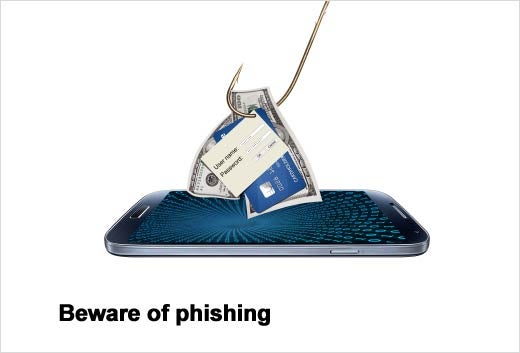ISACA’s 2013 IT Risk/Reward Barometer found that two-thirds (67 percent) of U.S. consumers believe certain personalized promotional tactics are invasive when shopping at brick-and-mortar stores, while only 55 percent found a similar set of tactics invasive when shopping on the Web.
“Despite how much information people share online, they still cherish the concept of personal privacy,” said John Pironti, risk advisor with ISACA and president of IP Architects. “Retailers that use technology to try to save shoppers time and money without asking permission first may actually do more harm than help to their bottom line this holiday season.”
New technologies, such as facial recognition, geofencing and Bluetooth-enabled beacons, enable retailers to use more targeted marketing techniques than ever—but these capabilities come with benefits and drawbacks.
Forty-six percent of the ISACA survey respondents say they would find it invasive if a store texts them about specials as they walk past. An equal percentage would find it invasive if a store clerk they don’t know greets them by name and knows they’ve been there before. Surprisingly, older Millennials (age 25-34) are the group most likely to find these actions invasive. Among online shoppers, 35 percent find it invasive when a website knows their city or zip code.
The results show that consumers worry about their data online, with 90 percent concerned that their information will be stolen. Still, the survey found many consumers create risk through their own actions: 51 percent of respondents use the same two to three passwords across multiple sites and four in 10 write down their passwords to make them easier to remember.
ISACA offers the following tips to protect shoppers’ privacy and security this holiday shopping season.
Click through for five tips on how consumers can protect their privacy and security, as identified by ISACA.
Read privacy policies
Understand what personal information websites and mobile apps are requesting and how it will be used. If there is no privacy policy, it’s a red flag — your personal data may be sold without permission.
Be smart about location-based services
Don’t opt-in to beacon-type mobile apps unless you trust the retailer and their security and privacy practices.
Don’t shop from public Wi-Fi hotspots
When you surf the Internet on an open hotspot, hackers can spy on your activities and steal data such as passwords and credit card information as you enter it.
Beware of phishing
If you receive an email asking for financial information because there is a problem with your order or account, call the retailer to confirm. Don’t reply to the email and don’t provide confidential information, like your social security number or credit card number.
Check it out before you check out
Before you pay, confirm that the site is secure by looking for the “s” in https:// in the site’s URL and check for the lock symbol.