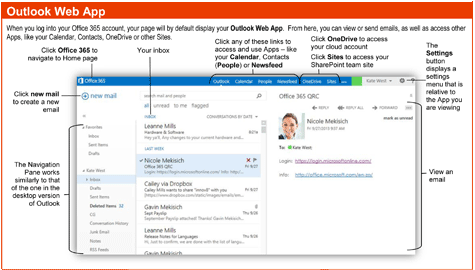Microsoft Office 365 has become a favorite office suite option for small to midsize businesses (SMBs). It provides companies with web-based access to Microsoft apps including Word, Excel, PowerPoint, Outlook, Access and Publisher. Microsoft made the service available via several levels of subscription and, based on the level, users may be allowed to access the apps from just about anywhere.
Of course, for many SMBs, the budget prohibits having a sizable IT staff, which likely means they don’t have much of a training department. For those small businesses that still need to train new workers on Microsoft Office 365, Custom Guide has created a reference chart with basic instructions and more. Available for free in our IT Downloads area, the Microsoft Office 365 Cheat Sheet can guide new users through signing on and usage.
The reference PDF includes sections such as:
- About
- Basics
- Outlook Web App
- Using OneDrive with Office 365
- Creating a Document with Web Apps
- Editing and Uploading a Document
In the About section, users are given an explanation about how Office 365 works, what they can do with it and what it offers. Under Basics, they learn how to access their account from a PC or mobile device. It also includes instructions on how to set up a mobile device to access Office 365 files.
The Outlook Web App section includes a screenshot of the interface, labeled with arrows and explanations of each area of use. At-a-glance, users can find out where to click to access Calendar, Inbox or OneDrive.
The following section shows a screenshot of OneDrive, which acts as a sort of online storage site for saving, editing, accessing and sharing files. From here, users are shown where to click to create a new document or to upload a current file. It also points out where to find documents or libraries from which they can access other files.
Other sections spell out how to create and edit new and shared documents and take users step-by-step through uploading documents into OneDrive. Useful terms are highlighted within the text to help users remember where to look on the actual screen.
With this handy document, just about anyone with Office 365 experience can easily explain the functions of the suite and train others to begin use. By printing out copies of the reference guide, users will also have an easy-to-read cheat sheet to guide them through any steps they may forget. It’s truly a handy document for first-time and repeat users alike.
Kim Mays has been editing and writing about IT since 1999. She currently tackles the topics of small to midsize business technology and introducing new tools for IT. Follow Kim on Google+ or Twitter.