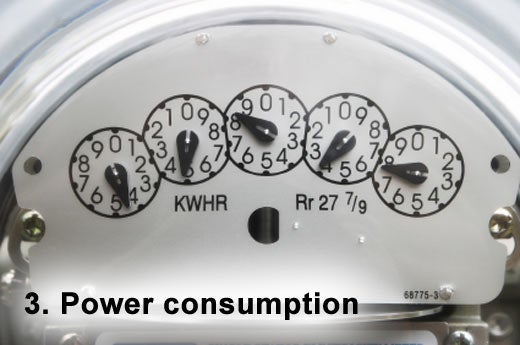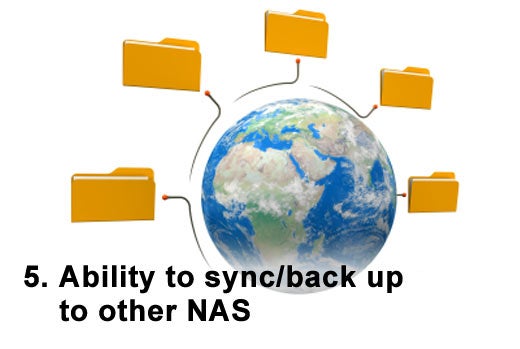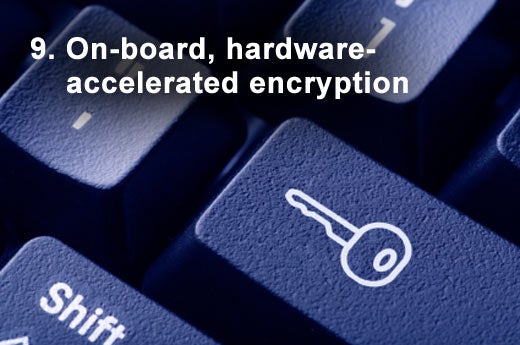Read more on this topic in Paul Mah’s posts “Adopting a NAS Strategy for Your SMB” and “Other Features to Watch For in a NAS.”
Click through for 10 important features that should be included in every NAS.
There is no doubt that security has gained increasing importance for businesses around the globe. As your NAS will be storing confidential company data, consider the use of SSL to protect the Web management interface a bare minimum. Support of protocols such as ssh for encryption of rsync data transfers would be excellent as well.
While a good NAS is definitely about the ability to reliably store data, it is by no means the only measure. SMBs with more than two dozen users will appreciate a proper management console from which users and permissions can be managed. SMBs that have deployed Active Directory will no doubt be looking for a NAS that supports it as well.
Because your NAS is likely to be switched on practically all the time, energy consumption starts becoming more important in terms of environmental impact and the energy bill. Look out for NAS appliances that can power down their storage drives when not in use; more advanced models can often be configured to switch off during non-office hours, bringing about greater savings.
There might be arguments from certain quarters about whether the capability to function as an iSCSI target is a truly necessary feature. While this was considered an advanced feature just a few short years ago, an increasing number of NAS come with such support, making it a de facto feature.
The ability to sync with or back up to another NAS is crucial when it comes to replicating data to an off-site location. The risk of natural disaster, fire or terrorist attacks destroying a single physical device is entirely possible, and all too real. Storing a copy of the data with another NAS at another physical location is invaluable in ensuring data survivability. On this front, businesses with multiple offices can configure their storage devices to periodically back up to a main unit over a VPN Internet connection.
While the key objective of getting a NAS is obviously about data storage and protection, some of the extra features built into them can be useful as well. For example, the availability of FTP services can be used for staging and transferring large files across the Internet – with the right firewall configuration. The ability to host Web files can be used to host internal websites or intranet portals.
Once theexclusive domain of SANs, this feature is gradually filtering down in price to the NAS level. Ofcourse, you need to determine whether the premium — and possibleslow-down — of deduplication is worth any storage efficiency that can begleaned from anything other than a high-end NAS. Depending on thecompression ratio gained and preferred backup regime, this might be invaluableto some SMBs.
While training employees to save work-related documents in folders on the NAS for backup is a good strategy, this is starting to become less viable due to the market penetration of laptops and increase in teleworking. In addition, acquiring the necessary VPN hardware and robust Internet connectivity to remotely access the files on the NAS can be costly, too.
An alternative strategy would be to replicate files stored on local machines to the NAS. Since the file copy is saved locally, it does not matter if the Internet connection to the NAS occasionally fails — the replication can continue once connectivity is reestablished. Not having to cater for high-availability Internet will result in savings in this instance. On this front, there is at least one NAS model that comes bundled with free real-time replication software that can be used for this purpose.
While it is possible to perform data encryption using archival software, this typically makes backups take longer or decreases the performance of the client workstation. Where possible, opt for NAS with on-board encryption support as it can perform encryption at much faster speeds, especially so if the device sports hardware-assisted encryption. Encryption is a robust defense against vendors or business partners simply walking away with one of the HDDs.
Beyond setting up multiple NAS hardware at various locations and configuring them to periodically back up their data to one another, another idea is to back up the NAS directly to a cloud-based service such as Amazon S3.
This allows businesses to do away with the hassle of firewall or VPN configurations required for NAS-to-NAS backup. Also, some cloud-based services have extremely high levels of redundancy, which can bolster data survivability as another layer of backup for data that simply cannot be lost.