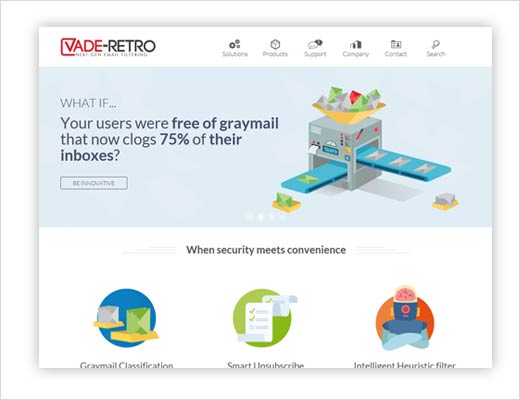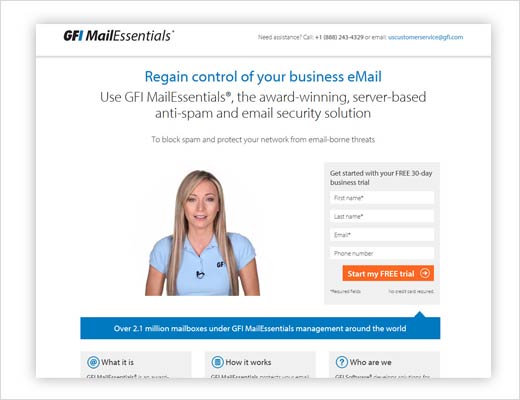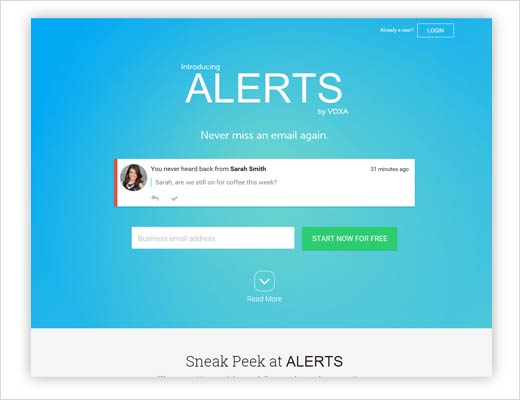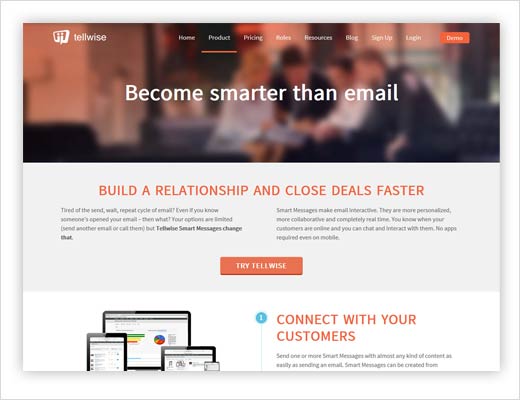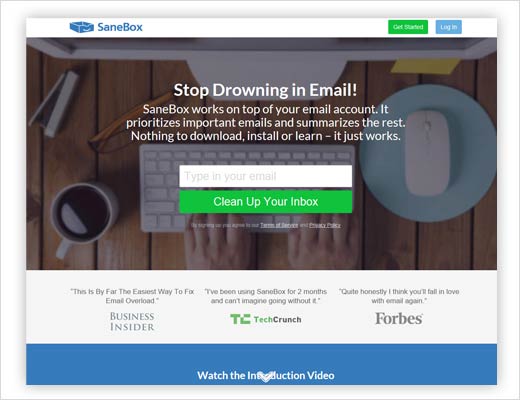Is your inbox out of control? Join the club. While a number of collaboration tools are coming to the fore with the goal of becoming an organization’s main mode of communication, email is still by far the most prevalent platform for sharing information. We spend hours every day sorting through incoming messages in an attempt to keep on top of projects, but have to deal with tons of spam, scams and less than productive trash. If only there was a better way to deal with all the mess. Well, there just may be.
Our sister site, Small Business Computing, recently identified six tools that can help you wrangle the chaos of your inbox. We’ve featured those tools in this slideshow.
Wrangling Your Out-of-Control Inbox
Click through for six tools that can help you organize your out-of-control inbox.
Vade Retro
Vade Retro estimates that between 50 and 75 percent of emails are graymail – low priority mail that isn’t necessarily spam. The filtering engine classifies each message in different categories: commercial emails and newsletters, social network notifications, virus, spam, and legitimate email. Based on its classification and the probability that a given message is spam, the engine determines the appropriate action, from tagging, rejecting, dropping, or routing the message.
The platform also offers a Safe Unsubscribe feature that lets you unsubscribe from all unwanted graymail in one click, and it works with whatever unsubscribe method (email, through a direct unsubscribe Web page, or through Web pages with forms) the sender uses.
GFI MailEssentials
GFI MailEssentials is a server-based anti-spam and email security solution that protects your email setup using 14 built-in email hygiene and protection technologies, as well as up to five virus scanning engines. It stops and sanitizes malicious emails, and filters over 99 percent of spam. This email security gateway can be installed on Exchange and other email servers.
Voxa
In addition to intelligent filtering, another way to stay on top of email is by using a product that learns what type of messages you respond to quickly, who you answer and so on. Enter Voxa, a free web-based platform that delivers some slick features. For starters, this tool keeps score on all of your contacts to determine the most important ones and your strongest relationships.
Voxa also scans your email (both inbound and outbound) for questions, and tracks whether or not messages with questions receive replies. Then it puts that vital information together: If a sender deemed an important relationship sends you a question and you don’t reply, Voxa sends you an alert. It also prioritizes alerts based on age and strength of relationships.
Tellwise
The Tellwise sales-enablement and communications platform can help you build relationships and possibly close deals faster. It solves the “lost in email” conundrum by moving important communications from email to real-time chat. Smart Messages can be customized to your recipient or client and can notify you when customers are online viewing the message. It’s even possible to chat with those customers.
Gusto
The Gusto email app helps you and your employees stay organized when you’re away from your desks. The app automatically sorts your emails, attachments and photos—including photos pasted into the body of email messages—into four tabs: Mail, Files, Photos and All.
SaneBox
SaneBox offers smart filtering that delivers unimportant messages to a SaneLater folder that you can check at your leisure. That leaves your inbox filled only with messages from clients, employees and other people you interact with on a regular basis—cutting a list of dozens or perhaps hundreds of emails a day down to just the precious few.
SaneBox delivers other time-saving tricks, too, like a drag-and-drop unsubscribe feature that lets you drag an unwanted message to the SaneBlackHole folder to forever filter messages from that sender. There’s also a Snooze folder where you can hold quasi-important messages that need attention eventually, along with response tracking that notifies you when a recipient doesn’t reply to your message by a certain time.