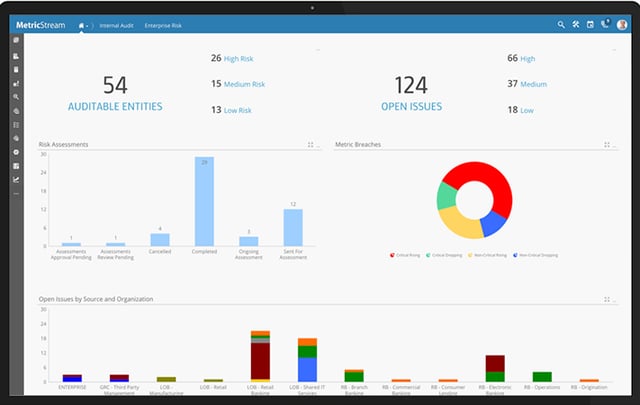How Business Continuity, Information Security and Risk Management Collaboration Bolsters Business Performance

Data loss in any shape or form can prove disastrous for business—especially small to midsize businesses (SMBs). Depending on the occurrence, data recovery can cost from $100 for a commercial data recovery product to thousands for hard drive crashes or catastrophic events such as flood, fire or tornado.
According to David Zimmerman, president of LC Technology International, a global leader in file and data recovery, a big mistake that SMBs make in regard to data protection is that they don’t create and test a formal plan because they don’t expect a big data loss to happen. In an email interview, Zimmerman explained that it’s important for all businesses to at least plan for a disaster:
You have to expect bad things to happen, prepare for the worst. Having a disaster recovery plan in place is mandatory for successfully restoring backups and recovering lost data. Off-site storage that is readily accessible is also essential to help protect data and get the business running after a disaster.
Though typically, the data that is lost at an SMB is due to employees losing a file, having structured procedures and technologies in place can mitigate loss and ensure full recovery in minor and major loss situations. I asked Zimmerman for tips on how SMBs can minimize their risks, and he responded:
There are a lot of ways to minimize your risks. Hard drives are typically reliable, but they do fail over time. To minimize the risks, instruct staff to handle laptops and external HDD’s with care, especially as they are working. Employees should use quality UPS equipment with surge protection to keep their system and drives safe from power spikes or storms. You also watch the environmental conditions to ensure the drive doesn’t overheat from poor air flow, like in a congested server room without proper cooling.
Employees that utilize digital cameras or other types of mobile devices should handle memory cards with care. They are sensitive and should not be exposed to excess heat, cold, humidity or rough handling. Static electricity needs to be avoided around such cards as well, one jolt can short out a MicroSD card making it completely inaccessible. Physical damage, such as bending of the cards is common, especially when users insert them into their phones incorrectly. Set across-the-board best practices for memory card content.
Zimmerman also says that having a backup system in place is one of the best measures an SMB can invest in, and the best of those systems perform automatic backups without interruption of business processes. In fact, automation can prevent human error in the backup process. But Zimmerman also warns that SMBs should be sure to test their backup processes by setting up a “simulated data recovery event” for employees. He added, “Set benchmarks for the time it takes to recover data and spot any issues to processes that can be refined and streamlined.”
Also important to the backup process is using “both public and private clouds to back up critical data,” says Zimmerman:
Holding information on two different types of clouds introduces redundancy into data management and recovery. Cloud environments provide staff with a readily accessible and simple platform to recover data quickly. However, you should not rely just on the cloud for data recovery.
Kim Mays has been editing and writing about IT since 1999. She currently tackles the topics of small to midsize business technology and introducing new tools for IT. Follow Kim on Google+ or Twitter.