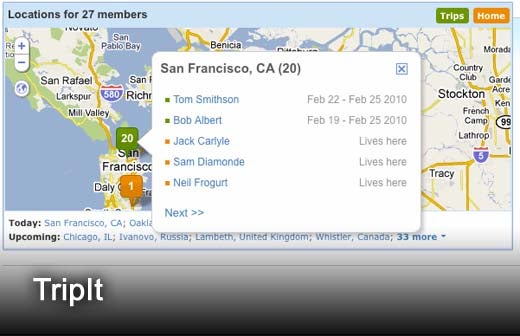Google Apps provides a less expensive, Web-based alternative to traditional proprietary software. In addition to the standard Gmail, Calendar and Doc features, there are a wide variety of integrated apps available that add functionality to Google Apps. These integrated apps also include single sign-on capability, thereby limiting the number of passwords users must remember. This slideshow features eight of the highest-rated apps for productivity from the Google Apps Marketplace.
Click through for eight of the highest-rated productivity apps from the Google Apps Marketplace.
OffiSync
OffiSync supercharges Microsoft Office, enabling users to significantly improve the way they create, collaborate and share their documents by integrating Microsoft Office with Google Docs and Google Apps. Documents can be edited directly in Microsoft Office or via Google Docs. Multiple collaborators are able to see each other’s changes in real time, and documents saved via Google Docs automatically update when the file is sent and received by e-mail.
Cost: Standard – Free” alt=”Eight Top Google Apps for Productivity – slide 2″>
Premium – $12 per year of $30 one-time fee
Syncplicity
Syncplicity is a cloud-based file management service that allows you to sync, access, back up and share your files from anywhere. With Syncplicity, you use your files, folders and drives as you always have. All file types are supported, from Microsoft Office, Google Docs, and Adobe PDFs to videos, photos, and any other type of file. Syncplicity works in the background to ensure that your files are synced across all of your computers and backed up instantly to the Syncplicity cloud, with prior versions saved.
Cost: Personal Edition (2 plans) – Free / $15 per month” alt=”Eight Top Google Apps for Productivity – slide 3″>
Business Edition – $45 per month
Pixetell
Pixetell allows you to quickly add voice, screen recordings and video to e-mail or documents, giving you the opportunity to go beyond written text when explaining forms, proposals and designs verbally. Pixetell allows you to combine voice, screen recordings and webcam delivered through a URL in your e-mail.
Cost: Lite – Free” alt=”Eight Top Google Apps for Productivity – slide 4″>
Additional plans starting at $9 per month.
MailChimp
MailChimp allows you to send e-mail newsletters to your customers, manage your subscriber lists, track campaign performance, and sync your e-mail marketing with social networks like Twitter, Facebook, and Linkedin. MailChimp also provides iPhone formatting integration.
Cost: Up to 500 e-mails – Free” alt=”Eight Top Google Apps for Productivity – slide 5″>
501+ e-mails – plans starting at $15
Tungle.me
Tungle.me is a scheduling application that syncs with your existing calendar, eliminating double-bookings, time zone mishaps and the back-and-forth of finding a time to meet. It allows for easy scheduling of meetings, inside or outside your organization, and you can invite others to schedule with you, without having to sign up. Tungle.me is also available for the iPhone and BlackBerry.
Cost: Free
TripIt
TripIt helps employees streamline their travel plans no matter where they booked. Employees can access full travel itineraries on their mobile phones, and share their travel plans with colleagues and assistants. Managers can view employee travel plans on a company travel map. TripIt is also available for Android, iPhone and BlackBerry.
Cost: Free
Aviary
Aviary is a suite of free design tools and templates that allows you to create, modify and share images, logos, presentations, audio tracks, podcasts and more. Aviary includes an image editor, music creator, audio editor, screen capture app, vector editor, effects editor, swatch editor and image markup app.
Cost: Free
Organizer helps reduce e-mail overload by automatically filing low priority e-mail in folders, allowing you to more easily access important e-mails. By moving them into folders, you can read them when you have time without having them clutter up your Inbox. Each morning, you receive an e-mail digest that summarizes the messages that were organized the prior day.
Cost: Free