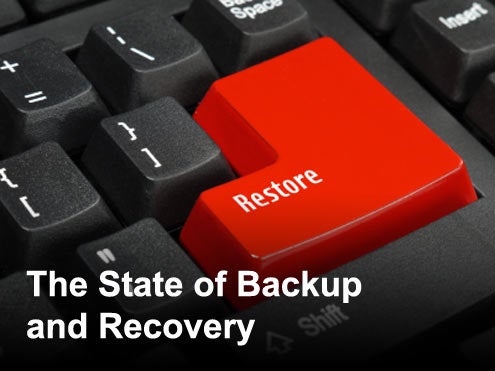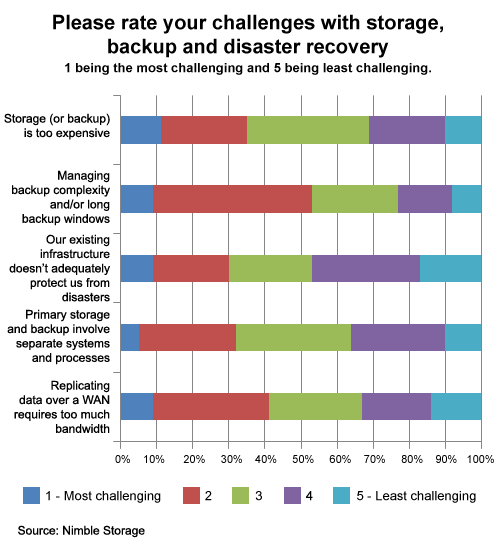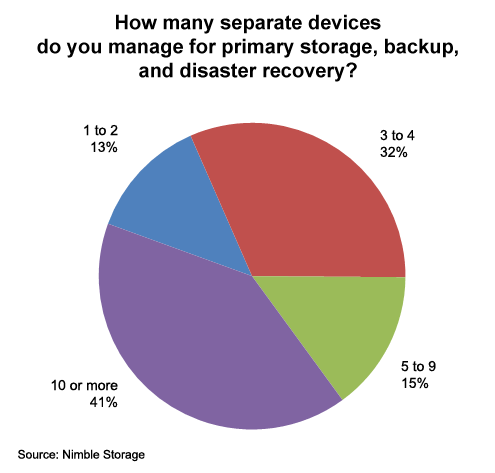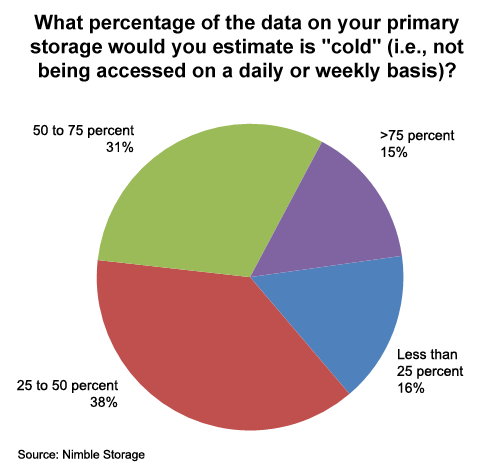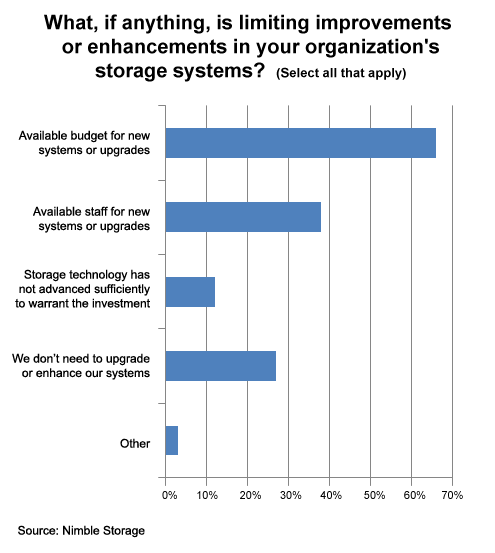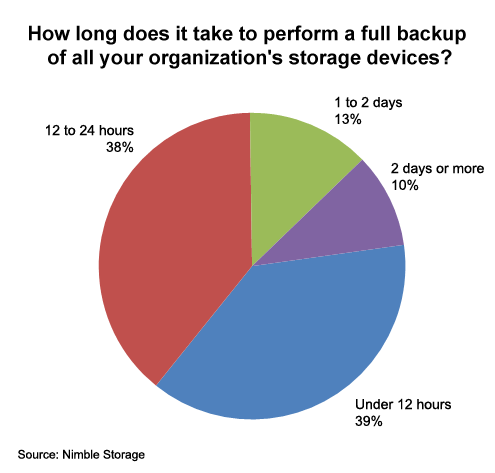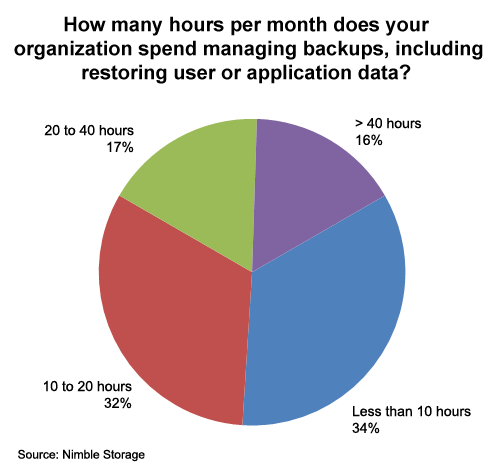s the amount of data that needs to be managed continues to grow, IT organizations have been struggling with backup and recovery in a timely manner. For example, a new survey of 151 IT managers conducted by Nimble Storage, a provider of a unified storage system, finds that 62 percent need 12 hours or more to back up company’s data.
Ideally, IT organizations should figure out what data actually needs to be backed up so that it can be easily recovered, versus what type of data can be archived. More often than not, this means that the best advice IT vendors have for IT organizations is to sit down with their business colleagues to prioritize what data needs to be readily recovered versus what can be stored on tape or other medium for archival purposes.
Unfortunately, business colleagues often don’t have the time or inclination to prioritize data for the purpose of backup and speedy recovery, no matter how much they may scream about how long that process takes in the event of an emergency.
Ajay Singh, senior director of product management for Nimble Storage, says that in reality the only way the average IT organization is going to solve this problem is by deploying a new approach to storage that tightly couples backup with the primary storage system. This is the primary reason that Nimble Storage developed the Cache Accelerated Sequential Layout (CASL) architecture, which first compresses the data, then identifies what data is “hot” in terms of usage, and keeps a copy of the data on disk drives within the same array.
Singh’s basic argument is that while it would be helpful to have a conversation with business people about backup and recovery, IT organizations are going to have to count on their own initiative and new approaches to backup and recovery to solve the problem.
As the saying goes, doing the same thing over again and expecting a different result is the definition of insanity. So maybe the time has come to do something different about backup and recovery once and for all.
Click through for results from a survey by Nimble Storage on data backup and recovery.
Managing backup complexity and windows tops the list.
Over half have five or more.
Over half would say that 50 percent of the data is not accessed on a daily or weekly basis.
Budget, followed by staffing, are the top two issues.
Well over half said 12 hours or more.
Half spend 20 hours or more on these activities.