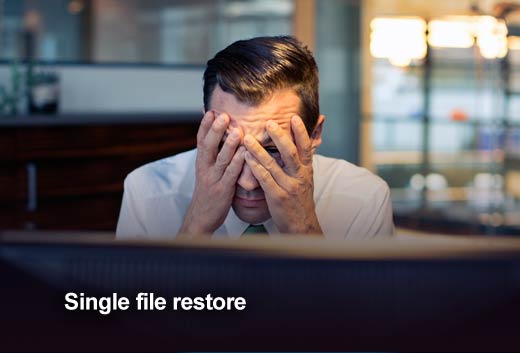Zetta.net, a leading enterprise-grade cloud backup and disaster recovery (DR) solutions provider, recently announced a backup and restore planning guide that identifies four primary restore requirements to keep in mind when evaluating backup and restore solutions. The guidelines provide recovery best practices for managed service providers (MSPs) to help businesses handle the everyday mishaps of data loss caused by human error and hardware failure to the least likely, worst case disaster.
“Headline-grabbing events like a hurricane is what gets companies on the war path to address disaster recovery,” said Gary Sevounts, chief marketing officer, Zetta.net. “But it’s the everyday human errors — mistakes such as wiping out a file system or accidentally deleting a critical file — that are the primary culprits of lost data.”
Rather than adopt a solution that only addresses one particular area of recovery, successful MSPs are increasingly aligning with offerings that cover a range of restore requirements. Zetta.net has identified four primary restore use cases and solutions.
Click through for key features to keep in mind when evaluating a backup and restore solution, as identified by Zetta.net.
Single file restore. Recovery is focused on retrieval of a single email or file that might have been inadvertently lost. The primary consideration is to choose a backup and restore solution that can replicate data in its native file system format, like a network file share to locate and retrieve the file needed.
Corrupted database restore. An isolated event where a single database needs to be restored due to human error and the database is no longer usable. The recovery option must facilitate a rapid restore, and with a single database, local backup capabilities are the recommended approach.
Full server restore. A proper backup and restore strategy needs to account for the timely recovery of a full server restore to get a business back on track as quickly as possible. Having an image-based backup of a server ensures that everything, from the operating system to the antivirus software and databases, are fully cloned and ready for operation in the event of a system failure.
Office disaster. In the rare case that a cataclysmic event like a typhoon or fire compromises a company’s operation, business will be shuttered unless proper accommodations have been made to run a backup of core systems and data from an off-site location. On-site local backup, including backup appliances, is of no use in this situation, especially if an office or a building is destroyed. Any data or applications that are essential to running the business must be replicated offsite for optimal restoration.
Universal requirements
While best practices will vary according to the restore use case, Zetta.net highlights three universal requirements to consider when determining a backup and restore solution. These include:
Performance. Recovering a sizeable database or performing a full server restore requires a different level of performance than restoring a file over the Internet. Given that all file transfer and network protocols are not created equal, the restoration guidelines advise that MSPs seek a solution that is WAN-optimized, leveraging capabilities like advanced data compression and multi-threaded data transfer to move large amounts of data quickly and securely over the Internet.
Security. The Internet can lack security, so it’s critical that an enterprise-ready cloud backup solution supports the proper encryption and security standards. The guidelines advise that MSPs look for backup and restore solutions that support encryption both in flight and at rest and WebDAV (Web-based Distributed Authoring and Versioning) to ensure that large amounts of data can be sent online in a secured fashion.
Support. Backup and restore vendors offer a range of approaches and fee structures for support. Some vendors charge a premium monthly fee for support while others charge a percentage of the yearly cost (up to 25 percent) for technical support. MSPs need to help customers factor in support costs as part of their overall evaluation.
Click to download the MSP Tech Brief: A Backup and Restore Planning Guide: Covering Clients From Every Day Mishaps to Extreme Disasters.