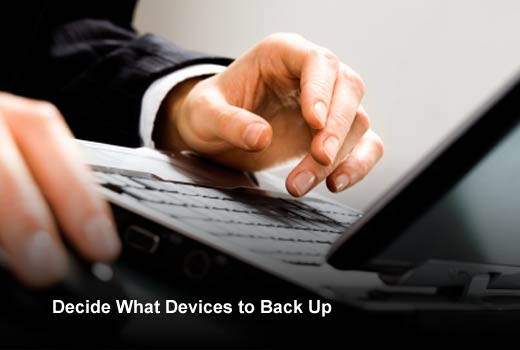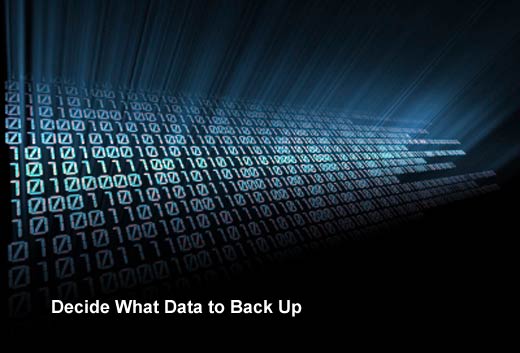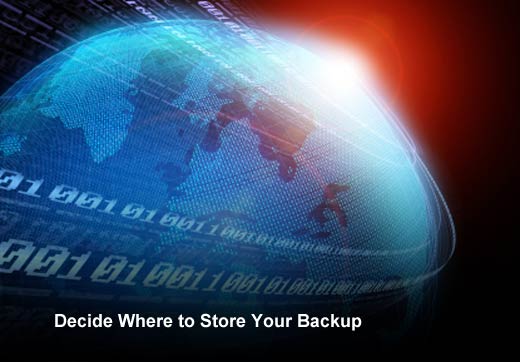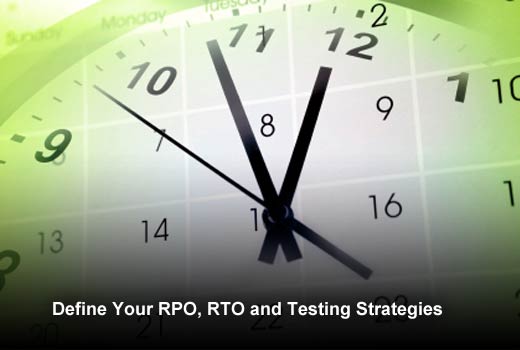As we plan for 2016, IT professionals should reexamine and re-evaluate disaster recovery plans for their companies. Assessing current programs provides IT professionals the opportunity to enact proper best practices to deal with emergencies related to data loss and downtime. Preventing downtime is particularly crucial for small to midsize businesses (SMBs), which can suffer losses as great as $8,220 to $25,600 an hour, according to new research from IDC. The U.S. Small Business Administration even reports that 40 to 60 percent of small businesses fail to reopen after a disaster.
What can SMB IT pros do to prevent this data and financial loss heading into 2016? They must prepare their IT plans ahead of time. From human error to a power outage or an earthquake that disrupts databases and servers, man-made and natural disasters are unavoidable. Thankfully, SMBs have the ability to avoid the loss of important business-critical data in the face of such circumstances.
In this slideshow, David Raissipour, SVP of Engineering, Carbonite, has outlined the top five best practices to follow in order to mitigate the risk of data loss or disruption.
5 Best Practices to Protect Business Data
Click through for the top five best practices to follow in order to mitigate the risk of data loss or disruption, as identified by David Raissipour, SVP of Engineering, Carbonite.
Assemble an IT Team and Assess Your Situation
First, businesses should assemble a team to build out a proper disaster recovery strategy. It’s recommended that the team be comprised of the small business owner and at least one person assigned to budgeting, as well as any internal IT staff. If there is no internal IT staff, it’s very important to partner with an external IT solutions provider. This contractor can help SMBs overcome the multitude of challenges they face today, like needing to keep IT systems running with little or no downtime, while simultaneously evaluating new technologies.
With a team in place, it’s time to ask the hard questions to determine the types of events most likely to wipe out mission-critical business data. Do you live in Florida where hurricanes are a common occurrence, or New England where snowstorms can shut down cities for days? At this point, you will be able to determine which items are transportable so you can rapidly recover should any disaster scenarios come up.
Decide What Devices to Back Up
If your employees save most of their data on their workstations, a workstation backup will be most useful. If the company uses a central server or databases, you’ll also want to make sure that you have a server backup. Most people will opt to cover both – installing a backup solution for your workstations and then another on the server. Then, no matter where your data is stored, you can rest assured it’s protected.
Decide What Data to Back Up
Now that you know what devices you’re backing up, you need to decide what data to back up. Most backups fall into four basic categories.
- File-level backup involves backing up individual files and folders that you select. The upside is that you can recover those items faster than with an image backup or database level backup.
- Database backup means you back up open databases, such as Exchange, SQL, and Sharepoint, and requires a specialized approach that can handle the large amounts of constantly changing information in databases.
- System-state backup is usually used in conjunction with file-level backup because it will back up your files, settings and configurations but not your operating systems or applications.
- In Image backup, the solution will take an “image” of everything on a computer server at a certain point in time. This approach enables bare-metal recovery, enabling you to take a computer or server with no OS or data on it and restore the image to exactly how your system was before the disaster.
Decide Where to Store Your Backup
While there are many storage options, they can be broken down into either on-site or offsite. On-site backup — which lets you recover data quickly but is more vulnerable to natural disaster — is usually stored on a local device, such as network attached storage (NAS) or storage area network (SAN). Offsite backup, including backing up to the cloud, might take a little longer to recover information but will keep your data safe from natural disasters.
Given these pros and cons, a good rule of thumb is the 3-2-1 rule of backup: have three copies of your data in two different locations – one of which is offsite. Using both local and cloud backup together will ensure that you have those three copies both at your place of business and in the cloud.
Define Your RPO, RTO and Testing Strategies
Now, you need to define your recovery point objective (RPO) — or the point in time you’d like to go back to and retrieve clean versions of your files. Important factors of RPO include how often important data changes at your organization, how often backups will be run and how much space is available to store your backups. You should also define your recovery time objective (RTO) — or the minimum amount of time it will take to get your business back up and running following a disaster. Important factors to determine RTO include the amount of downtime a business can absorb, how much revenue is lost while you rebuild your IT environment and what you’ll need to recover to get your business back up and running. In general, the more you’re willing to invest in your disaster recovery solution, the shorter your RPO and RTO will be.
Finally, practice, practice, practice. Employees may roll their eyes at the thought of an emergency drill, but be assured it will save you and them a lot of stress in the end.