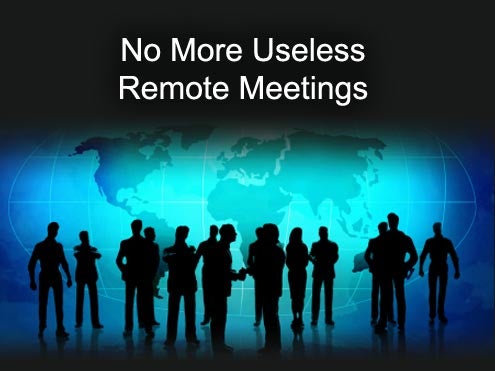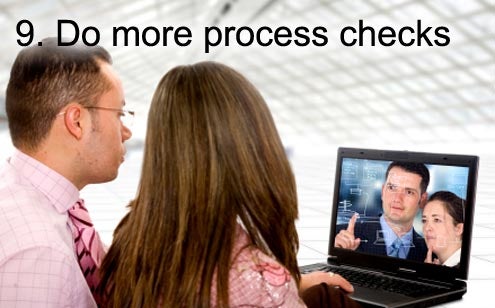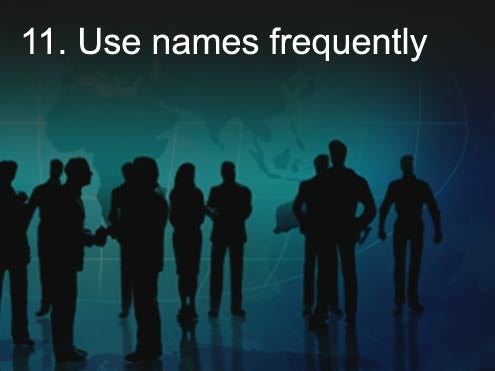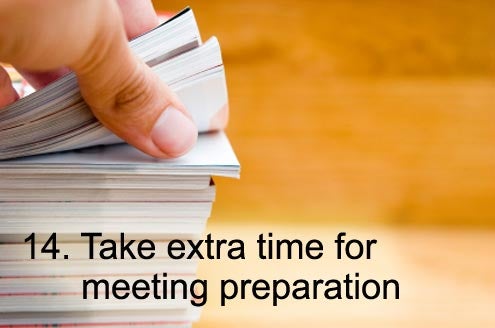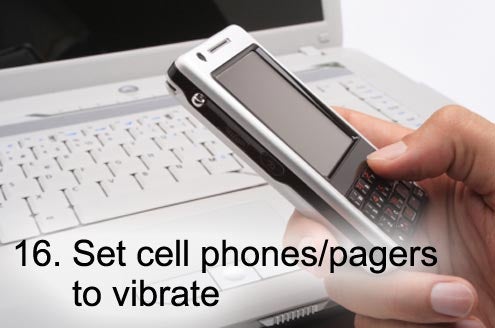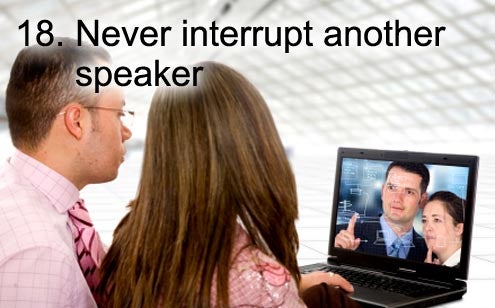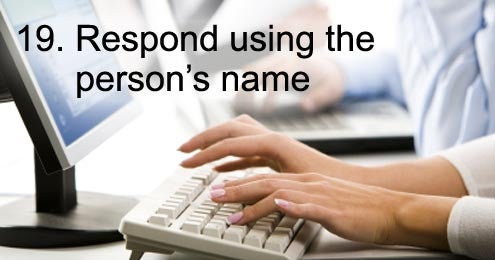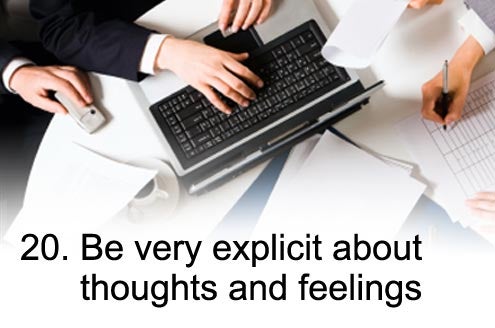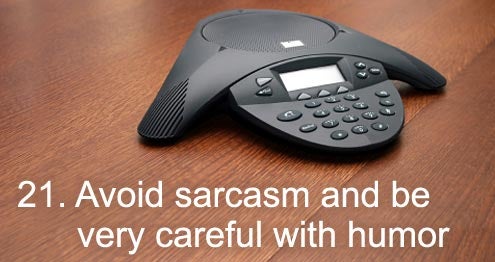Download a customizable best practices checklist from our partners at
Info-Tech to help you get the most out of your remote meetings.
Done well, remote meetings mean saved travel dollars and greater collaboration of skilled resources. Done poorly, they can be highly unproductive, negative experiences.
Good practices of regular meetings still apply, but more is required for remote meetings. Use the following Facilitator and Participant best practice checklist items, from our partners at Info-Tech Research Group, to get the most benefit from remote meetings. To download the list as a customizable checklist for your own office, visit the Knowledge Network, where you will find more Info-Tech Research tools as well as additional guidance on having productive meetings.
Also see our popular slideshow on 10 Tips on Having a Great Meeting.
Click through for 22 great tips on conducting a better remote meeting.
Virtual meetings are best kept to 30-60 minutes. Where moretime is required, use techniques to keep participants engaged. For example:
- – Have breakout sessions at each site.
- – Have each participant lead a part of the agenda.
If more than 6-8 participants are required, use one person as a co-facilitator and representative for each site.
Provide extra process information, such as how each agenda item will be handled, how decisions will be made, and how each site/participant will be engaged in the discussion.
Increase engagement by reducing the amount of time required to provide preambles to agenda items. Follow up with participants prior to the meeting to ensure they received and reviewed the material.
Only use what is needed. If the meeting purpose is a discussion or update, a teleconference will be better than videoconference. If the purpose is to revise material, a tool allowing real-time edits is useful. Test that the technology works and is available to all participants. Have an alternative plan for technology glitches during the meeting. Make sure participants know the alternative plan.
Ensure every site or person is welcomed into the meeting and has the opportunity to socially connect to the other participants.
On a page, draw an area for each site/participant. As the meeting progresses, note key points from each in their area. This is useful during the meeting to remind participants of what’s been said and after the meeting for follow-up documentation.
For example, review how to use mute buttons for teleconferences or pass control to another participant for real-time views/edits.
Ask for feedback on the meeting process and how the technology is working. This allows for adjustments to be made and keeps participants engaged. The facilitator is also quickly aware if someone has stopped participating.
Participants will need additional information to compensate for the lack of verbal or visual communication. Ask for explicit feedback from each participant/site as topics are discussed. This also ensures constant engagement in the meeting.
Help participants remember who is in attendance and help participants stay personally connected to the meeting.
Ensure everyone has the same understanding. People are more reluctant to question meaning over the phone or in a fully online meeting and there are fewer body language cues available to detect confusion.
All participants need to understand how to use the functions and features available. Avoid interrupting the meeting with technology questions.
Read the agenda and any preparation material to help keep virtual meetings short.
Speak clearly. Other participants may not be able to hear/see you. Wandering the room results in distracting changes in audio loudness.
If the device is a must (e.g., support), ensure it will not interrupt the meeting. If called, inform the facilitator that you are temporarily unavailable. Mute the conference phone line for phone meetings. Remember to announce when you have returned.
Others may not know voices. Some online meeting tools do not show the name of the person typing in comments. Knowing who the communication is from often adds extra organizational context that would otherwise be lost. It also helps provide the personal connection that helps build teams.
Unlike face-to-face meetings where several voices can be heard simultaneously, some video/phone lines will only broadcast one voice. Parts of conversation can be lost. Provide extra time for people to answer questions as there may be transmission delays.
Other participants may not understand where the response is directed and not know what is then expected of them.
Communication is based 7 percent on words, 38 percent on voice, and 55 percent on visual impressions. Virtual meetings require more explicit statements to compensate for lost communication channels.
Without body language and/or verbal cues, sarcasm or humor can easily be misinterpreted.
Ensure only those identified are participating to avoid potentially embarrassing communication.