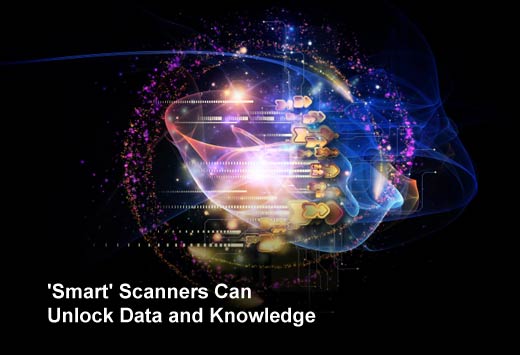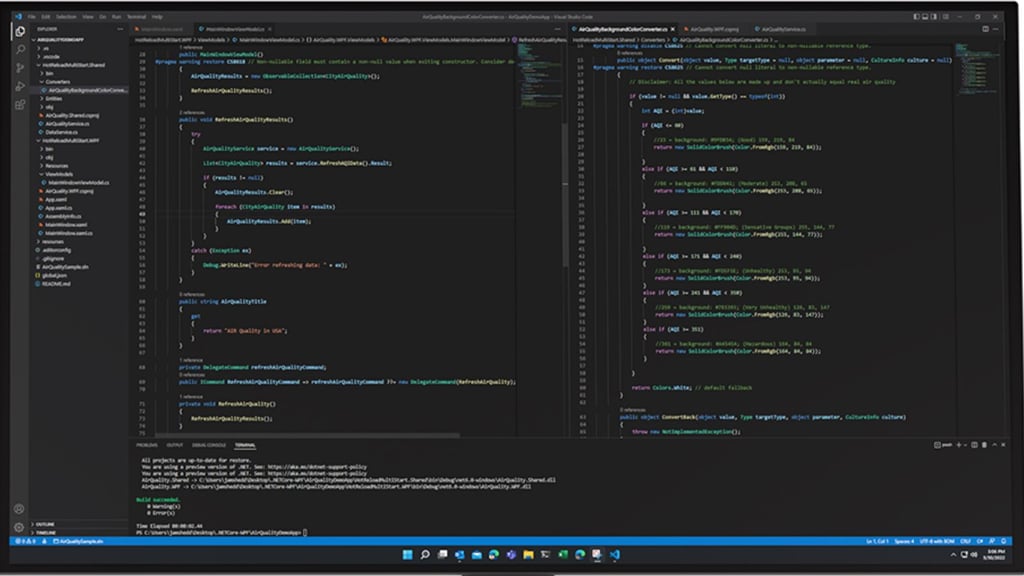Back in 1975, an article predicted the idea of a ‘paperless office,’ in which office automation from advancements in imaging technologies would make paper obsolete. While paper usage is generally on the decline, it still remains a critical medium for communication today.
That being said, there is a way for businesses to transform paper into easy and efficient electronic document workflows. Meet the single-function scanner, the bridge to the future that was predicted in 1975.
Today, businesses of all sizes know about scanners and the need to capture images from paper-based documents. What they may not know is that of late, there has been a shift in business to a more distributed image capture strategy. The workflow can only be realized with a more robust desktop scanner designed for workgroup usage.
These scanners’ features are often underutilized, despite their ability to help enhance document security, empower mobility, and work in tandem with other devices in the office. When utilized to their full potential, scanners can impact the bottom line, increase worker productivity and delight customers and clients alike.
About the Author
Dan Waldinger is the director, Services and Solutions Marketing, Brother International Corporation. With more than 25 years of industry experience, Mr. Waldinger leads the Brother SMB initiative, Don’t Supersize. Optimize. Under his leadership, Brother provides resources, self-assessment tools and solutions for SMBs to reduce document-related costs and increase efficiencies.

Unexpected Business Uses for Scanners
Click through for five underutilized scanner features and benefits, as identified by Dan Waldinger, director, Services and Solutions Marketing, Brother International Corporation.

Scanners Improve Security
Many businesses today worry about security, additional regulatory requirements and other document integrity concerns. Whenever a business seeks to integrate a new tool at their office, they must first assess their needs. Luckily, there is a scanner to suit every level of security a business may need.
Various settings can provide administrators the tools to set levels of password-protected access to certain functions or documents based upon user needs and allowed access. These settings allow more business users to use the unit, regardless of security clearance.
Additionally, network user authentication and corporate email address lookup ensure that only those with proper clearance can take advantage of internal tools or information.

More than ever, business owners and employees alike are expected to have the ability to work from any location. Luckily, scanners are a unique tool to support that need.
Scanned documents can now be sent to a wide variety of locations. From popular cloud apps such as Google Drive, Microsoft One Note, etc. to a personal or corporate email account, scanners allow for documents to be easily distributed and available wherever and whenever needed.
These alternative locations also help prevent data loss. The same information in several locations ensures that a business can continue working in the event of an emergency.

Scanners Interface with Business Devices
The most daunting part of introducing a new scanner to the office used to be the initial set up. Scanners of yesteryear were known for a long, arduous setup process, or limited functionality. However, most scanners today are created to quickly interface with the other devices in the office while also making it easier for users to actually scan their files into action. The shorter process translates into a lower training barrier for all necessary employees and lower costs. It can create a win-win for businesses.
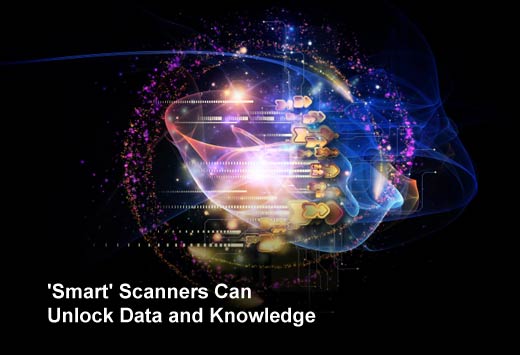
‘Smart’ Scanners Can Unlock Data and Knowledge
Transferring information from paper to digital information is no longer a pesky administrative task. Modern scanners often bundle with software that enables business users to turn paper documents into digital assets.
As the document moves through the scanner, the information on the form can even be pulled out and accessed via software or integrated into workflow. Many industries, like education or health care, that often handle test scores or patient forms, can now save time on inputting the data while also creating more secure digital files for added security.

The Scanning Process Itself Has Changed
Gone are the days when business users had to manually scan pages one by one, or spend a lot for a full-featured scanner. Modern scanners have become more versatile in how and what they can scan.
Whether working with documents of various lengths and sizes, or something as small as a business card, scanners today can digitize data without skipping a beat. Scanning is also faster with the ability to scan one page, front and back, in just one pass. The versatility and enhanced productivity are key for today’s work environment.