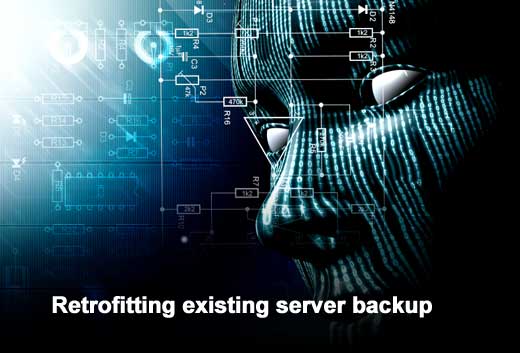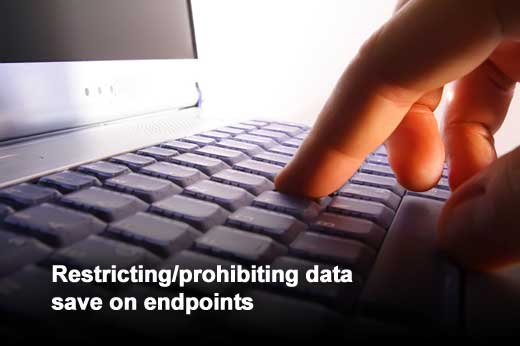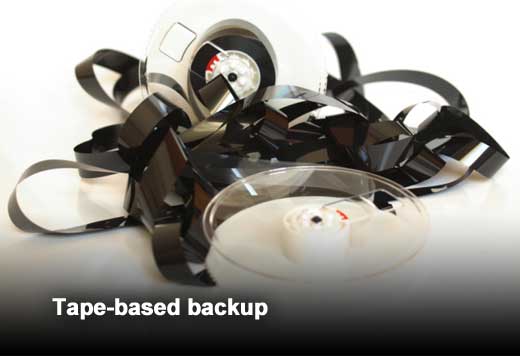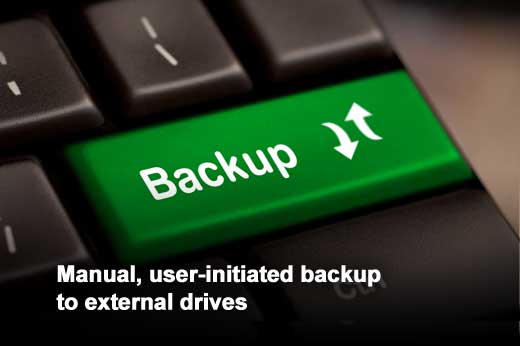Traditionally, “backup” referred to protecting and storing information on a server in an onsite data center. It was a predictable task, and business data lived in a controlled environment that underwent regularly scheduled updates by IT.
Fast forward to today: Enterprises have experienced a major shift in where data lives. Driven by bring your own device (BYOD), the consumerization of IT and a highly mobile workforce, critical enterprise data has moved from the data center to end-user endpoints (and seemingly beyond the reach of IT). The reality is that IT administrators are facing an unpredictable, de-centralized environment in which they have far less control and visibility into what’s happening with enterprise data.
Some have made the shift to the edge successfully, while others have not. In this slideshow, endpoint data protection and management provider Code42 outlines five of the most common mistakes and outdated methods associated with protecting endpoint data.

Common Mistakes Associated with Protecting Endpoint Data
Click through for five of the most common mistakes and outdated methods for protecting endpoint data, as identified by Code42, a data protection and management provider.
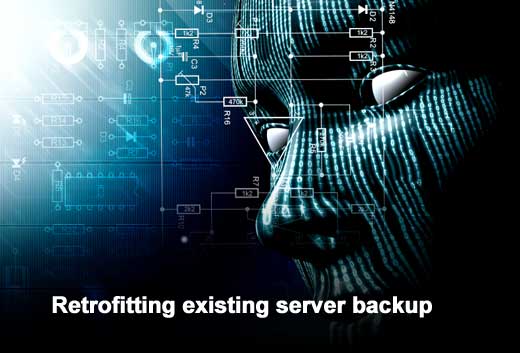
Retrofitting existing server backup
Server backup vendors have tried to retrofit their own solutions to capture a share of the booming backup market. But this approach almost never succeeds because it doesn’t give organizations what they need; it requires human intervention, is unreliable and doesn’t scale appropriately. Backup needs to happen automatically, transparently and frequently. If business users have to manually initiate or manage the backup of their data, it likely won’t happen.
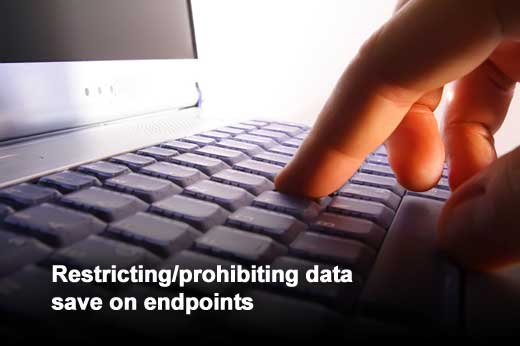
Restricting/prohibiting data save on endpoints
Some organizations take a completely different approach and opt not to install an endpoint solution at all. Instead, they create policies prohibiting or restricting users from saving data to their laptop or desktop.
Unfortunately, this approach hinges on users changing the fundamental manner in which they work – which effectively guarantees it will not succeed. By employing a safe endpoint backup solution, all endpoint data can be protected without IT admins creating restrictive policies.
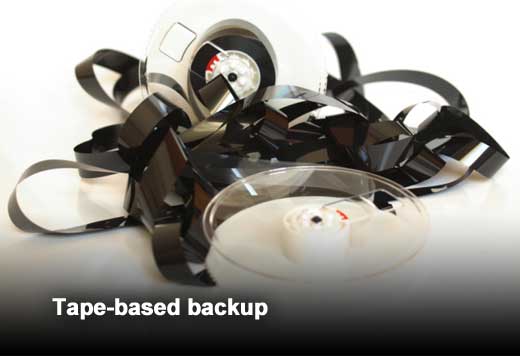
Tape-based backup
Some companies attempt to back up endpoint devices to tape, but this approach has many shortcomings. Tapes are a fragile medium, subject to damage from both heat and light exposure. Doing a full restore may require multiple tapes and it could take days simply waiting for the right tapes to arrive.
After a failure, the backup is now the only copy of the data. If an organization only writes backups to tape, and for whatever reason the organization can’t restore from that tape, it will have lost all of its data.
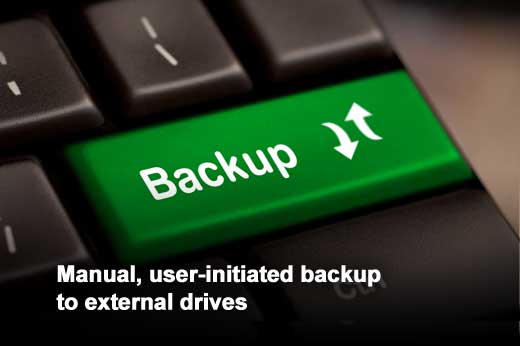
Manual, user-initiated backup to external drives
Surprisingly, many companies still attempt to protect endpoint data by asking or requiring employees to manually back up their data to external drives. This approach can be very costly, especially if the company has thousands of employees purchasing these devices and subsequently charging them back to the company. And once the users obtain the drives, they tend to forget or refuse to back up their devices. Additionally, these drives are frequently lost or stolen, thus compromising the data they were meant to protect. As a best practice, enterprises should keep a minimum of two copies of data backed up in separate locations.

Gluing together different solutions
The last – and most common – approach is trying to leverage multiple existing or disparate technologies to piece together ad-hoc endpoint backup. What usually results is an inconsistent, unreliable tool that doesn’t protect everyone or every platform, and is a nightmare for both users and desktop admins.