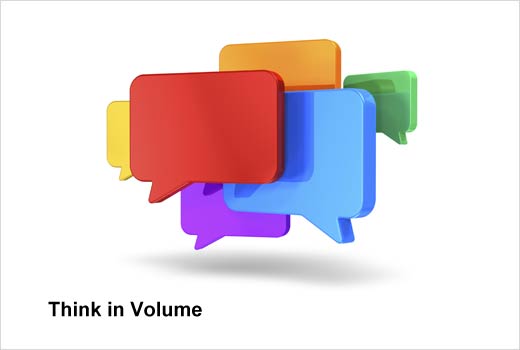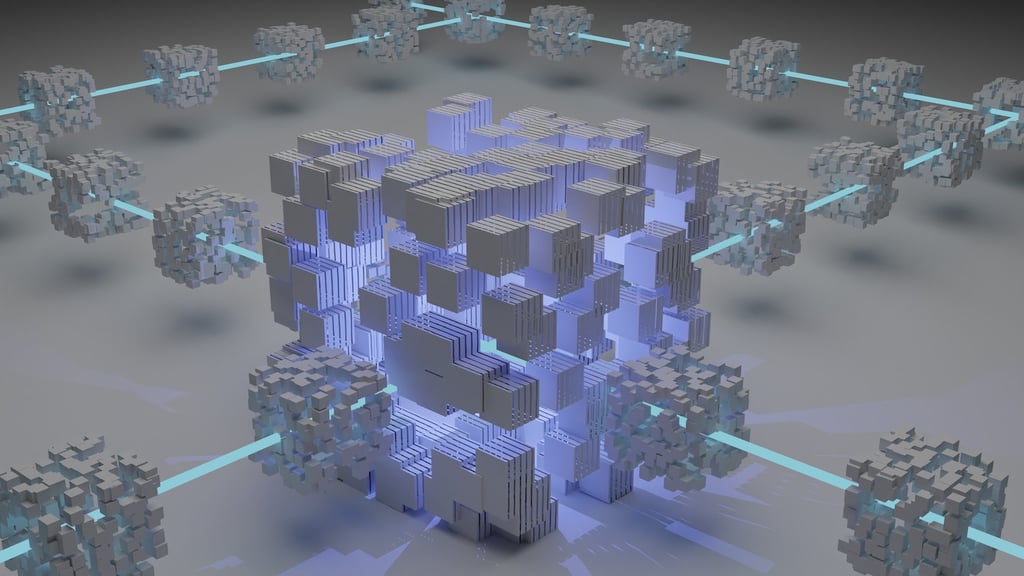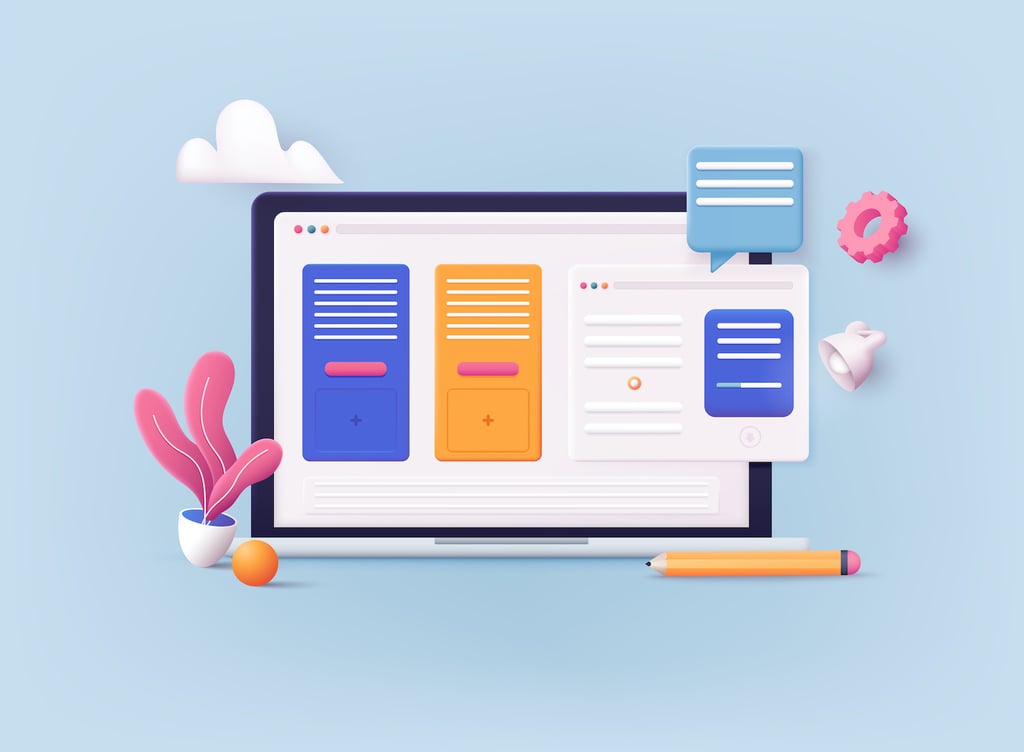Imagine for a minute that you are a small online retailer of sunglasses. You don’t have a brick-and-mortar store, but you offer all the traditional brands that customers would purchase either online or in-store, all at a great price. When a customer is looking to purchase a certain brand of sunglasses and types the brand name into Google, what are the chances that your website beats out Amazon, Wal-Mart, Target and other major online retailers?
It all comes down to those stars that appear under your website’s Google AdWords displays – known as Google Seller Ratings (GSRs). These ratings come from reviews left directly on Google, or through a Google-approved third-party review aggregation site like Trustpilot. GSRs have the potential to not only increase your click-through rates by 17 percent, but also bring down cost-per-click (CPC) rates and add trustworthiness to the text ads you pay for through Google AdWords.
In this slideshow, Jonathan Hinz, director of strategic partnerships and business development at Trustpilot, offers six tips to help you improve your GSRs and get your business noticed above the competition.

Get Noticed: Improve Your GSR
Click through for six tips to help you improve your GSRs and get your business noticed above the competition, as identified by Jonathan Hinz, director of strategic partnerships and business development at Trustpilot.
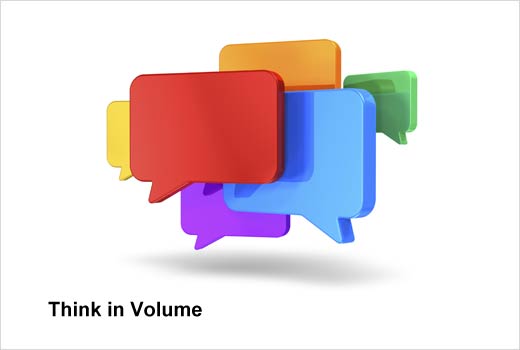
Think in Volume
Once your website has a Google-approved platform for customers to share reviews, you can start working toward earning a GSR. To do so, your website will need to get at least 30 reviews from 30 different customers, all within a 12-month period. On top of that, all 30 of these reviews must have a rating of at least 3.5 stars.
What does this mean? You need to aim for more than 30 reviews. A slew of reviews left after the holiday shopping rush won’t count toward your GSR in the new year, and 30 reviews will look less authoritative than a competitor boasting hundreds. Furthermore, potential customers want to see that you are consistently offering quality goods or services. Shoppers looking at 30+ reviews left right after the holidays may say, “What happened to this company? It’s July and there is no positive feedback. I wonder if they are still reliable.”

Zero in on Customer Service
Regardless of your efforts, customers will not leave positive reviews if they have a negative experience with your brand. If you want written, positive testaments, give your customers a great selection of products and an easy platform to purchase them on.
An eConsultancy report found that 83 percent of shoppers need some form of customer support during their online shopping journey, so be sure your customer support line is always available and that the agents are able to fix any problem that may arise. Creating a positive buying experience throughout every stage of the customer journey will turn one-time customers into brand ambassadors who will be more than willing to leave a positive review.

Make Leaving Reviews Easier
Many customers may not know where or how to leave reviews on your site, or may simply forget to review a product or brand once their purchase arrives. Try linking your e-commerce platform to your reviews platform to automate email review requests. In the case of the sunglasses retailer, sending a review request as soon as the customer purchases a product is rather pointless. The email will likely be lost or deleted by the time the customer has had a chance to try the product out. Instead, sending the request a week or two after the sunglasses have been delivered gives the customer a chance to enjoy the product and leave an accurate review.

Showcase Your Reviews
Customers will be more apt to leave a review if they have found other reviews useful in making their purchase. Make sure you’re showcasing reviews on your website, not only to encourage more reviews, but also to help in sale conversions. Sharing reviews beyond your website, and onto social media platforms, can help bring awareness to customers that your business collects reviews.

Develop a Customer-Brand Dialogue
Customer reviews require feedback and responses from a brand, regardless of their sentiment. Creating a dialogue with happy customers will build a positive report and, with time, can turn them into brand ambassadors. Even negative reviews, when responded to properly, can be impactful for your brand. Your prospects and customers want to see that you care, and seeing responses to reviews, questions and complaints will let them know that you are listening to what they have to say.

Use the Insight from Your Reviews
Once you have started to get a steady flow of customer feedback, it’s time to start thinking about how to hone in on the sentiment from these reviews. Customer service representatives shouldn’t be the only ones seeing what your customers are saying. Make sure that customer feedback is touching every department in your organization. If complaints have been focused on slow shipping times, alert the fulfillment department. Then continue to monitor customer reviews to see if the fulfillment-focused sentiment is improving.