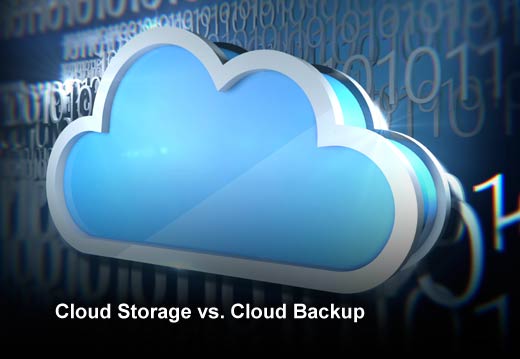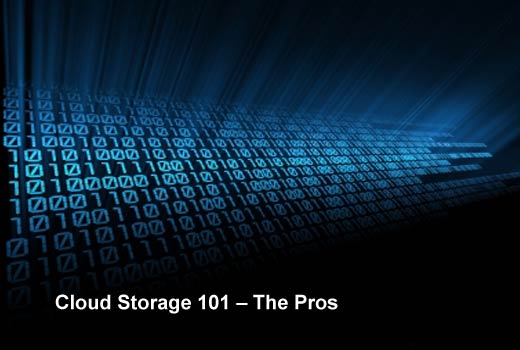Many small-to-midsized businesses use cloud storage, like DropBox, Box, etc., because it’s convenient, easy to use, and often free. However, some business owners and IT professionals have learned the hard way that cloud storage does not necessarily ensure business continuity in the face of disaster. In fact, some have found that cloud storage is susceptible even to human error, like writing over a file or deleting a file by mistake.
While there are benefits to cloud storage, small businesses should instead focus on procuring solutions that help keep their mission-critical data secure and serve as part of a comprehensive business continuity strategy. About 72 percent of small businesses will be investing in business continuity solutions in the next 12 to 24 months, according to research firm IDC. Yet understanding the differences between storage and backup is a hurdle many small business owners will need to navigate before making the investment.
In this slideshow, Carbonite‘s Chief Marketing Officer, Nina McIntyre, will demystify the benefits and limitations of cloud storage versus cloud backup and explain how each will impact your business.
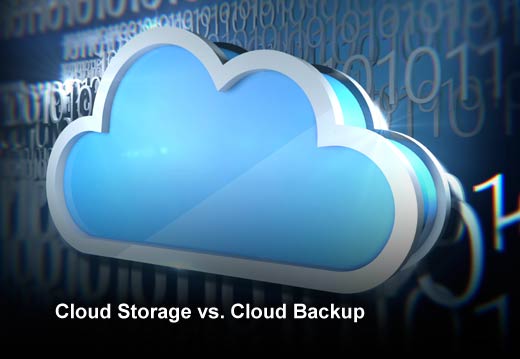
Cloud Storage vs. Cloud Backup
Click through for more on the differences between cloud storage and cloud backup and how they impact business, as identified by Nina McIntyre, chief marketing officer at Carbonite.
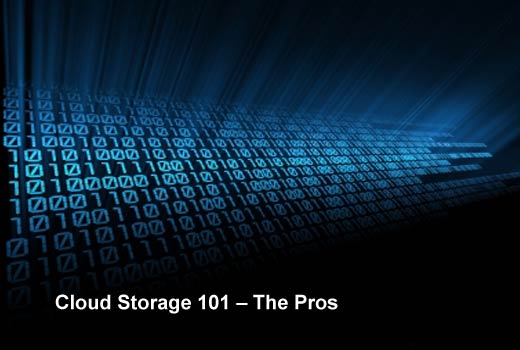
Cloud Storage 101 – The Pros
Cloud storage – also termed “online storage” or “public cloud storage” – is a cloud-based solution that allows users to store and share files of various sizes in one place. Typically, these storage providers offer limited free storage trials and will provide higher capacity storage for monthly fees. Cloud storage gives remote employees the ability to download shared files from home or a remote office with ease. As workplaces become more mobile and friendly to “bring your own device” policies, cloud storage gives employees the ability to access files across all devices quickly and easily.

Cloud Storage 101 – The Cons
Cloud storage provides businesses convenience and mobility, but it’s certainly not a one-size-fits-all solution. Many providers lack a private encryption key for security and privacy, and they don’t offer an automatic, comprehensive backup of files. They can also be deficient in regulatory supports, including HIPAA, FERPA and GLBA compliance. For some businesses, these are crucial, if not imperative, limitations that must be considered. Fear not, though, for those who have already invested in a cloud storage solution, there are ways to ensure your business is backed up and secure.

Enter Cloud Backup
Cloud data recovery and backup is a growing market, mainly because many small businesses have realized just how important it is to avoid, or at least minimize, costly downtime. These providers ensure regular, automatic backups that keep multiple versions of files. These online cloud solutions provide a safer, more secure way for businesses to protect their data from human error and natural disaster.

Cloud Backup Offers Peace of Mind
Several key features of cloud backup make it worthwhile for small-to-midsized businesses. Here are a few of the lesser known, but most important, benefits cloud backup can offer your business.
- Automation: Regularly and automatically backing up files and scanning for changes made to existing files
- Versioning: Earlier versions of files are kept safe, which means if you write over the file, the original can still be recovered.
- Encryption: Files are often encrypted before being saved to a cloud. This is a feature that helps keep business data safe.

Cloud Matters for Business Continuity
In 2015, the cloud has become increasingly important and more crucial for small, midsized and enterprise businesses than ever before. Many businesses rely on cloud storage to help keep their employees and remote teams synchronized across devices and locations. Yet that doesn’t make them immune to the occasional human error or natural disaster. As small business owners and IT decision makers look to make key investments in business continuity solutions this year, they need to also make room for cloud backup – an investment that will help keep them in business and avoid costly downtime.

Business Continuity Solutions
According to IDC’s 2015 Business Continuity Study, the majority of small businesses report an annual IT budget of up to $20,000 with approximately 14 percent being committed toward business continuity. Small businesses’ limited budgets and resources make cloud-enabled tools more attractive – especially those that are easy to use. However, small businesses still have the same challenges as larger enterprises and need enterprise-grade features to help ensure recovery time objectives (RTO), tiered storage and compliance.