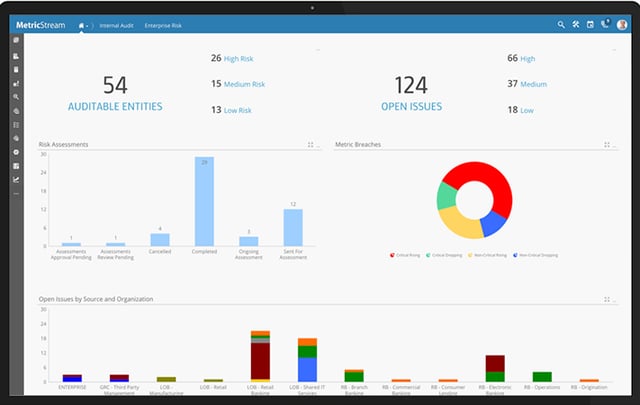The mobile world has done wonders for the ‘anytime, anywhere productivity.’ We can now work productively with the flexibility the modern employee needs to balance work and life. At least, that was the promise.
The reality is that an always-on mobile lifestyle, and the resulting expectations from employers and clients, often cause burnout in the long run. Mobile access comes at a price. Saving that hour-long commute to the office means we are now expected to work overtime, before and after office hours. Our inability to fully unplug from work is becoming a problem that affects our personal lives. Multiple studies have found a correlation between mobile device use for work and a deterioration in our physical, mental and interpersonal relationship health.
And while most of us think that the challenge to work/life balance is a manifestation of the Internet and mobile device era, people have been struggling with this balance for generations. Throughout history, people have struggled with work/life disruptions wrought by the introduction of new technology … from the appearance of written communication to the invention of the printing press.
harmon.ie‘s David Lavenda shares 10 practical ways to maintain a healthy work/life balance and keep your sanity – some are timeless and some are new to our modern era – in a world where we are constantly asked to work at anytime, from any location.

Click through for 10 tips to help you manage your mobile work/life balance, as identified David Lavenda from harmon.ie.

Tip #1: Set your clock
Set aside specific times every day for answering email, holding meetings and for doing creative work. The scheduling shouldn’t stop at work activities – make sure to carve out time for relaxation (be it alone or with friends and family), as well as for exercise.

Tip #2: Foster creativity
For creative work, like writing documents, creating project plans, building presentations, or writing a speech, identify work times when there are fewer distractions. Do your creative work during these periods so you can allow your brain enough wiggle room to really get creative.
Ready for even more creativity? Turn off those pesky automated alerts. Email, Twitter and instant message popups are one of the biggest causes of interruptions. One study found that 71 percent of people answer IM alerts within two seconds, and 41 percent of people respond to email alerts within 15 seconds. Turning off and tuning out will allow you to fully embrace your creative thinking.

Tip #3: Get up and get out
If you are like most people, sitting still and focusing for long periods of time is difficult, even without digital distractions. Exercise is a great cure for this. You don’t need to run a marathon; 30 minutes at the gym, a short walk, run, or bicycle ride can work miracles and boost your focus and productivity.
Many people find it easier to shut out distractions when the distractions are not targeted at them. Try working outside the office and find a place to be “alone in the crowd.”

Tip #4: Disconnect
Even when you are not “connected,” you can still do incredibly valuable work – it is when we have some of our best ideas. So, while 9-to-5 workdays are long gone, it is still important to define times when you can completely disconnect. Turn off your phone, put it in a drawer, have your significant other hide it somewhere during dinner – anything to get some time away from the temptation to “quickly” scan your email.

Tip #5: Go to bed alone
No, this doesn’t mean that you have to avoid relationships. It means that your smartphone or tablet has absolutely no place in your bedroom. Studies show that keeping smartphones in the bedroom can cause insomnia, which leads to work problems. And don’t take email to bed with you. Don’t worry; it will be there when you wake up.

Tip #6: Set boundaries
Decide how much you want your personal online identity to be associated with your business persona. Before accepting invitations to connect with business contacts on Facebook, think about how comfortable you will feel sharing your family reunion photos with them. Don’t count on segmenting the groups you post to, unless you are ready to undertake the task of maintaining your group lists.
One suggestion is to ‘fragment’ your online identities. For example, use LinkedIn for business and Facebook for friends and family. Depending on how much you want to separate work from business, consider even creating separate Twitter accounts for each.

Tip #7: Understand company policies
Sure, your employer may have a bring your own device (BYOD) policy that seems great. Who wouldn’t want to consolidate on one snazzy iPhone 5S or shiny new Windows Phone? Be cautious though – you need to know the details.
The most important thing to look out for? Make sure your company’s smartphone “remote wipe” technology does not remove your personal data without your permission.

Tip #8: Back it up
If you are mixing business with pleasure when it comes to your mobile device, make sure your personal data is backed up in a safe place – on a personal hard drive or better, in the cloud. That way, if you have to return your device for any reason, you won’t lose important information like contacts, pictures, music or videos.

Tip #9: Create a clear line between personal and professional data
Store personal and professional data on your device in separate apps. Having specific apps for work will make it easy to delete applications and files you are using for business without disrupting your personal space. You can even create separate file storage areas – one for work and one for your personal life – if you are using an Android or Windows phone.

Tip #10: Save your number
Get your own voice over IP (VoIP) telephone number and use it for your personal contacts. If you have the number forwarded to your mobile business device, you can make sure that your personal contacts aren’t disrupted by a sudden mobile number change if you have to turn over your business phone for any reason.
This way, if you leave your current employer, you can have your VoIP number forwarded to a new mobile device and none of your contacts will even have to know that anything has changed.