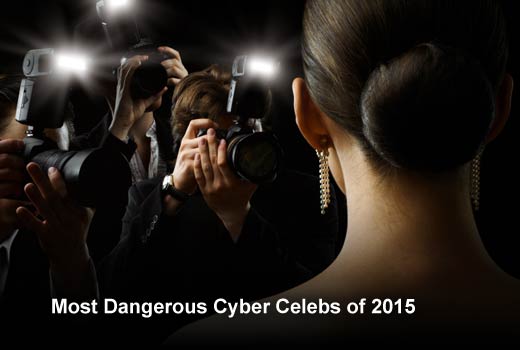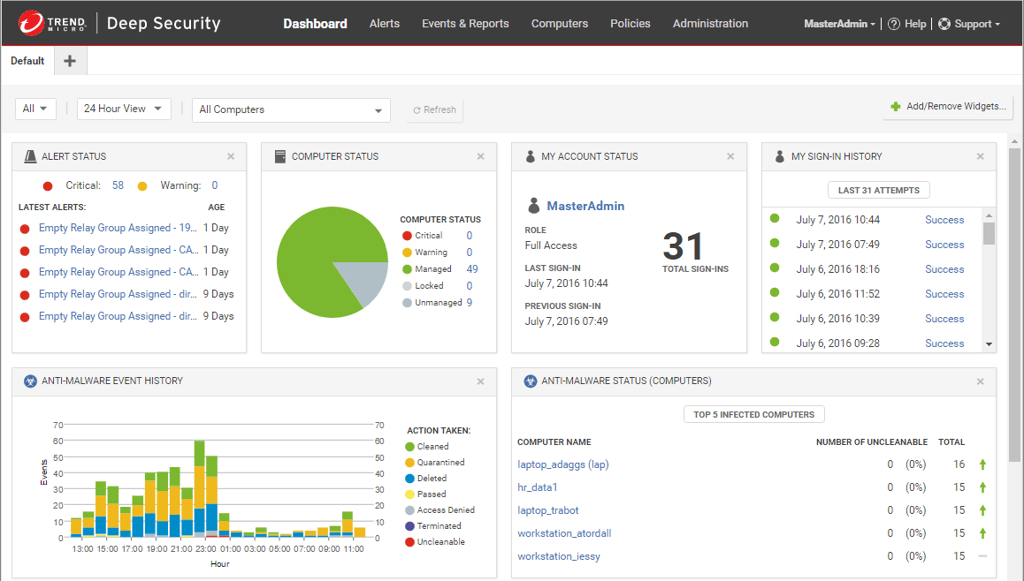Wanting to know the latest dish on your favorite celebrity can be a pretty big lure. Do a quick search and — boom — tons of links with the latest news, gossip and goings on. Unfortunately, cyber criminals are well aware of our love for all things celebrity and are more than happy to set up malicious sites that will further their cause, whether it is to spread malware or find an access point to an otherwise well-secured enterprise network.
Intel Security recently released its list of the top 10 most dangerous cyber celebrities for 2015. This year, electronic dance music (EDM) DJ Armin Van Buuren replaced Jimmy Kimmel as the no. 1 most dangerous online celebrity. Their research found that clicking on results generated by searching for “Armin van Buuren” combined with the terms “free MP4,” “HD downloads,” or “torrent” yields almost a 1 in 5 chance of landing on a website that has tested positive for online threats, such as spyware, adware, spam, phishing, viruses and other malware.
To protect critical business assets, it’s important to educate users about the dangers of online searches, especially for celebrities, and provide them with tips on how to better protect themselves and the company. In this slideshow, we’ve featured Intel Security’s 10 most dangerous celebrities as well as tips on how users can better protect themselves.
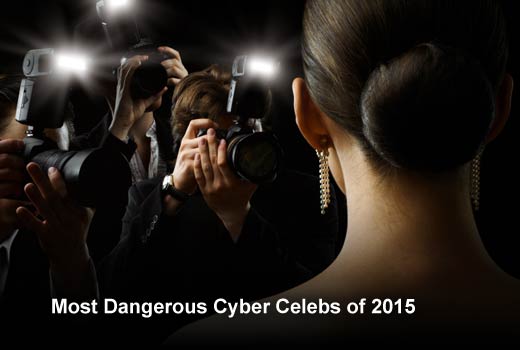
Most Dangerous Cyber Celebs of 2015
Click through for the 10 most dangerous online celebrities of 2015, as identified by Intel Security.

Musicians Mix to the Top of the List
Seven of the top 10 represent a mix of EDM, country, hip hop and pop musical artists. Britney Spears remains in the top 10 – taking the No. 4 spot compared to her place last year at No. 7. Justin Bieber (No. 11), Rihanna (No. 12), Jennifer Lopez and Kenny Chesney (tied at No. 13), Selena Gomez (No. 14), Zendaya (No. 15), Kanye West (No. 16), Afrojack and Miley Cyrus (tied at No. 19), and Nick Jonas (No. 20) are a few beats behind the top 10 and round out the musicians included in the top 20.

Funny Females and Fellows
Funny ladies Amy Schumer and Betty White both make the top 10 taking the No. 7 and No. 8 spots, respectively. Last year’s Most Dangerous Celebrity, Jimmy Kimmel, fell to No. 26 on this year’s list (tied with Melissa McCarthy). Other funny people to make the list include: Jimmy Fallon and Kristen Wiig (tied at No. 27), Tina Fey (No. 29), and Ellen DeGeneres (No. 31).

Mad for Movies
Though no movie stars made the top 10 this year, several can be “scene” in the top 30, including: Antonio Banderas (No. 14), Nicole Kidman (No. 15), Zac Efron (No. 17), Natalie Portman (No. 18), Sandra Bullock (No. 19), Jennifer Lawrence (No. 20), Kate Mara (No. 22), Penelope Cruz (No. 27), Rooney Mara (No. 28), Scarlett Johansson, Jessica Alba, and Naomi Watts (tied at No. 29).

TV Talk
In addition to Nina Dobrev (No. 10), co-star Paul Wesley (No. 18) heats up the list as well as TV stars Sofia Vergara (No. 21), Laverne Cox and Lucy Hale (tied at No. 23), Kylie Jenner (No. 24), and Kim Kardashian (No. 28).

Safety Tips
- Beware of clicking on third-party links. You should access content directly from official websites of content providers. For example, visit reputable site ComedyCentral.com to find Amy Schumer’s latest episodes.
- Use web protection that will notify you of risky sites or links before you visit them and it’s too late. Stick to official news sites for breaking news.
- Only download videos from well-known, legitimate sites. This should be common sense, but it bears repeating: don’t download anything from a website you don’t trust — especially video. Most news clips you’d want to see can easily be found on official video sites and don’t require you to download anything.
- Use caution when searching for “HD downloads.” This term is by far the highest virus-prone search term. Consumers searching for videos or files to download should be careful as not to unleash unsafe content such as malware onto their computers.
- Always use password protection on all mobile devices. If you don’t and your phone is lost or stolen, anyone who picks up the device could have access to your personal information online.
- Don’t “log in” or provide other information. If you receive a message, text or email or visit a third-party website that asks for your information — including your credit card, email, home address, Facebook login — to grant access to an exclusive story, don’t give it out. Such requests are a common tactic for phishing that could lead to identity theft.
- Search online using a tool that protects users from malicious websites and browser exploits. A complimentary version of the software can be downloaded at www.mcafee.com/mcafeewebadvisor.