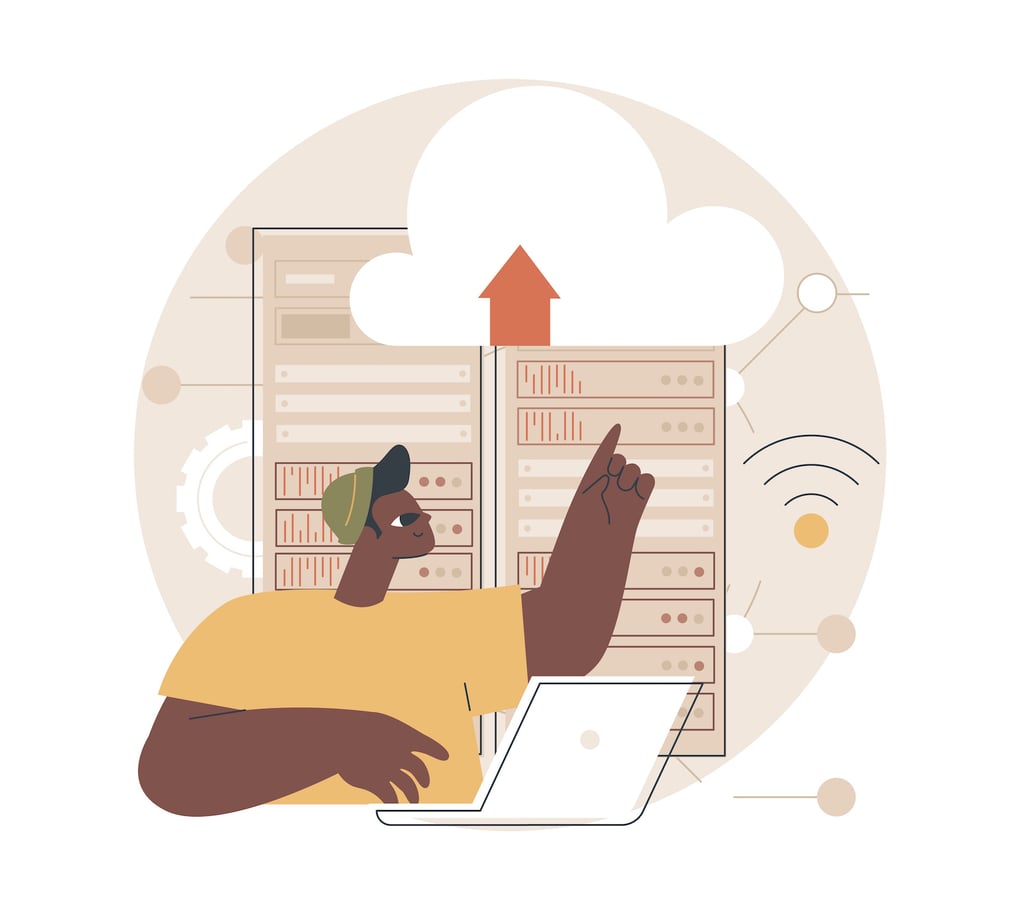Between the slew of holiday tech gadgets – ranging from FitBits to iPad Airs to Galaxy Gear – and the hottest announcements from CES, there will be a lot of new connected devices being brought into the workplace this year. Of course this means more network connections to manage and more streaming data over both Wi-Fi and cellular connections. Are you wondering how to keep the network intact while saving a few bucks on the company phone bill? This slideshow features a few tips from connectivity expert Smith Micro to keep your productivity high and your costs low in 2014.

Click through for eight steps your organization can take to make sure it’s not brought down by all the new gadgets attaching to your network, as identified by Smith Micro.

Network connection policies
Incorporate network connection policies and management tools into your enterprise mobility strategy. Whether issuing corporate devices or supporting BYOD, unmanaged network connections can introduce costs and risks you haven’t considered.

Wi-Fi
Enable employees to tap into public and private cost-effective Wi-Fi networks while on the road through Wi-Fi discovery apps that can provide secure connections and facilitate login for users.

Limit connection time
Protect hotspot devices with security controls that limit the data and connection time used by attached laptops and tablets. You don’t want employees’ kids streaming Netflix using the company data plan.

Mobile connection manager app
Even though many laptops are mobile-enabled out of the box, a corporate connection manager application can enforce mobile VPN and automate login for users to preferred networks. This helps to maintain security and use the best, most cost-efficient, connections for highest productivity.

Wi-Fi content filters
If your company policies prohibit inappropriate content, implement content filters that work over Wi-Fi. Most carrier-provided content services only work on their 3G/4G networks, so your management solution needs to carry these controls over to Wi-Fi networks to prevent data usage.

User education
Educate employees on data usage and the importance of secure Wi-Fi connections. Most people want to follow policy, so make it easy and convenient to do so with connectivity apps that provide alerts on data usage and automatically connect to the right network based on cost, performance or other factors.

BYOD policies
In a BYOD environment, make sure policies can be enforced that protect business assets while also protecting personal privacy. Some management solutions make this very inconvenient for end users, which only encourages non-compliance or risky workarounds.

Mobile management solutions
Mobile management solutions that enable automated device diagnostics and self-provisioning will reduce the burden on your IT help desk for simple things like outdated software or the wrong network settings, which can ultimately lead to more costly network connections. A Web portal for users to configure their own devices can be a life-saver for small IT shops.