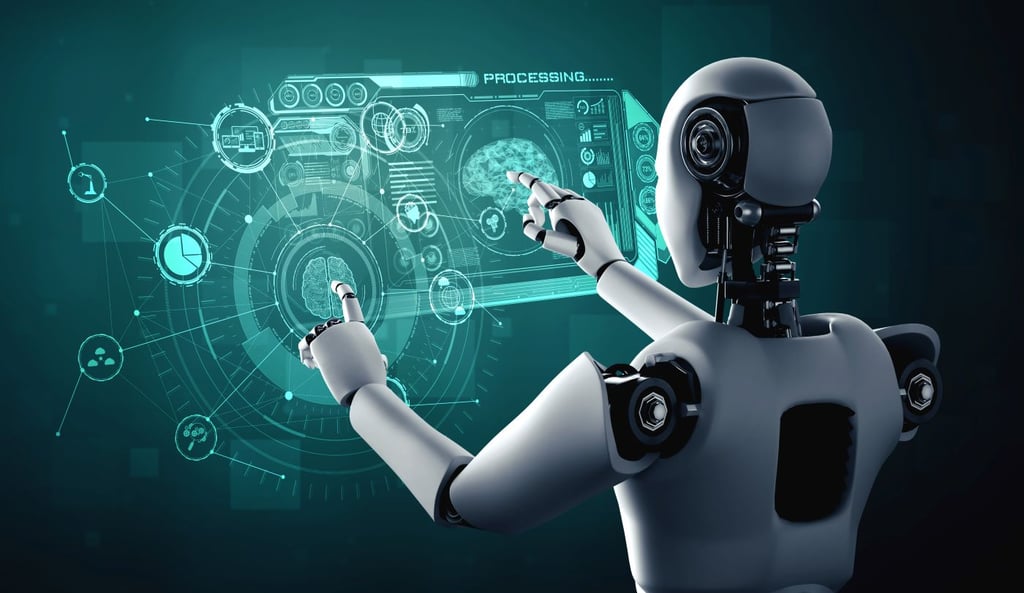With each passing day, the expected pace of development increases. With more access, more tools and more knowledge sharing, project managers expect delivery of more impressive work in less time. To meet these expectations, developers have come to rely on a variety of tools that save time, allow them to track changes, and collaborate on projects. But which ones should you choose?
G2 Crowd recently released a bundle of reports around seven categories of software development products. A variety of data trends were uncovered using real user insights. In this slideshow, Levi Olmstead and Jaclyn Rose, G2 Crowd, have identified five trends to consider when starting the process of buying development software.

5 Choices All Developers Must Make
Click through for five trends every developer must know before purchasing software.

Products across the development landscape fall into two categories: cross-platform or platform specific-products.
Cross-platform tools give developers the ability to build projects on any platform, such as Windows, Mac or Linux. In the case of mobile development, cross-platform refers to mobile platforms such as Android, iPhone, Windows, BlackBerry or Samsung.
Platform-specific tools are products that focus on development for a single platform.
Developers tend to prefer products that are cross-platform, providing the ability to create products that work universally while cutting down on development time. However, some platform-specific products provide developers with tools to utilize native features.
What this means for software providers: Developers want a product that allows them to build projects across platforms, or one that utilizes a specific platform’s native capabilities. Software providers should highlight product features in the category to properly target their audiences.
What this means for software buyers: Developers should consider which platforms a project will run on before purchasing development software.

Choice #2: Open Source vs. Proprietary
Software can be offered in two models: open source or proprietary software.
Open source software features a publicly shared source code, allowing users to view, edit and maintain software products. Open source software can be privately created and then turned over to the open source community, or it can be built in a crowd-sourced method.
Proprietary software is privately built, owned and maintained by a software company. Users are forced to pay a fee or buy a subscription in order to use proprietary software.
Developers are split on which type of software they prefer. Open source products tend to have a variety of plugins, strong documentation and vibrant user communities. Users also point to open source’s no-cost model as being cost-effective for smaller teams.
Proprietary software users prefer a proprietary product’s private repositories, dedicated support teams and routine product upkeep that doesn’t rely on an external community.
What this means for software providers: Open source and proprietary software users tend to be defined subsets of the development community. Knowing an audience can help software providers target their products to customers’ preferences.
What this means for software buyers: Defining needs for a development project such as budget, community, privacy and dedicated support teams helps to make the open-source and proprietary software buying decision.

Choice #3: Active vs. Passive Ecosystem
“Ecosystem” is a term echoed by developers across categories, and refers to the community of developers who use and are engaged with a product. Users enjoy products that feature a thriving and active ecosystem; developers noted that active product user communities build custom plugins to enhance product customization, write helpful documentation and tutorials, and promote collaboration.
While open source software tends to have much more active ecosystems, proprietary software users are not left out. Ecosystems for proprietary software are more passive, but communities of users still help answer product-related questions on forums, create product user groups, and contribute to product extensions.
What this means for software providers: While software providers can’t provide an active community, they can help promote one. Software companies can look to encourage their users to become active participants in their product’s community by offering online spaces for their community to interact, such as participating in peer-to-peer review sites.
What this means for software buyers: When purchasing new software, developers can research a potential product’s ecosystem by checking the current user activity and contributions in online spaces such as forums and GitHub.

Choice #4: Project Type
Project type is consistently discussed throughout the development software landscape.
Users working on enterprise-level projects have different needs than small teams or individuals. Enterprise projects often require a high level of security, private repositories, project collaboration features, and a large number of administrative users. Some development products are built with enterprise projects in mind, and even include special subscriptions for large teams.
Additionally, open source projects can sometimes utilize proprietary software at no cost, avoiding sometimes high subscription fees. Software companies offer their products for free in order to promote collaboration in their communities and to showcase what their product can do with a real, working project that can be used for marketing.
Identifying the size, model and features of a project before starting the buying process can help streamline software purchasing decisions.
What this means for software providers: Highlighting product features that are specific to certain elements such as team size can help software companies market their products to the right audience.
What this means for software buyers: During the software purchasing process, developers can research software features and pricing pages to best determine which product will be best suited for specific projects.

Choice #5: Brand
Certain software companies with familiar faces are a staple in the development software space. Companies such as Microsoft, Apple, HP and The Apache Foundation are featured in multiple development software categories. Benefits of using a single company’s products include easier integrations, fluidity moving between different development cycles, and an overall easier learning curve due to familiarities with the user experience.
What this means for software providers: The development lifecycle requires many types of software. Software companies can create brand advocates by providing high-performing software and creating easy integration features between their products.
What this means for software buyers: Developers frequently look for products with easy integration features, or a suite of products, to help cut down on development cost and help ease moving through the phases of development. Frequently like-branded products provide the most simple and seamless functionality between products.