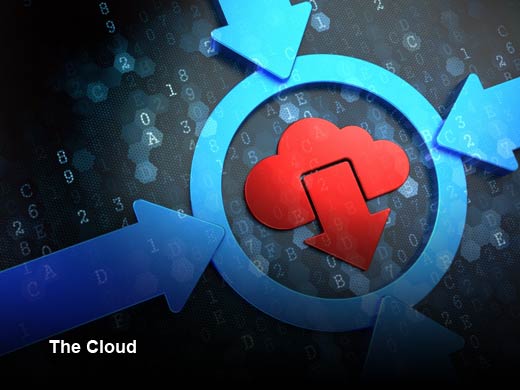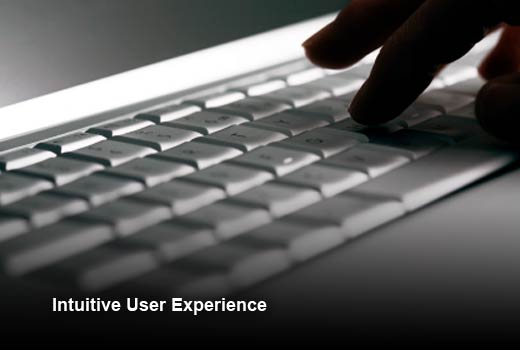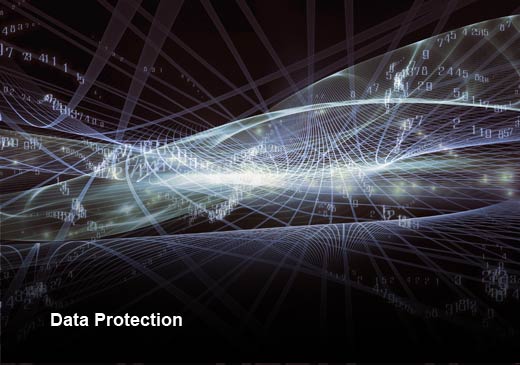Improving backup and continuity is frequently listed as a top five priority for IT organizations, but for many organizations, backup and recovery processes need to improve a lot, not just incrementally.
Today, enterprises often run backup tools, and rely on business continuity processes, designed for older platforms developed before elastic clouds, near-ubiquitous virtualized workloads, or SaaS applications began to dominate the IT landscape. Numerous businesses also still use solutions that rely on tape for retaining data. These systems are inefficient, costly, and difficult to manage. They can’t scale to serve exponential data growth. They don’t respond well to new threats like ransomware. They make it more difficult to execute on digital transformation or other strategic initiatives. Worst of all, you cannot confidently rely on them to work 100 percent of time for minor incidents, never mind during a disaster.
Fortunately, you no longer have to live with these problems. Backup technologies and data recovery (DR) solutions have improved dramatically in recent years. With today’s modern solutions, enterprises should be able to transform backup and recovery from a low-level legacy IT function to a modern function delivering continuity and value to the entire business. In this slideshow, Unitrends has identified seven practical steps that can be taken today that will dramatically change how continuity is delivered, while helping to establish disaster recovery systems that support any technology or business strategy.

Practical Steps to Improve DR/BC
Click through for seven steps organizations can take that will dramatically change how continuity is delivered and help to establish disaster recovery systems that support any technology or business strategy, as identified by Unitrends.

Consolidate Solutions
Tip 1: Consolidate multiple solutions onto one platform.
As IT environments have become increasingly complex, many organizations have implemented multiple point solutions for backup and recovery. As a result, they wound up with one solution for their virtualized environment; one to protect physical servers running Windows, Linux and UNIX; one to protect endpoints running Windows and Mac; and one to protect cloud apps like Office 365, etc. They usually had good reasons for deploying these tactical solutions, and often had little choice, as conventional enterprise backup solutions were not technically capable of backing up their rapidly evolving portfolios of systems and data. However, this non-integrated backup infrastructure is not only costly but difficult to manage.
Fortunately, you can now consolidate these backup workloads onto a single platform with a unified interface. In doing so, you will be able to maintain fewer licenses, maintenance contracts and service agreements. You will be able to reduce training investments and gain staffing flexibility, as any administrator familiar with the unified interface can step in and handle backup for virtually any system. You can also choose new platforms and suppliers without having to rip out backup systems. And you can hold a single vendor accountable for the performance of all continuity systems.

Automate Everything
Tip 2: Automate everything you can.
Many legacy backup and DR solutions rely on manual, time-consuming processes. This is especially true for those organizations that still rely on tape for backups. In fact, DR testing is so disruptive for many companies that they only do it once a year – if at all.
Today, you can automate not only core-scheduled backup processes, but also processes associated with moving backup data offsite to the cloud. This means you can rapidly move most backup tasks away from manual processes involving tapes, rotational media and physical shipping.
In addition, for DR and compliance reporting, you can systematically automate backup and disaster recovery testing. Instead of testing once a year, automated recovery assurance technology can run daily to validate that backup and DR will work as guaranteed. With this type of solution in place, you won’t have to fear the 2 A.M. phone call that your systems are down. You can rest assured that you can recover in minutes, because your backup was automatically verified within the last few hours.
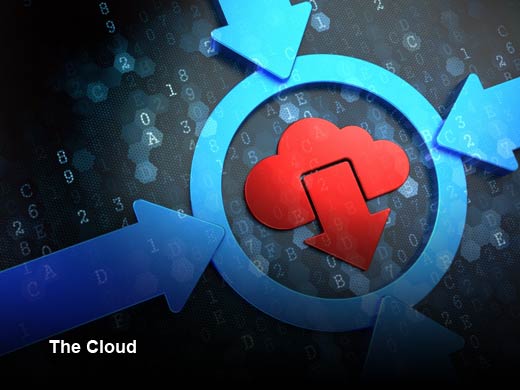
The Cloud
Tip 3: Take advantage of cloud.
Cloud services are transforming the way IT organizations build, manage, deploy, scale up and shut down applications. Backup and disaster recovery are perfectly suited for the flexibility and elasticity that the cloud makes available. If you are not taking advantage of this, you are missing out and likely spending too much money and burning too many cycles on backup and continuity.
By leveraging the cloud in your backup and disaster recovery toolset, you can easily address explosive data growth. Instead of continually buying costly on-premises storage to back up local workloads, you can rely on flexible, expandable cloud storage, and the cloud providers’ economies of scale. Hybrid cloud backup also makes it easier to provide the physical isolation you need to protect against ransomware. Further, cloud-based backup can be used as the basis for DR as a Service (DRaaS) in order to quickly recover workloads using cloud compute resources in the event of the disaster.
Cloud-connected appliances can provide fine-grained control over which data to upload to your cloud provider, and which business-critical backups must always stay on-premises for near-instant recovery. To protect network performance, you can throttle bandwidth up or down based on the hour of day, or other network traffic.

Recovery Assurance Technology
Tip 4: Use recovery assurance technology and have complete confidence.
IT organizations have long struggled with backup and DR testing. Legacy solutions require manual testing that is disruptive to the business and can cost up to $40,000 per test. As a result, many organizations rarely test their backups, if at all. Alternatively, they might test the integrity of backup data or just do a quick check to see if VMs boot, but neglect to test if they are able to quickly recover complex n-tier applications. Fortunately, these issues can now be solved through automated testing.
Using new recovery assurance tools, you can automate testing of even the most complex backup environments. You can now define Recovery Point Objective (RPO) and Recover Time Objective (RTO) performance targets on a per-application basis, and then configure your tool to test each app as often as needed: monthly, weekly or even daily.
Automated tools can now spin up and validate workloads within your offsite disaster recovery environment, using backups stored there. They can test complex n-tier applications to ensure that all interfaces and configurations are working properly, and nothing has drifted out of compliance. You even get a timely report certifying that your disaster recovery point will work exactly as expected. This means that if problems are found, they can be pinpointed and solved now — not under the pressure of a disaster.

Flexibility
Tip 5: Get flexible.
In today’s era of digital and cloud transformation, environments change regularly, therefore IT professionals need to maximize their flexibility in all areas. Backup and continuity should be no exception.
Traditional enterprise backup solutions have been obstacles to change, failing to support new platforms or approaches to service delivery. Many were originally architected to solve only a single problem, such as backing up virtual machines.
Make sure your solution will adapt as you evolve by not locking yourself into one architecture or approach. Consider the following scenario: You want to quickly leverage the economics of cloud-enabled backup now, but your major initiative to leverage Amazon Web Services or Microsoft Azure won’t start for 12 to 18 months. Choose a partner that offers a purpose-built backup cloud today, and will support backup to your hyperscale cloud provider(s) of choice later. By doing so, you can also preserve the option of building hybrid clouds that leverage your own resources and those of multiple cloud providers, based on the value they offer in each application or environment.
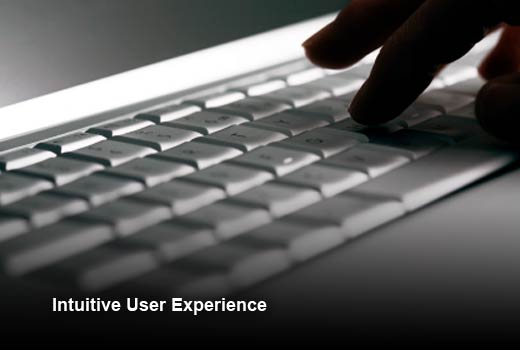
Intuitive User Experience
Tip 6: Get a solution with an intuitive user experience.
For simple efficiency, you want a tool that simplifies and streamlines all backup-and-recovery tasks, from those performed routinely to those performed only rarely. A modern, intuitive user experience is a priority so it should always be possible to operate your backup system without referring to a manual. Additionally, substitutes or managers should be able to do it when primary admins are unavailable. Easy user interfaces make it simple to reduce costs for training, support and fixing mistakes.
An intuitive user experience is even more crucial during a disaster. By their nature, disaster recovery tools will be used in times of great stress. Operators must react quickly and accurately, as they cannot afford to make mistakes that compound the disaster. Unfortunately, error rates typically soar when operators are under stress. Therefore, tools should actively guide users through the steps they need to follow, clearly explaining what will happen when they do, and what is taking place at every step of the process.
Over the past decade, great strides have been made to create a more optimal user experience, as developers of consumer software have learned to streamline tasks, rely more on visuals and intuitive icons, and build interfaces that are more navigable. Not all enterprise backup/recovery systems reflect this consumer-driven innovation. Choose the tools that do, as they will make a huge difference in your confidence that your business can recover from a disaster.
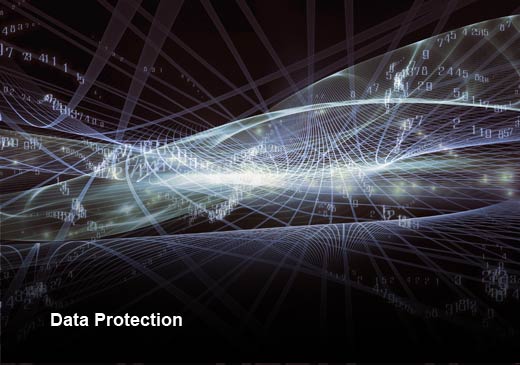
Data Protection
Tip 7: All your data and workloads matter, so protect them all.
Finally, you want to be able to protect everything you have, and will have. That includes physical workloads, Windows, Linux, and legacy UNIX servers, and all your virtualized platforms — often, not just VMware and Microsoft Hyper-V, but also Citrix XenServer, KVM or others. It means protecting not just individual private or public cloud systems, but complex OpenStack cloud environments controlling dynamically changing collections of compute, storage and network resources. It means protecting SaaS applications such as Microsoft Office 365. It also means protecting all clients, since threats such as ransomware won’t always be restricted to Windows. You need a solution designed to support all of your platforms and business requirements, both current and emerging. Fortunately, such solutions now exist.