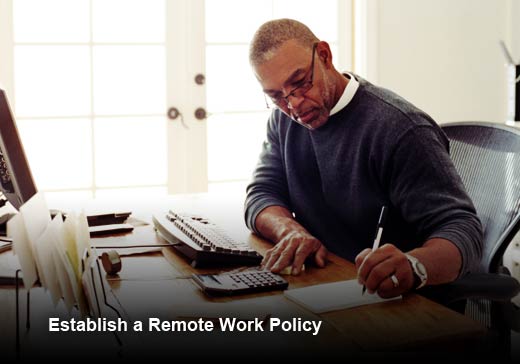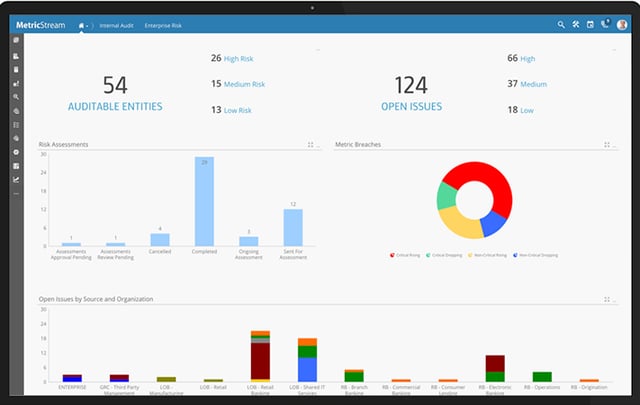Recent years have seen a significant increase in the remote workforce as developments in technology have given employees the freedom to work anywhere, anytime. According to Forrester, U.S. telecommuting will swell to 63 million adults this year. As the remote work trend continues to accelerate, more and more companies are offering employees the ability to work remotely on a regular basis.
Select jobs are easier than others to do remotely – such as writers, engineers and recruiters – but more industries are impacted by the rise of remote work today. Contact centers in particular are pioneering the remote work trend by hiring customer service agents that work remotely 100 percent of the time when powered by the right technology.
In this slideshow, Five9, a leading provider of cloud software for the enterprise contact center market, identifies five ways that companies across all industries can empower employees to work remotely.

Empowering Remote Employees
Click through for five ways organizations across all industries can empower their employees to work remotely, as identified by Five9.

Evaluate the Technology Infrastructure
Before establishing a permanent remote work policy, evaluate the strength and capabilities of the company’s technology infrastructure. Conduct quality testing for components like internet bandwidth and storage capacity to ensure the technology is fast and secure enough to handle remote day-to-day operations.
If the core business operates in the cloud, it will naturally be easier for employees to work via the web. But even if the technology lives onsite, web tools and applications – like Microsoft 365 and Slack, for example – make it simple for employees to access email, collaborate with colleagues and access documents online. For contact centers in particular, equip agents with a software platform that keeps all tools and applications in one place.
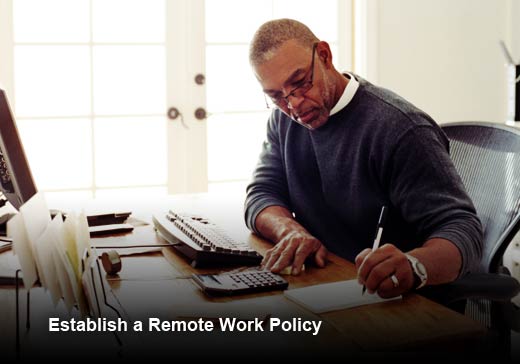
Establish a Remote Work Policy
Create a company-wide policy to determine what percentage of personnel can work remotely, and how. For example, will all employees be eligible to work remotely? Will it be a performance-based privilege?
Regardless of the amount of employees that work from home, establish a clear protocol including performance expectations when working remotely. For example, contact center agents that work from home should aim to answer 20 to 30 customer inquiries each day. Establish these guidelines to keep employees on track while not physically onsite.

Invest in Equipment to Maintain Efficiency
Remote employees require the proper tools to work efficiently, and it’s up to the company to decide what equipment to invest in to help maintain a smooth and productive remote work experience.
Some companies prefer a bring-your-own-device “BYOD” policy, which leaves the equipment needs – such as laptops, headsets, high-speed internet – up to the employee to acquire. However, it is most common for the company to provide the essential tools to ensure remote employees are set up for success. For example, it’s critical that customer service agents have high-quality headsets to field a large volume of customer phone calls.
If the company decides against a “BYOD” policy, invest in the elements that will make remote employees’ jobs more efficient. For example, supplement the fees of high-speed internet or provide wireless mice. Additionally, organizations need to arm employees with security software to protect sensitive company information from data breaches.

Determine a Scale Plan of Action
It is important to have a crisis plan of action in place while employees are remote. If an unexpected problem occurs but the team is working from home, make sure there is a way to quickly connect with everyone at once. For example, contact centers face high volumes of calls and inquiries when there is a service breach and must scale operations as a result. It is important for all agents to quickly get on the same page and tackle the problem as a unit.
Whether it is an internal communications system or an emergency Skype for Business video call, ensure the people on the team have these applications installed and ready to use. That way when a situation arises, remote teammates won’t prevent the company from finding a quick solution.

Update the Management Program
Employees who work remotely are typically employees who are trusted to work without direct supervision. However, it is important for employees and managers to remain in close communication, especially when both parties are not physically in the office.
If the management team is unsure about allowing employees to work remotely, establish performance metrics to demonstrate the comparison between onsite and remote employees to make managers more comfortable. As mentioned in a previous slide, this tactic will also help keep employees productive. The results may surprise management – most companies maintain productivity with remote workers. According to a 2015 Gallup poll, 58 percent of U.S. workers say telecommuters are just as productive as other workers.