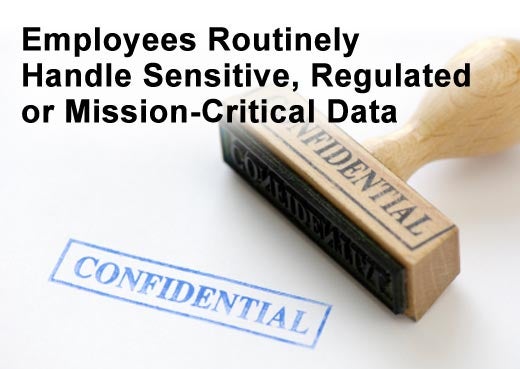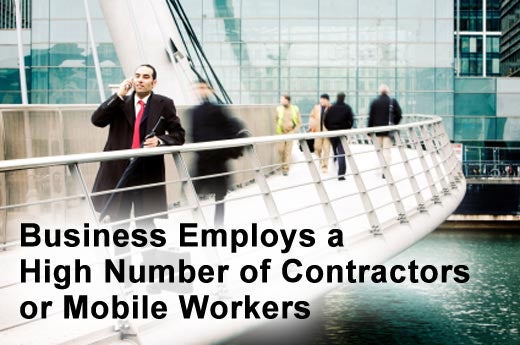Desktop virtualization is a technology “hot button,” with industry pundits touting widespread adoption. In a nutshell, desktop virtualization involves running virtual machine instances on servers while frontend appliances or client software displays the screen output and facilitates end-user interaction.
Where the return on investments for server virtualization is tied to the number of physical servers replaced, the benefits of thin computing are related to the workstation count. As such, the advantages of desktop virtualization scale more linearly, and are applicable to all – even the smallest business.
While offering many proven benefits, businesses that are planning to update their technology should determine whether their business is the right “fit” for a virtual environment. Adopting desktop virtualization can have big benefits for companies that have a mobile staff, aggressive growth plans, or need increased security measures.
Enterprise companies have been quicker than SMBs to adopt virtualization, perhaps due to the general perception that it’s too complex or costly. However, with the right implementation, all businesses can reap the rewards of a virtualized environment that addresses IT issues such as failure rates, costs of management, data security and backup reliability.
Click through for tips on determining whether desktop virtualization is right for your business.
At the simplest level, thin clients are cheaper to buy and maintain than PCs. They have become more powerful, cost-effective and easier to use. With no hard drive, fan or other moving parts, thin clients have a much longer lifespan than a standard desktop or notebook computers (six to seven years vs. three years for desktops, according to a IDC white paper) and use significantly less power. These features also make thin clients more reliable than standard PCs, keeping users more productive with less downtime for repair or servicing. The time savings alone for employees and IT troubleshooting can lead to an impressive ROI.
In a virtualized environment, all data resides on a server. Employees can access sensitive and critical information as necessary through a secure login, but all files are saved and located directly on the server, not on the hard drives of individual PCs or laptops. As a result, dataremains secure in the event a thin client device is lost, stolen, damaged or tampered with. Data loss prevention can and should be a large motivating factor behind virtualization adoption for businesses. Thin clients are much more secure than a standard desktop or notebook, as no data actually resides on the device.
When considering IT plans, it is important for decision makers to evaluate growth forecasts and keep the expected future size of the business in mind. If a company expects to expand rapidly, virtualization becomes an ideal solution to quickly add new users as the business expands.
Through desktop virtualization, all IT support can be managed from a single, central location. Software, virus protection and other critical updates can be deployed once, rather than manually updating each desktop or notebook remotely over weeks or months. Companies can save on software licensing fees while ensuring all employees are working with the most up-to-date applications.
In addition, mobile workers are more likely to lose or damage their computers than their desk-based colleagues. Replacing mobile thin clients is easier, quicker and more cost-efficient than typical notebook computers. Without removable media, data on mobile thin clients cannot be downloaded or stolen. This mitigates concerns around data loss concerns, since all data resides at the data center.