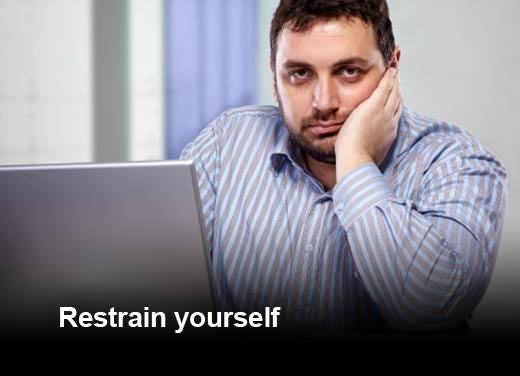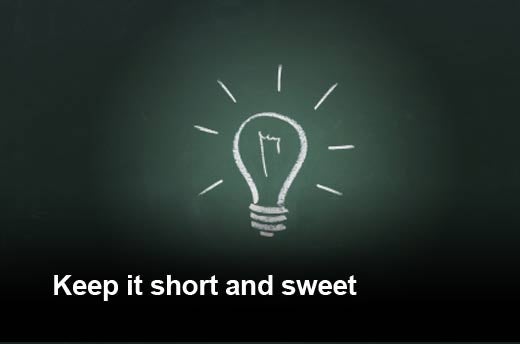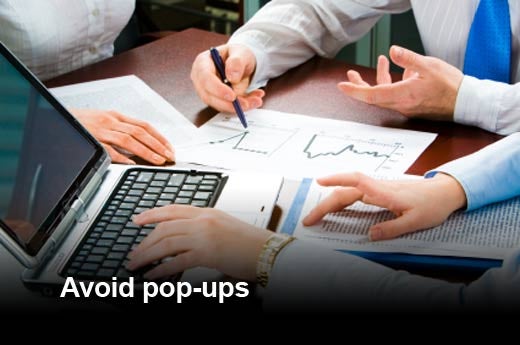Could it be the “instant” in instant messaging that makes this form of online chat so appealing? It isn’t used in every office, but it is becoming more common as a business communication tool. One of the reasons its popularity is growing is because it allows you to send and receive messages so quickly. But before sending your next IM, Robert Half Technology suggests that you follow these etiquette rules.
Click through for nine etiquette rules for instant messaging, provided by Robert Half Technology.
When using this medium, remember that your colleagues have their own schedules and deadlines, Don’t assume a coworker is available just because the person’s IM status indicates he or she is logged on. Your colleague may have forgotten to change the status to “busy” or could simply prefer to concentrate on a different task for the time being.
IMs can be distracting because they often pop up in front of other open computer windows and are usually accompanied by a noise trumpeting their arrival. Don’t overdo it.
A good rule of thumb is to consider the length of a “tweet” for your instant messages. IMs are best for quick back-and-forth conversations; many IM programs even limit the amount of text. If you’re approaching that limit, it’s a sign that you need to switch to email. And if your overall exchange is taking up too much time or text, a phone call or in-person meeting can yield quicker results.
There’s a time and place for IMs, but not during meetings. Remember to log out of your chat feature before presenting a meeting using your computer or laptop. Constant IMs popping up, especially if they aren’t business-related, can be distracting.
People frequently use IM at work, but it’s easy to send a message to someone you didn’t intend to contact — particularly when chatting with multiple people at once. When in doubt about the appropriate use of IM at work, check your company’s policy.
Attempts at humor or sarcasm can fall flat or be misinterpreted in an IM. Make sure you are familiar with the recipient’s sense of humor before attempting to be funny. Using emoticons can indicate a more lighthearted message, but when used excessively, they can come off as unprofessional. When in doubt, be straightforward.
After a 10-minute IM exchange with your manager, he writes, “Back to my work” and ends the conversation. Don’t take offense at his brevity or perceived tone. Because IM involves quick volleys of conversation, it’s easy to appear abrupt or rude when no offense is meant.
When chatting in IM, return your reply in a timely fashion. Try to respond to the other person within a few minutes and generally not longer than five minutes. If you are going to be away from your computer but wish to continue your IM exchange, tell the other person you will BRB (be right back).
There’s nothing more frustrating than having a five-minute IM conversation that ends with someone waiting for a final response. Let the person on the other end know if you must curtail a chat session. It’s nice to offer a short reason why you are signing off, such as a scheduled call, or simply a “TTYL” (talk to you later).