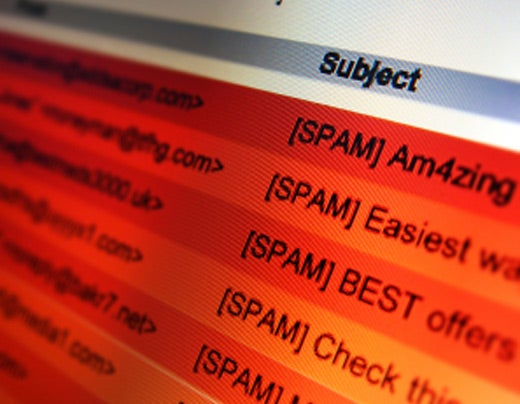Spam filters are getting better every year at keeping up with the ever-increasing flood of spam. But no matter how good the filters get, some spam will always leak through. Consequently, some fraction of good messages will be inappropriately tagged as spam and lost. Your reader may never even know that the message was sent, nor you that the message was rejected.
While the rapid changes in spammer tactics makes it difficult to create a definitive list, Westfield Insurance has outlined nine general rules you should consider when developing e-mail communications.
Click through for nine general rules to consider when developing business e-mail.
Your subject line is important. A blank subject line (or, worse, a subject line that is ambiguous and generic like “Hi” or “I love you”) will almost certainly get your message tagged as spam. A good subject line is also a courtesy to your readers, helping them to more quickly prioritize their inboxes and give your e-mail the attention it deserves.
Mailing to lots of people at once will increase the odds of being tagged as spam. This is a problem for the publishers of legitimate e-mail newsletters with large distribution lists. Using a company-issued e-mail address may help with this. Sending from a free e-mail account like yahoo.com or Gmail will increase the odds of getting tagged.
Avoid common spam words like “cheap” and the V- word (rhymes with the famous waterfall). That sometimes means completely avoiding certain topics but more often means avoiding flowery, inflammatory or overly-promotional language.
Avoid all caps and multiple exclamation marks.
Avoid images, fancy graphics and html code in your e-mail. Hackers and spammers hide things in those glossy “enhancements”. The simpler your message, the more likely it is to get through unmolested.
Spell check! Spammers are getting much better at the use of grammatically correct English but bad spelling is still a surprisingly good filter for spam.
If you are sending a newsletter, always include your real contact information and a working set of “unsubscribe” instructions at the bottom of the message. This won’t actually help you get past the spam filters – too many spammers just include fraudulent unsubscribe options in their messages – but it is the law.
Try to keep your message under two megabytes including embedded pictures and attachments. This isn’t strictly a spam-filtering rule but many mail servers use a 2 mg message limit to keep any one message from tying up the lines.
Finally, if you don’t get an answer in a reasonable amount of time, follow up on your message. No matter what you do or how good the filters get, some false positives will always exist. The person might be ignoring, you but it’s more likely that they never got the message.