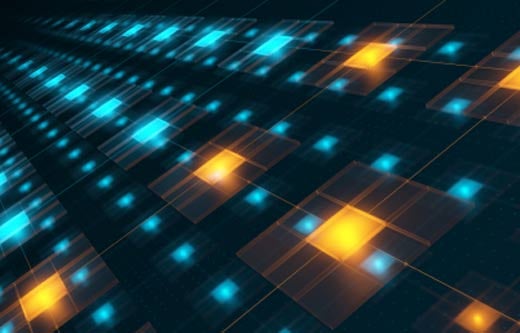Network IT admins need a 2013 game plan to deal with the high bandwidth loads during the annual three-week-long March Madness basketball tournament. As employees stream hours of games on work and personal devices, the resulting 30 percent increase in network traffic requires IT put a proactive plan into place.
In the past, IT has played the role of network performance gatekeeper, throttling Web access, locking down the type of content that employees can access, like videos and specific websites, and in extreme cases, have even shut down the network altogether – all to keep the network up and the business running. But as more and more companies leverage cloud-based business applications to get everything from payroll to sales work done each day, this approach is no longer viable. Instead what’s needed is a balance of network systems so IT can keep the business humming and employees happily streaming.
With a little bit of proactive planning and the right tools in place, IT admins have a chance to enable this balance and be named the office MVP. The network performance management experts at Dell Software advise IT network admins to have in place inexpensive and powerful tools to accurately monitor, identify and address network performance issues before they happen. Matt Bolton, senior manager, Network Management, Dell, offers 10 tips for IT network admins to prepare for the big streaming event.
Click through for 10 network tips that can help you prepare for March Madness, as identified by Matt Bolton, senior manager, Network Management, Dell.
Ensure there’s a corporate policy in place to allow streaming (don’t block access).
Stress test many network routes to get ahead of issues on the big day.
Dedicate bandwidth on one network just for streaming.
Prioritize internal mission-critical apps, like email and payroll, throughout the weeks of March Madness.
Make sure external business-critical functions, like file collaboration and online services, are also prioritized on the big day.
Prepare re-routing plans if the network does become sluggish.
Beef up security and virus protection – as employees bring their own devices (BYOD) to the office, the odds of spreading a virus increase.
Proactively analyze traffic and identify bandwidth hogs in real time.
Track response time, availability and uptime of key apps, like intranet and email.
Set up a central office location for employees to gather to watch the games.