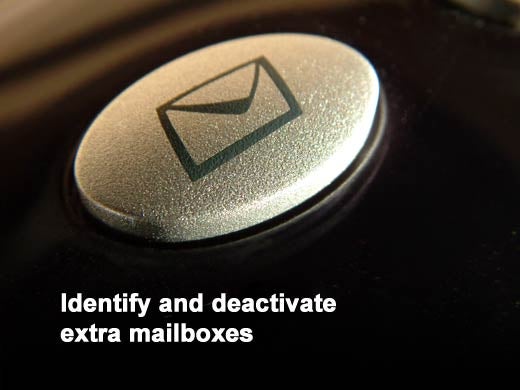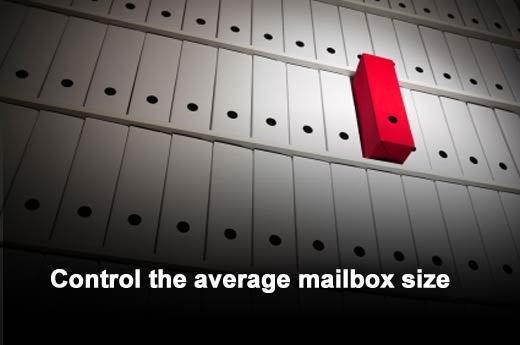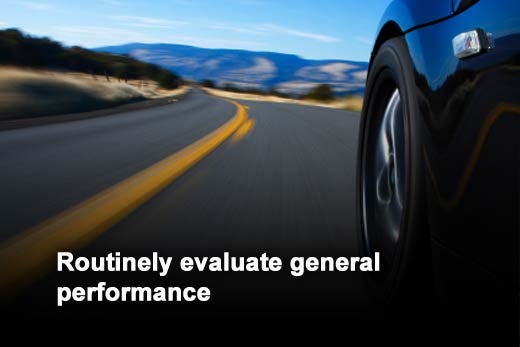As 2011 comes to a close and we prepare for 2012, Azaleos has pulled together 10 maintenance tips that will keep Exchange Server in top shape heading into the year. If incorporated into routine management practices, they will keep it optimized year round. So without further ado, here are the Azaleos top 10 management tips for Exchange.
Click through for 10 management tips to get Exchange humming for 2012, as identified by Azaleos.
In most cases, Exchange does a very good job of maintaining how pages in each mailbox database are used. When a message is deleted by a client or a mailbox is moved, the corresponding page in the database is marked for re-use and freed to the store. However, the Exchange ESE database does not shrink, since nothing is really deleted in the database itself.
Under high database usage conditions like large mailbox moves, mail storms, etc., it is possible for significant amounts of “whitespace” or unclaimed pages to exist. A ratio of approximately 25 percent whitespace is healthy. If your database exceeds this threshold, you should run ESEUTIL to free whitespace back to the file system.
Consult Microsoft Technet for specific command lines to run this tool for defragmentation and how to identify unused pages in the database. Also, keep in mind that this tool takes the database offline and will cause a reseed in new versions of Exchange. So plan accordingly.
One of the most overlooked steps in mailbox provisioning is deletion. Orphaned mailboxes can lead to legal problems if certain data is not deleted and technical problems such as database bloat and increased storage costs. Use the simple PowerShell commands outlined here or the Exchange Administration UI to list out last logon times to identify mailboxes that have not been accessed for long periods of time.
Mailboxes that have not been accessed for six months or more should be reconciled with an authoritative user database to verify whether the mailbox should be active. Remember not to delete the mailbox right away. Disable or disconnect it first to ensure that critical business processes are not using it.
Keeping with the mailbox theme, make sure you do not have users that are abusing mailbox limits or, even worse, an IT admin who has allowed users to run without limits. A simple PowerShell command is available to produce a list of mailboxes without quotas. See Get-Mailbox for more information on this command.
Make sure your failover implementation works flawlessly to ensure it would not interrupt service, especially during business hours. You should test failover between primary and secondary nodes on a quarterly basis at a minimum to ensure that failover is working as planned. This does not apply to disaster recovery failover that utilizes database copies in a secondary site. This type of testing takes much more planning because it impacts end users. It should not be performed at the same frequency.
This is obvious: Keep your hotfixes and service packs up to date. One caveat, be sure to check not only the Exchange, but also Windows and supporting third-party software to ensure they are patched. There is one exception to this rule: When it comes to driver software or BIOS level updates, "if it is not broke don’t fix it." If there’s no compelling reason to change drivers or BIOS software, leave them as is.
Just because users are not complaining about performance doesn’t mean a problem is not lurking under the hood. On a monthly basis use performance monitors to assess RPC Average Latency, Current Disk Queue Length on Database drives and read latency on log and database drives. If these counters are running close to the maximum thresholds defined by Microsoft, consider purchasing hardware or changing the design to accommodate for increased load.
Event log grooming is seldom practiced until it is too late. In many cases, problems will develop over time and the event log will warn of upcoming failures. Administrators should review the event log on the Exchange servers once a week at a minimum to ensure all services are running as expected.
Admin creep is something that we see all the time. Administrators should audit any administrator-level groups in Exchange or Active Directory on a monthly basis to ensure elevated privileges have not been granted to users who should not have them.
SSL tickets expire on a regular basis. When a cert expires the client is no longer able to access servers and mail will not flow. Check your certificate expiry dates and set a reminder in your calendar for a couple weeks before the date to give yourself time to renew them.
It is important to plan for new versions of software from all vendors, not just Microsoft. In the case of Exchange, there are several factors to consider. These include current client software in place, Exchange Server itself, and supporting software such as anti-virus and backup software like Data Protection Manager. Keeping your software up to date with the latest version will help ensure that upgrades go smoothly, since many vendors do not test older versions of their products for upgrade conflicts. You should evaluate your upgrade strategy yearly.