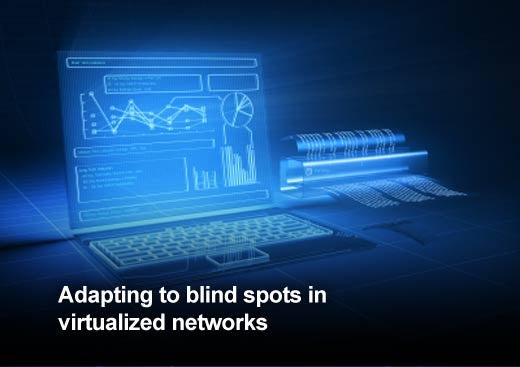IT continues to change to address needs of businesses and employees. The consumerization of IT has uncoupled users from the desktop, and virtualization and cloud have added to the agility of servers. While the attention and appreciation of our often under-recognized industry is welcomed, for network administrators these new methodologies can add complexity while trying to monitor a corporate network.
Some of the growing trends that we have seen in 2013 are BYOD, cloud migration and a continued growth in VoIP, which dives a bit into more technical territory. Accepting these trends while shifting your network monitoring strategy to accommodate them can be difficult. Jim MacLeod of WildPackets, an international provider of network monitoring tools and equipment, provides top trends in the IT industry, and how best to monitor your network while still enjoying the benefits of IT consumerization and virtualization.
Click through for five trends that are affecting the way admins must monitor their network assets, as identified by Jim MacLeod of WildPackets.
VoIP and telephony have been instrumental in reducing the burden on physical infrastructure while providing geographically unrestricted phone access, but shifting voice to the network requires real-time data delivery, which not all networks can support.
Reaping the advantages of VoIP may require some retuning of your network to assure low-latency end-to-end forwarding. It is good practice to use automated call quality checking, which can identify which users are experiencing problems, and track down the issues with latency analysis. Simply upgrading bandwidth isn’t always a solution if there’s an unidentified bottleneck.
Companies are continuing to migrate their server infrastructure to the cloud. While the cloud is great for many reasons – slashing CapEx while reducing OpEx and increasing access – it can pose a challenge for admins. The cost of cloud doesn’t stop at migration, because, while cloud providers provide data center uptime, the burden of uptime for your service still falls on you.
If your company makes the shift to a public cloud, your visibility in the company may increase, but your visibility into your service infrastructure will decrease. Cloud usually means giving up control of the network, instead trusting the orchestration layer to get it right. However, you can monitor the network directly from your cloud-based servers in an IaaS environment, and there are several companies and products emerging to restore the management abilities you lose in going to cloud.
Virtualization has changed service delivery by enabling agility of deployment and ease of management, but it brings some of its own challenges. From a network perspective, traffic between VMs is hidden, whether inside a single host or encapsulated in an overlay network among multiple hosts. Since many modern SOA applications are spread over multiple layers and VMs, the inter-VM traffic contains valuable diagnostic and APM information.
Monitoring VM network traffic can often be done by using a mirror port on the virtual switch. While this is fine for troubleshooting scenarios, it doesn’t scale well. For larger scale environments, it’s often cost effective to use a “virtual tap,” which connects to the VM management for much greater ease of use, which translates into less effort and faster resolution.
The whole “BYOD” phenomenon has spread to Bring Your Own Network and Bring Your Own Application (BYON and BYOA), and who knows what the next four-letter acronym in line with this trend will be. The bottom line here is that in this BYO era, you’ve got to have a way to manage your business’s data, even when it’s not on your equipment.
While MDM has been covered in many places, what’s often overlooked is that consumer-grade equipment is designed for consumer-scale networks. The autodiscovery protocols that make it easy to link devices together are fairly chatty, and their multicast nature means that they use a disproportionately large amount of local network bandwidth. Segmenting these devices isn’t just good for the security of your data, it’s good for the health of your network.
10Gbps ethernet has fallen to well under $1000/port on the low end. That’s making it fairly cost-effective to deploy, but the speeds make it difficult to monitor. To put that speed into perspective, that’s faster than a hard drive, and could fill 8GB of memory in 10 seconds. You simply can’t capture traffic that fast by plugging in a laptop.
Monitoring 10G traffic means either reducing your expectations or changing your perspective. Your switches might give you NetFlow stats for 10G, although it might be sampled. A more scalable approach is infrastructure-based capture, in which dedicated capture appliances are installed at key points to monitor and record your high-speed links. If that’s not in your budget, a compromise is to get a “portable” packet capture appliance, with 10G PCIe interfaces and multiple TB of storage. While it will be less convenient, it will give you visibility where you need it.