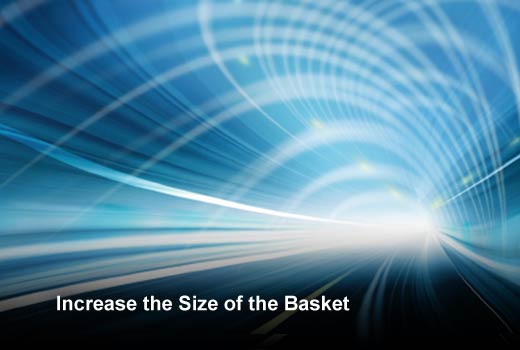NCAA March Madness has become an unofficial holiday of sorts, but for many in IT, the process of ensuring system uptime is no game. Last year, March Madness Live delivered an unprecedented 64 million live video streams, which netted out to about 13.5 million hours of live video consumption. With many of the first and second round games occurring during business hours, it’s safe to say that this type of traffic can cause serious issues on any corporate network and understanding how to properly prepare for it is crucial.
In this slideshow, Ipswitch, an IT tools software provider, highlights eight steps every IT team should be taking to ensure system uptime during March Madness.
Keeping Networks Up and Running
Click through for eight steps you can take to ensure your networks run smoothly during big sporting events, as identified by Ipswitch.
Scout Your Opponent
Monitor the availability of your networks and servers to ensure victory. You will need to quickly identify problems on those systems; discover and map dependencies; and manage infrastructure health and capacity management to ensure victory during the tournament.
Have a Game Plan
In advance of the big games during the workday, review wired and wireless bandwidth consumption and network traffic to track and resolve bottlenecks, identify traffic flow patterns in real time, and pinpoint which users are consuming critical bandwidth.
Set a Screen
How about going old school for this year’s tournament? No, not short shorts and Chuck Taylors, we’re talking about rolling out the flat screens into central viewing areas and watching the network broadcast on televisions. This saves the bandwidth and creates a fun and collegial atmosphere along the way.
Train Hard
Add some muscle to your IT team to increase performance on the court before the tournament begins by discovering what is connected and configured on your systems, including device type and configuration information of anything with an IP address.
Use Your Bench
Assign roles and responsibilities to everyone on the IT team. Today’s IT departments run pretty lean so it’s imperative that everyone be up to speed and available to assist in case of a defensive breakdown.
Box Out
Not the popular move, but sometimes you just have to block employees out from their ability to stream the games across the network – or at least the repeat offenders. While nobody wants to be the bad guy, protecting the integrity of the network and ensuring that critical business functions can continue is always IT’s first priority.
Increase the Size of the Basket
Improve your chances of success by increasing the size of the target. While the rims in the game will remain the same, increasing the size of the bandwidth pipe for a couple of days could alleviate much of the strain on your network.
Rebound
Not every shot you take goes in so it’s important to have a backup plan in place to rebound quickly. As President Eisenhower once said, “When it comes to battle, plans are useless but planning is indispensable.” Strategies can change unexpectedly so prepare and plan for a variety of outcomes.