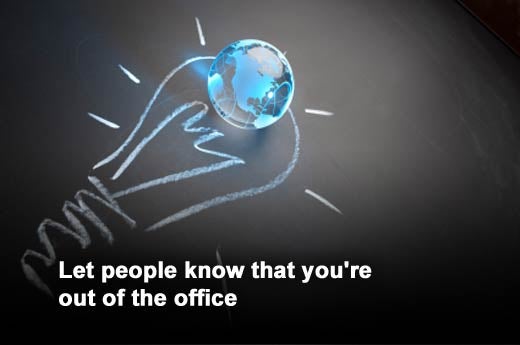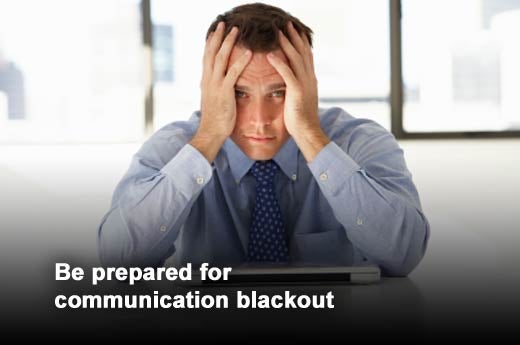Are you chained to your desk? Do you worry that there will be total meltdown if you spend any substantial time away from your office? Can you attend that conference next month? What about an on-site visit to a customer? What if you are snowed in at home? If you cannot completely break free from the office, bring it with you. Carlos Pardo, CEO of CapApex — an enterprise software consulting firm — offers 10 ways to break free from your office but continue work as usual.
Click through for 10 ways to break free from your office, but continue work as usual, as identified by Carlos Pardo, CEO of CapApex.
If your company has implemented policies regarding data security and mobile technologies such as bring your own device (BYOD), whatever else you do, you need to know and adhere to these policies. These policies should have little impact on the following tips, but if they do, your company policies, obviously, take precedence.
This can be done in numerous ways — from auto replies on any channel that people contact you (email, phone, instant messaging…) to shared calendars to announcements on company portals. Most of your contacts need that information. They may not be happy that they can’t get hold of you, but if they know that you’re not available and for how long, somehow they always seem to be able to adapt.
Some tasks can be postponed or cancelled. Some cannot. You need to make sure someone will handle these tasks during your absence.
This may differ depending on your job function and your preferences. This could be a designated email address, colleague or phone number. Insist that this channel is to be used only for emergencies.
If you know your destination, you will be well aware of the connectivity options. If you are travelling to a brand-new location, inform yourself first of the communication options that are available as you prepare your trip.
You may feel you need to designate several travel devices depending on the duration and purpose of the trip just as you might have several sets of luggage. However, it’s generally easier to maintain only one device. And, easier still, if this is your full-time companion — not just for travel. Don’t fall into the trap of trying to make this device do everything — it can’t. Your work computer can’t do everything either. Make sure that your device will handle your essential tasks and that you have implemented strong security both for it and your applications.
Online services can be a life saver. Make sure you have all your important documents on the cloud. If you subscribe to Office 365, your documents follow you wherever you go. If your battery dies, or you break (or lose) your device, as long as you can find a connected device with a current Web browser you will have access to all your documents and workflows.
Even when travelling to a well-known technology-leading location, accidents can happen. Make sure you have the possibility to work with your applications even without a connection. With Office 365 you can continue your work on desktop versions of the office while you are offline. Your documents will sync with the cloud once you re-establish your connection.
Be careful when you use public computers. Stick to trusted providers. Don’t download classified documents to these devices.
Use the backup features provided by your online services provider to prevent data loss. Office 365 provides various levels of backup at their data centers.