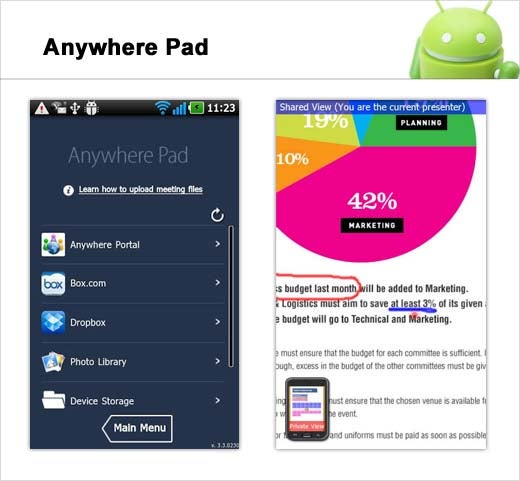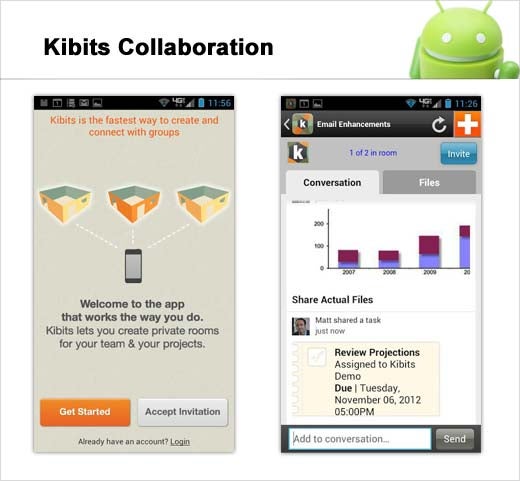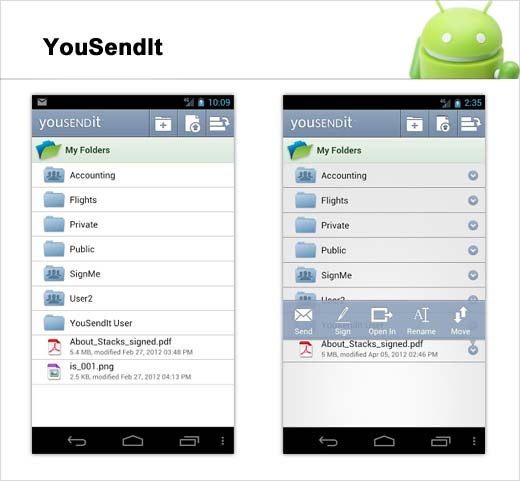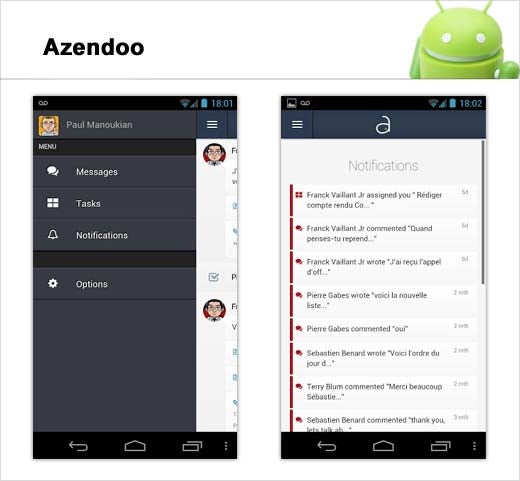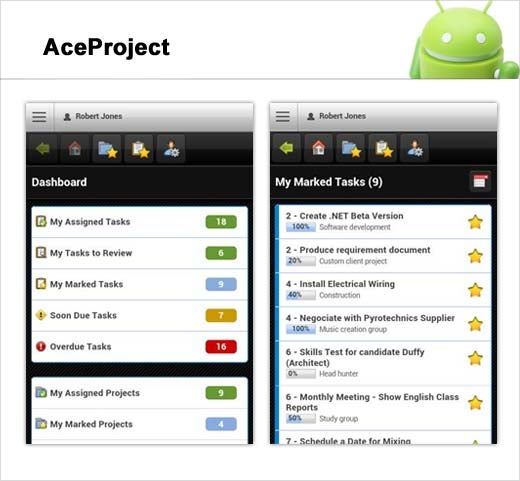Collaboration: Everyone wants to do it right and do it more, but some days it seems that it’s harder than ever. Too many projects, too many platforms, too many interruptions, too many schedules and locations to coordinate. Until that wonderful day when we’ve worked through more of these challenges, these mobile Android apps are maturing into tools that get us together more quickly and easily to collaborate on projects and plans.
Click through for 10 Android apps that can help you and your team collaborate more effectively.
Anywhere Pad is an enterprise-grade app for holding mobile meetings and accessing and collaborating on documents in real time.
Enhanced performance and new features in Anywhere Pad 3.3 will take your mobile meetings to a new level of efficiency:
- Notes can now record decisions made in a meeting, action items, and things to follow-up on
- More intuitive navigation and annotation controls
- Whiteboards, used for drawing concepts, processes and designs, can now be added on the fly during meetings
- New help overlay shows descriptions of tools and features
- Changes to an initial meeting schedule are automatically reflected
Cost: Free
Create private, secure collaboration rooms and share almost any type of media — files, photos, videos, links, locations, notes, and more — in real time. Each Kibits Collaboration room includes integrated chat and task management, so you and your team can keep everything you need in one automatically organized place. The app works seamlessly with many of your favorite cloud services — including Box, Dropbox, Google Drive, Evernote, and your email inbox. In just a few taps, you can share the file you need, regardless of how it was created or stored.
Cost: Free
IMPORTANT: A Viadesk account is required to use this app. Sign up for a free account on http://www.viadesk.com
Viadesk is an online collaboration tool, free to use (up to five users) and as a subscription service. Share documents, manage projects, and use microblogs to quickly communicate with both colleagues and external collaborators.
Use the Viadesk app to:
- Access and upload documents
- Share project updates on a microblog
- Comment and like updates from colleagues
- Sync files and items for offline use (“Favorites”)
- Organize paperless meetings
- Access your different Viadesk accounts from one app.
Communicate and be productive, even when on the road. And back at the office, continue working on your project on http://www.viadesk.com.
Cost: Free
Access and upload content, send files, share folders – anywhere with the YouSendIt mobile app for Android. You can even sign documents easily with no printing or scanning — at work, at home, or anywhere on the road. Use third-party apps to edit documents and upload them to the cloud. Any updates are instantly available on all your systems and devices. You always have secure access to what you need from your mobile device. Using Workstream, by YouSendIt, enterprises can set security policies like passcode lock, or remote wipe of local content after failed logins, and feel secure with 128-bit encryption for local files.
Cost: Free
Use Adobe Connect Mobile to launch and administer meetings with control over attendee access rights, recordings, audio conferencing and layouts. Share presentations, documents and multimedia content saved on your device or from your library in the cloud, and easily annotate with your finger. Participate in multi-point videoconferencing, with two-way video, using your device’s camera. Watch all the activities happening in the meeting at once, see who is in the meeting, collaborate with others using live text chat, and respond to polls. Use VoIP meeting audio to broadcast straight to your tablet or phone over a Wi-Fi or 3G connection, or choose to join a telephone conference if the option is provided by the meeting host.
Cost: Free
Collaborate Marketplace is an innovative conference and tradeshow for corporate meetings, planners and suppliers. This app allows attendees to access the conference agenda, session descriptions, event updates and more. You can also connect with social media and create custom schedules.
Cost: Free
Studiopass is a free cloud-based visual file sharing and collaboration tool enabling users to easily share and communicate their ideas to colleagues in the next room or anywhere in the world. Studiopass can be used on a Mac, a PC, or with your Android tablet. You can upload files for review, retrieval and collaboration.
Real-time collaboration with clients and colleagues is essential. Timely comments relay critical information, cutting hours and days off contracted work, saving money and frustration. Studiopass efficiently helps eliminate the possibility of misdirection. Participants invited to your shared folder can be called with full voice, video, and text chat capabilities. From calling one colleague, to full conference calls with multiple participants online at the same time, sharing ideas has never been so easy.
With Studiopass, participants can view and collaborate on a variety of file types including Microsoft Office files, PDF, all popular video files, audio files and industry-standard image files including DICOM medical imagery, with real-time frame accurate collaborative scrubbing, text and video chat, drawing and text sticky notes on frame, and blogging comments. Upload any supported file format and watch it appear onscreen to be viewed and commented on instantly.
All of this done is done in a fully secure and private environment. All material and communications are encrypted upstream, downstream, and stored on secure Amazon servers.
Cost: Free
Azendoo is a collaborative task and project management solution for you and your teams, enabling you to easily collaborate with coworkers and get work done. Organizing and maintaining a to-do list can be extremely time consuming. Azendoo is designed to solve this issue and help you keep track of your work while reducing your email. Azendoo simplifies everyday collaboration, projects planning, documents sharing and teamwork synchronization for both your professional activity and your life.
Companies and organizations of all sizes, from around the globe, are using our private, secure Software-as-a-Service (SaaS) solution to improve employee productivity and engagement.
Cost: Free
(You get unlimited workspaces and Azendoo is free to use with up to five people in each workspace.)
Unleash the project manager in you with AceProject. Keep track of projects, tasks, documents, expenses, timesheets and users. This project collaboration software offers tons of features, including:
- Project management: Project tracking, project portfolio management, task management (to-do, task manager), task dependencies
- Document management: Document sharing, versioning, file locking, document tracking
- Timesheet mManagement: Time tracking, time clock (punch clock)
- Collaboration: Email notifications, international characters (multi-language collaboration), task reminder
The free Hosted Basic package lets you create unlimited users, one project, and 50 tasks, and provides 250 MB of storage. All features are enabled. Paid packages are available for those who need more privileges. An Intranet Package is available for those who wish to install AceProject on their own server.
This project management system is also suitable for bug and issue tracking, project cost management, team communication, to-do list manager and task collaboration solution.
Cost: Basic – Free
With Podio on your Android, manage your work on the go and always stay coordinated with your team. From tracking projects to handling sales leads, get it done from anywhere. Work smarter, together – less email clutter and less unstructured documents.
Key Features:
- Workspaces: Bring the perfect team together and collaborate with anyone, from anywhere.
- Podio apps: Hundreds of free work apps for handling: projects, sales leads, product development, job candidates and more.
- Tasks: The next level of task management; Podio adds business context to every task, saving you time.
- Social activity streams: Share status messages and get progress updates on everything in your work, in real time.
- Smart inbox & contacts: Stay in the loop with push notifications and private messaging, integrated with your phonebook.
Cost: Free