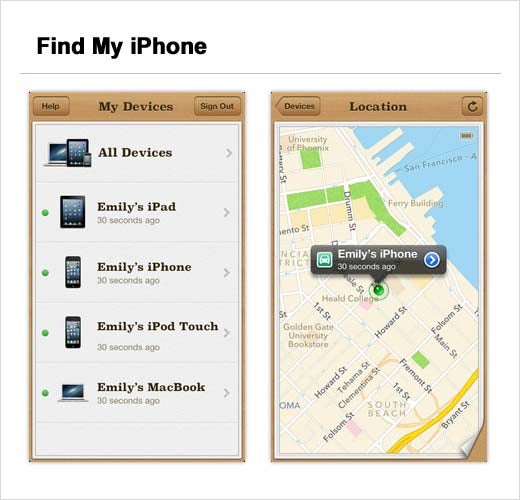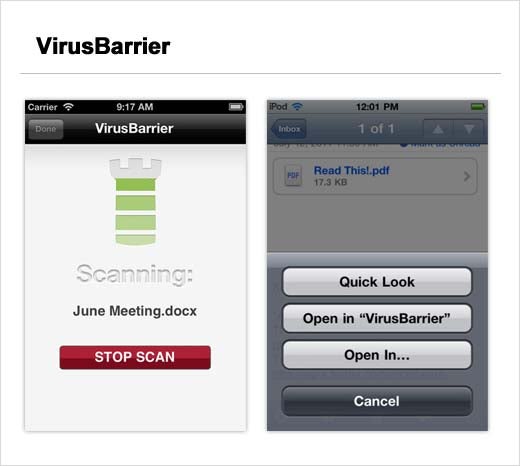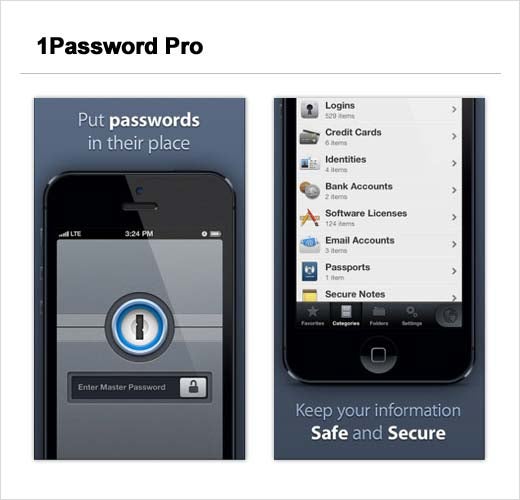While Apple hasn’t yet enabled any fully functional antivirus apps for the iPhone, according to Jeff Goldman, writing for eSecurity Planet, there are several essential steps every iPhone user should take to make their device as secure as possible. (First and foremost, it’s crucial to set the device to auto-lock after a specified period of time, and to require a passcode to unlock it; both can be accessed within Settings -> General.)
A wide range of other functionality, such as managing your passwords on the device, or implementing additional protection for sensitive files, requires the installation of third-party apps. With hundreds of thousands of iPhone applications available in the App Store, it can be a challenge to find the right solution for a given issue. What follows is a look at a few apps that can help you improve the security of your iPhone.
iPhone Security Apps
Click through for 10 apps that can help add needed security to your iPhone or iOS device, as identified by Jeff Goldman, writing for eSecurity Planet.
It’s not an app in and of itself, but the Find My iPhone functionality within iCloud is crucial to ensuring the security of your device – you can activate it on your iPhone by going to Settings, then iCloud, and enabling Find My iPhone. With Find My iPhone turned on, if your phone is lost or stolen, you can locate it, display a message on the screen, play a sound for two minutes, and lock and/or wipe the device remotely. You don’t need the free Find My iPhone app to find your own iPhone if it’s lost, but the app allows you to use your iPhone to perform the same functions for another iOS device.
Requires: iOS 5.0 or later
Cost: Free
GadgetTrak offers slightly different functionality from Find My iPhone. If your iPhone is stolen, you can use the device’s built-in cameras to take a photo of the thief – something Find My iPhone doesn’t offer. And while Find My iPhone allows you to view your iPhone’s location on a map, GadgetTrak shows your device’s location at pre-set intervals, allowing you to view past locations as well as the current one.
Requires: iOS 4.0 or later
Cost: $3.99
Intego VirusBarrier iOS isn’t a fully functional antivirus app for the iPhone, but it is able to scan files, including email attachments and other files accessible from your iPhone, for Mac and Windows malware. As the company’s website notes, “Due to the secure design of iOS, it is not possible to scan files automatically or to run scheduled scans. VirusBarrier iOS is an ‘on-demand’ detection system that lets you scan files when you want to.”
Requires: iOS 4.0 or later
Cost: $0.99
SplashID Safe for iPhone enables secure storage of your online passwords, as well as credit card data, account numbers, registration codes and more. An automatic password generator helps create strong passwords, stored data is protected using 256-bit Blowfish encryption, and the app syncs over Wi-Fi with the company’s desktop software ($19.95).
Requires: iOS 4.3 or later
Cost: $9.99
AgileBits’ 1Password Pro offers functionality similar to SplashID, with one key differentiator – the app offers the option of syncing with the 1Password desktop software via Dropbox in addition to Wi-Fi. “Your 1Password data are encrypted before they get stored or transmitted anywhere,” AgileBits explains on its website. “If you use Dropbox to sync your 1Password data across devices, a copy of your 1Password data will be stored on the Dropbox system. Even if Dropbox were to be compromised, an attacker would need your master password, which only you know, to decrypt … your 1Password data.”
Requires: iOS 6.0 or greater
Cost: $8.99
A third password storage option, LastPass, offers remote access to passwords stored using the LastPass Premium ($1/month) service. Data is encrypted, then stored in the cloud. As the company explains on its website, “All encryption/decryption occurs on your computer, not on our servers. This means that your sensitive data does not travel over the Internet and it never touches our servers, only the encrypted data does.”
Requires: iOS 4.3 or later
Cost: Free
iDiscrete protects a wide range of content (videos, images, documents, etc.) on an iPhone, without making it clear that the files are being protected. If an unauthorized user tries to access the app, they’re simply presented with a fake “Loading” screen. If you fail to enter the correct touch sequence on that screen, a basic note app loads instead. Protected files can be transferred between the iPhone and a computer via Wi-Fi.
Requires: iOS 4.0 or later
Cost: $2.99
If you frequently use your iPhone to discuss sensitive information during calls, Kryptos offers secure voice communications using 256-bit AES encryption. The solution works over 3G, 4G and Wi-Fi networks. Apps for Android and BlackBerry devices are also available.
Requires: iOS 3.0 or later
Cost: Free
Webroot SecureWeb offers an advanced mobile browser with URL filtering to protect users from malicious websites. The app automatically syncs with the company’s URL reputation database for real-time protection, and search results are annotated to note both safe and risky sites.
Requires: iOS 4.3 or later
Cost: Free
Accessing email on an iPhone can be incredibly frustrating if your inbox is constantly being flooded with spam. Spam Arrest offers a challenge/response solution – rather than filtering for spam and malware, it requires everyone who sends you an email to respond to a query to confirm their identity. The iPhone app offers the ability to create an account, manage unverified mail and edit an approved senders list.
Requires: iOS 4.2 or later
Cost: Free