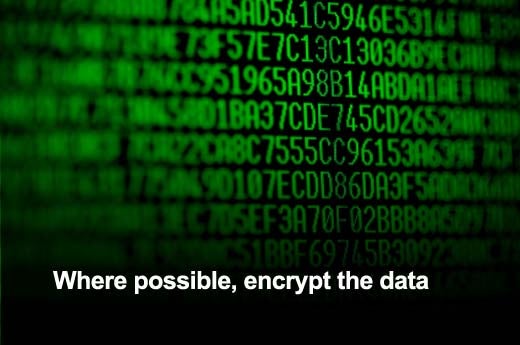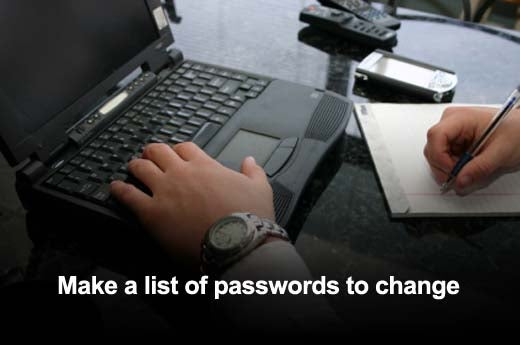With this in mind, what are some preemptive steps that businesses can take to protect the sensitive data on these devices before disaster strikes? The following are five preemptive steps Paul Mah has identified for mobile workers to take before their device is stolen.
Click through for five actions you should take now to protect your mobile data, as identified by Paul Mah.
Most of the anxiety associated with misplaced or stolen mobile devices will not exist if we would just set a device password. (You will still feel terrible about losing your phone though.) Remember to configure the device password to automatically kick in after a specified period of inactivity. For an additional level of security, opt to “Erase Data” after a certain number of failed attempts; it’s optional on the iPhone and configurable between 1 to 10 wrong attempts on the BlackBerry.
Be sure to leave a message on the lock page on an alternative means to contact you, too. Paul once picked up a locked mobile phone without any accessible information on how he could return it. Though this is not possible on a non-jailbroken iPhone, one way around this limitation is to take a photo of your message and configure it as your lock screen image.
Some smartphones offer the option to encrypt device memory as well as data stored on removable media cards. The former offers protection against advanced methods of breaking into the BlackBerry hardware, while the latter will render the media card indecipherable from an external card reader. Users of the iPhone 3GS should also upgrade to iOS 5, which offers a much better mechanism for data security than earlier versions of the iOS platform.
A data wipe of smartphones and tablets connected to an Exchange Server can generally be done, though this is implementation-specific and will only remove data that is synced by Exchange itself. BlackBerry smartphones on BES or BlackBerry Cloud Services can be wiped remotely, though other platforms may require some initial configuration or the installation of third-party software.
As many SMBs or SOHOs may not be linked to an Exchange server or a centralized directory service, it makes sense to perform regular backups of contact data. This is a relatively simple process that can be initiated using free, phone-specific services. An alternative that should work on most phone operating systems would be to sync to a cloud service such as Google Contacts as a backup.
Finally, users may want to quickly change the passwords of various online services associated with the lost mobile device as an additional precaution. Some examples would be the various social media apps, email passwords or even passwords saved by the Web browser. Make a list of passwords that requires changing ahead of time to help you perform the task in a cool and methodical fashion.