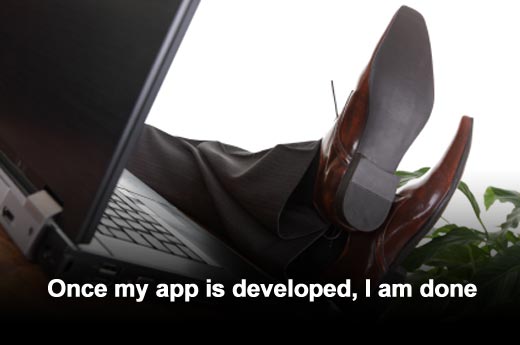With an exploding smart device market (1.3B units will be sold in 2015) and Gartner predicting that by 2015 mobile application development projects for smartphones and tablets will outnumber native PC projects by a ratio of 4-to-1, Nikfar Khaleeli, director of product marketing at AppCentral, has taken the time to set the record straight about seven common myths surrounding mobile app management.
Click through for seven common mobile app management myths, as identified by Nikfar Khaleeli, director of product marketing at AppCentral.
False. That’s only the beginning. You also need an effective way to deploy and manage your app. Distribution at any level of enterprise scale precludes manual loading onto individual devices. Consumer app stores were not designed to meet enterprise requirements (e.g., lack of IT controls) and provide no way to have your app stand out from millions of others. In addition to deployment, apps also need to be managed throughout the full app lifecycle – from procurement to decommissioning.
False. In addition to distributing apps, enterprise app stores can also be used to distribute content – e.g., videos, documents, etc. What better way to get your content noticed by your users, including your ecosystem partners, than by having a badge appear on your custom branded enterprise app store that is installed on a user’s device. Also, while your app might not be done, there might be other departments in your company that are further along with custom mobile app development. A custom branded enterprise app store would be a boon for those departments.
False. Application-wrapping technology gives you the ability to provide and revoke access to your custom apps even on devices that are beyond your control. By focusing on apps, not devices, you exercise content and brand control, without having to take on management of devices that you don’t own.
False. In addition to deploying the app, you’ll have to update it, perhaps multiple times, and eventually decommission it. Manual loading can be cumbersome. Multiply the number of apps with the number of updates by the number of employees and you’ll very quickly end up with a management headache. There are also challenges with consumer app stores. You have no brand control, no say on the publishing process, no control over who can access your apps, and no ability to get your app to stand out from millions of others. It is also worth noting that Gartner expects 60 percent of IT organizations will have deployed private app stores by 2014.
False. The cloud makes mobile apps and data instantly available to authorized users, without requiring any on-premise resources. With mobile apps, you can also make it simple for an enterprise to set rules for how the app behaves on-device, manage the app lifecycle, and control how users access its enterprise app store.
False. The average professional gets over 100 emails per day. Your selling organization will find it challenging to sift through those emails and find key information. With the average American spending 2.7 hours per day on their mobile devices, mobile apps are an effective way to provide information to your selling organization. Of course, if you are providing access to proprietary business information (e.g., pricing, business analytics, etc.), you’ll need to think about how you can safely control that access.
False. If your app has been protected with application-wrapping technology, you’ll retain control over the data, whether or not the device is managed by your business. If a user has misplaced a device but isn’t sure that it is lost or stolen, you can temporarily disable access to an app’s data. Or if you wish to revoke access, you can permanently wipe that app’s data. All of this can be done remotely and without affecting anything else on the device.