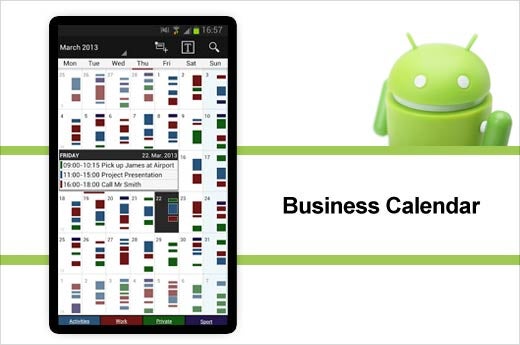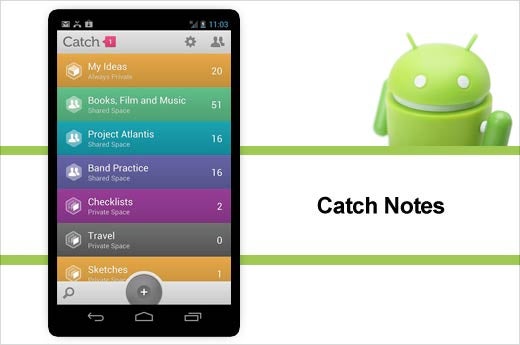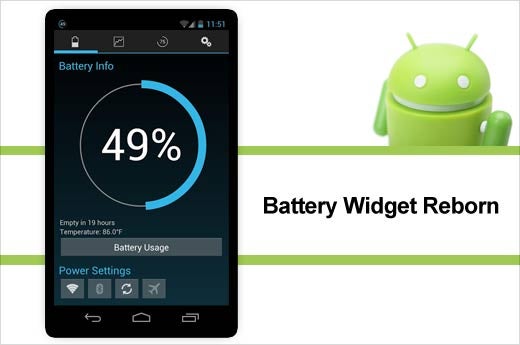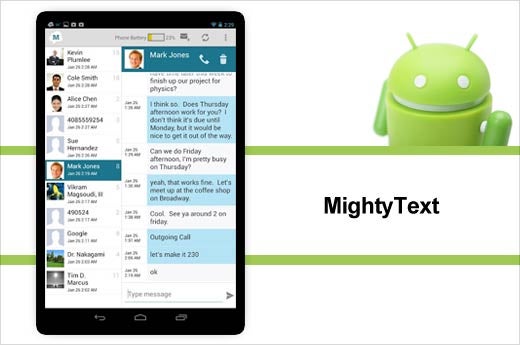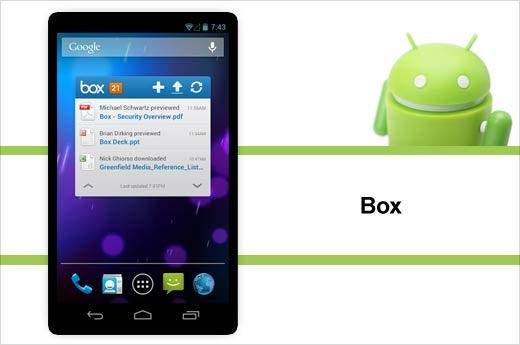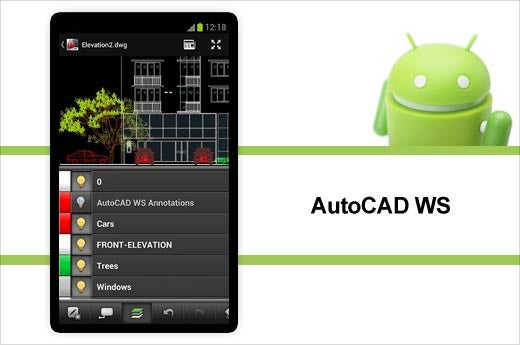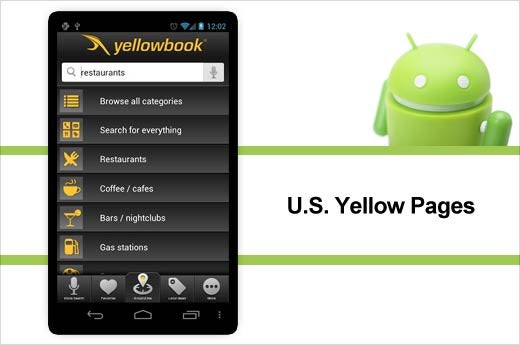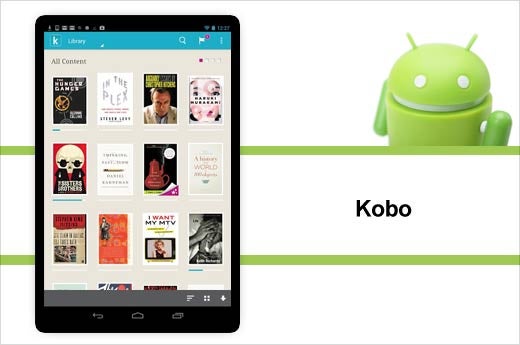While the Apple iPad still reigns, new Android tablets are continuing to gain ground and market share. Tablets are also gaining traction in the business world, opening new opportunities for on-the-go functionality and anywhere access. To help you add business functionality to your device, we’ve pulled together 10 top apps designed for use on Android tablets.
Best Tablet Apps for Androids
Click through for 10 top Android apps designed for your Android tablet.
Business Calendar is a complete calendar application that synchronize with your Google calendar. It includes smooth scroll- and zoomable multi-day view (1-14 days), graphical and textual presentation, multiple viewing options, and drag and drop functionality.
Cost: $4.99
Catch is a free note-taking app designed to make sure you never miss an idea. It lets you capture ideas and discoveries across all your devices and when you’re ready, turn your ideas into action with friends and colleagues using simple, mobile collaboration.
Cost: Free
Battery Widget Reborn features a circle battery level indicator that’s resizable on Android 4.x+. It will support both a main and external dock battery (Asus Transformer only), and provides basic battery info and status updates including battery life estimation.
Cost: $1.99
Snapseed makes any photograph extraordinary with a fun, high-quality photo experience right at your fingertips. Anyone can enhance, transform, and share their photos with ease using incredibly advanced features from the leader in digital photography software. Built-in Google+ capabilities make it even more powerful to share your images with your colleagues, friends and family.
Cost: Free
MightyText enables SMS text messaging from your tablet, sync’d with your Android phone. To send text from your tablet, install this tablet texting app alongside the MightyText Android phone app. The Quick Reply SMS Pop-up option allows incoming message to create a pop-up which shows on top of your current app activity, and you can reply directly from the pop-up window.
*Note: you must also have an Android phone and install the MightyText app on your Android Phone first, before using this tablet app.
Cost: Free
With 5GB free, Box makes it easy to access and edit your files, share content and stay connected with your team from anywhere on any device.
- Share important files with your coworkers
- Have your presentation at your fingertips
- Comment on documents on the go
- View updates to your spreadsheet instantly
Cost: Free
AutoCAD WS allows you to view, edit, and share AutoCAD® drawings with anyone, anywhere using your mobile device. Annotate and revise drawings in the office, in the field, or in a meeting. Work on designs without an Internet connection, and easily open DWG, DWF, and DXF™ files directly from email. Simplify design creation, review, and approval using powerful, built-in social design collaboration tools.
Cost: Free
Yellowbook’s free U.S. Yellow Pages app on Android is all about *your* ‘local.’ It can help you find local places to be, businesses you need, or fun things to do fast. Features include voice search, saving favorites for speedy returns, location-based suggestions, maps and directions, and local daily deals.
Cost: Free
Pulse News brings all your favorite blogs, magazines, social networks and newspapers in one place for free. Exciting to use, quick to read, ready to share. Tap on an article to see a clean and elegant view of the news story. Save stories for reading later across all platforms or sync them with Instapaper, Read it Later and Evernote. Sharing a story via Facebook, Twitter, Google + and email is as easy as one tap.
Cost: Free
Download the free eBook app and start browsing millions of free and affordable books from the palm of your hand. Find everything from the hottest new releases to popular classics. With Kobo, reading books on your Android smartphone or tablet couldn’t be easier.
Cost: Free