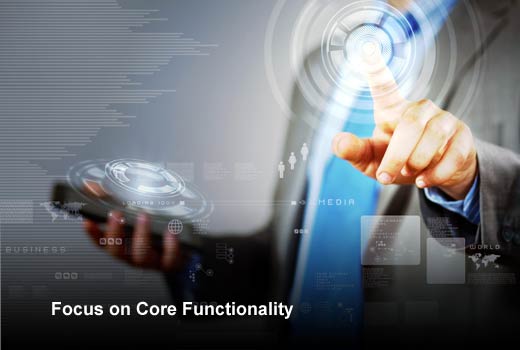Developing enterprise mobile applications is one thing. Deploying and ensuring your staff will use those apps is a whole different ball game. Enterprise mobility can have an enormous positive impact on an organization’s productivity, efficiency and overall competitiveness. But unless the solution gets high rates of end-user acceptance across your enterprise, the opportunity is lost.
In this slideshow, Margot Hoekstra, business analyst at Retriever Communications, explores six ways to ensure IT departments design and implement effective mobile enterprise apps and reap the rewards mobility has to offer.
Building Effective Mobile Apps
Click through for six ways IT can implement effective mobile enterprise apps that are attractive to end users, as identified by Margot Hoekstra, Retriever Communications.
Design for the End User
Design applications with end users in mind.
As with all applications, mobile apps need to be designed with the end user in mind. The first questions to ask are: Who are your users? What do they do? How will they be using the functionality? For example, are your end users technicians servicing assets or health care workers providing assistance to the elderly?
With limited screen size on mobile devices, every bit of interface space needs to be optimized to be readable and usable. Consistency in the look and feel is important so the end user knows what to expect and can quickly learn how the functionality is laid out.
Build with Mobile-First Focus
Build apps with a mobile-first focus (not just shrinking backend screens onto a mobile device).
Business mobile applications are quite often built as an extension of a backend desktop system or website. The focus of such applications is not the end user but rather the backend system itself, so if it’s replicated directly, it usually results in a shrunk down backend system on the screen of a mobile device.
Many people fail to realize that the user interaction on a mobile device is completely different from the user interaction on a laptop or PC. Desktop applications utilize a mouse to click on small buttons and controls. This is much more difficult using fingers or even a stylus on a mobile device.
Every mobile application should be designed with the user interaction in mind. Controls have to be made bigger while colors and fonts need to be readable on small devices both indoors and outdoors.
Focus on Core Functionality
Core functionality vs. nice-to-have functions
Prior to using a mobile app, field technicians would commonly write their work notes on paper forms, which would be entered into the office computer system at a later time. Mobile apps change this workflow process, giving technicians direct and immediate access to the computerized workflow offsite. This workflow change requires training to ensure that the technology and its benefits are easily understood, used and embraced.
A mobile application can, of course, contain a lot of different functionalities to suit every situation and every end-user role. However, when more functionality is introduced, it means more training is needed for the end user to understand how the application works. For higher efficiency, it is better to concentrate on core functionality – it should be dominant in the application. If secondary functionality needs to be implemented into the application, it’s best for it to be accessible via a menu or even a separate application. A separate application is a typical option when only a part of the user group needs access to that functionality.
Create Apps that Work Offline
As a mobile user, you can never rely on continuous connection to the Internet. This is even more applicable for users working inside buildings or in remote areas. The mobile application therefore needs to be able to work offline. First, it is important to design an application that automatically synchronises all critical data when connected to the Internet, to ensure users can view relevant information even if connection is lost in the field. Second, the application should work seamlessly between connected and disconnected states. When the connection is restored, synchronization to and from the device should start in the background without the user noticing. Mobile applications that rely on users to manually start the download and upload process increase the risk of missing critical data. With manual interaction, the user can easily forget to start the synch process or miss out on receiving important updates.
Design for Multiple Platforms
The mobility market is constantly evolving — new operating systems (iOS, Android and Windows), hardware and mobile technologies are constantly being released. Due to this, designing applications that work across different platforms is a challenge. End users have their preferred devices in a bring-your-own device (BYOD) environment and an enterprise application should support each of these different mobile platforms. When designing a mobile application, delivering a consistent look and feel across platforms is important. To ensure a consistent cross-platform experience, app designers should consider when it is appropriate to employ the native UI control and when the UI control should align with your standard design.
Invest in Best-of-Breed Apps
Consider investing in a best-of-breed mobile application.
Gartner predicted that “by the end of 2017, market demand for mobile app development services will grow at least five times faster than internal IT organizations’ capacity to deliver them.” If enterprises want to provide their employees with the tools that would make work in the field more efficient, it makes sense to invest in configurable off-the-shelf (COTS) apps rather than tasking the IT departments with the design, build and support of custom apps. This is especially true for mission- and asset-critical applications that staff need on a daily basis to complete their job. For these types of apps, a smart alternative is to invest in a best-of-breed application to meet a growing demand.