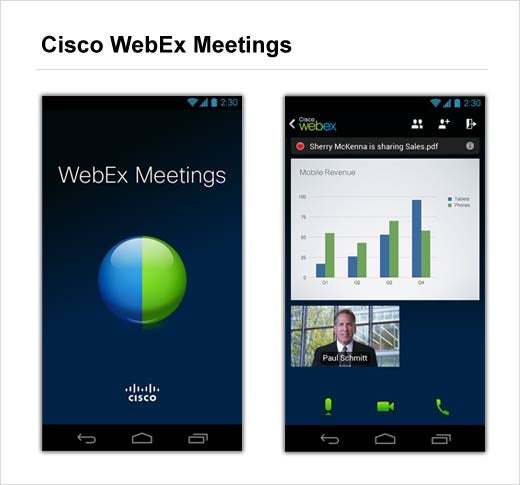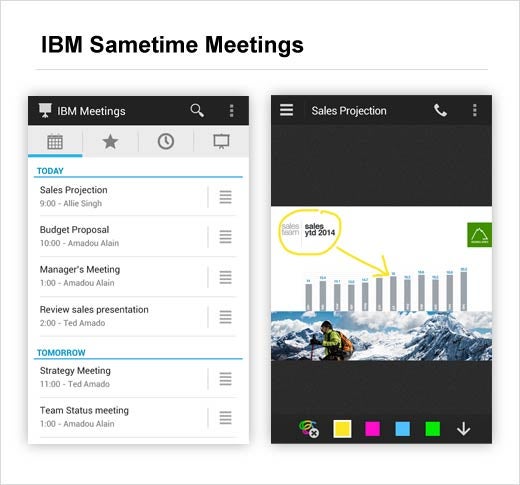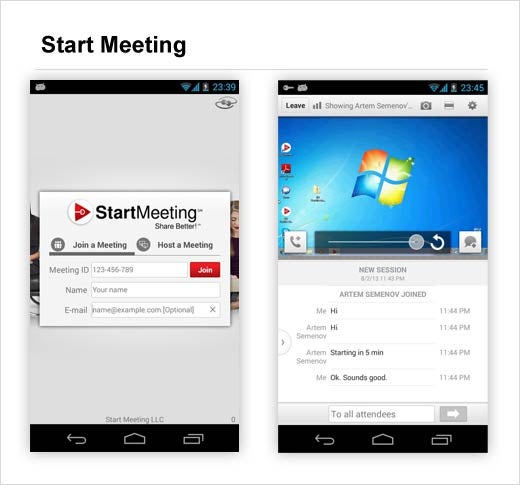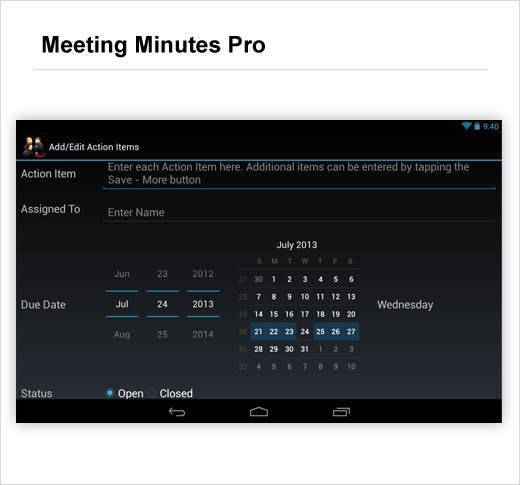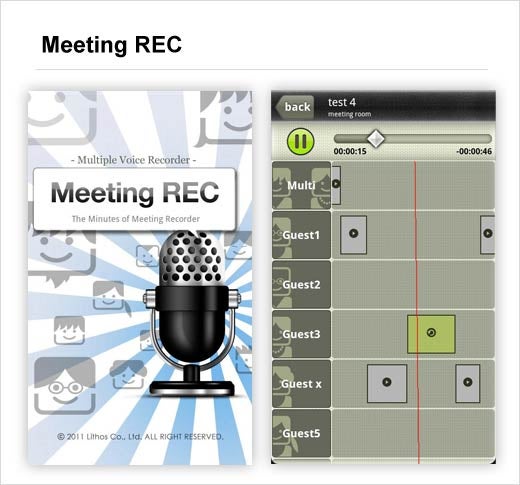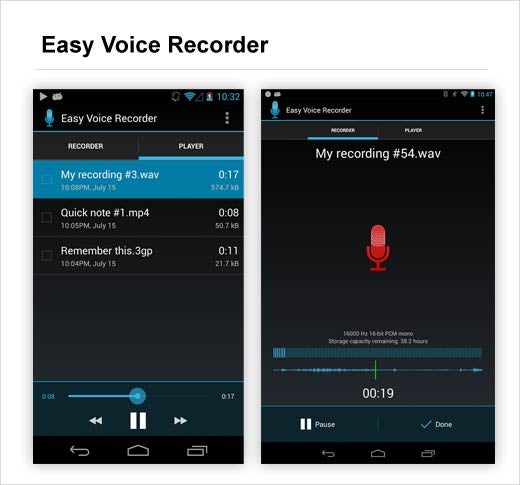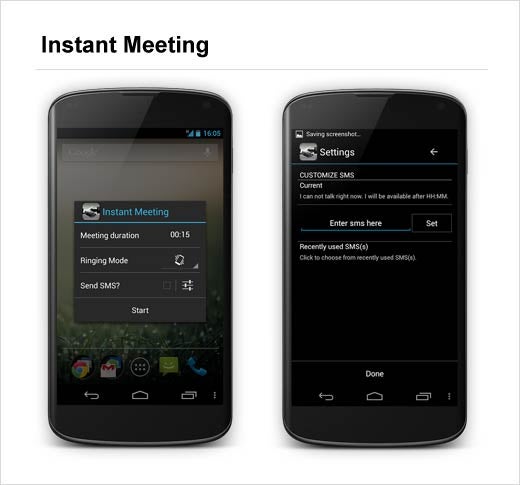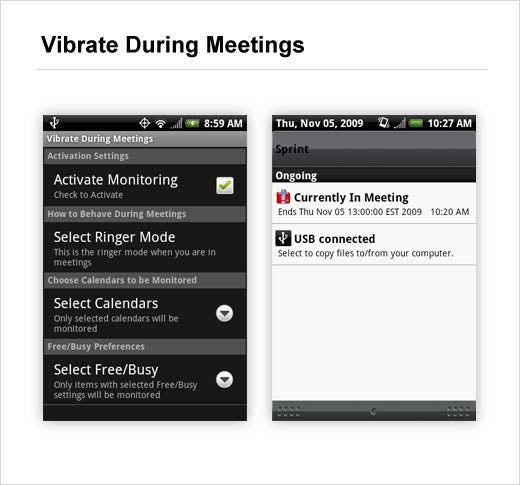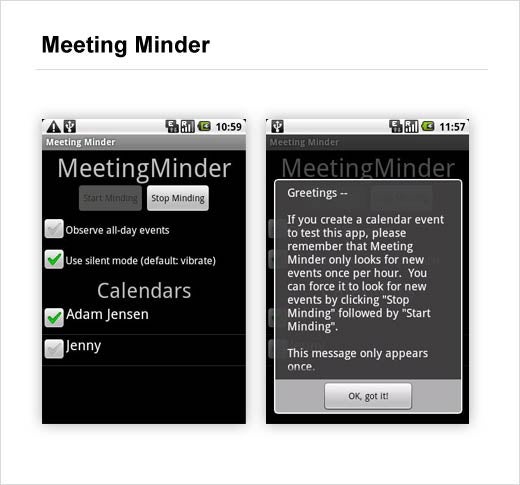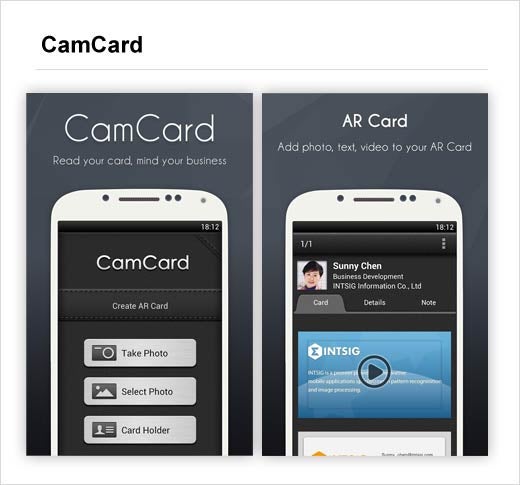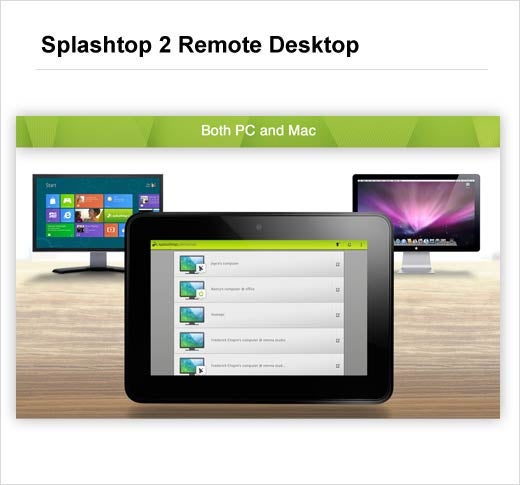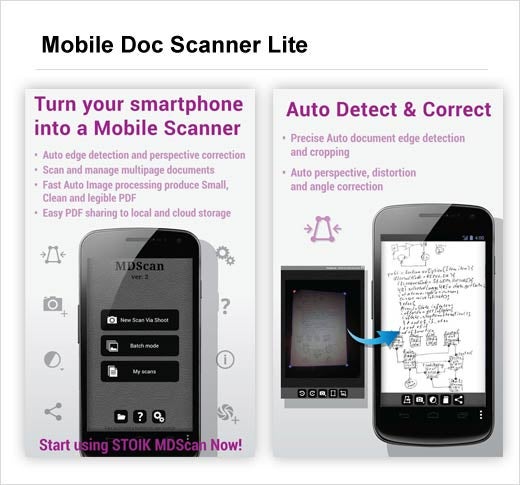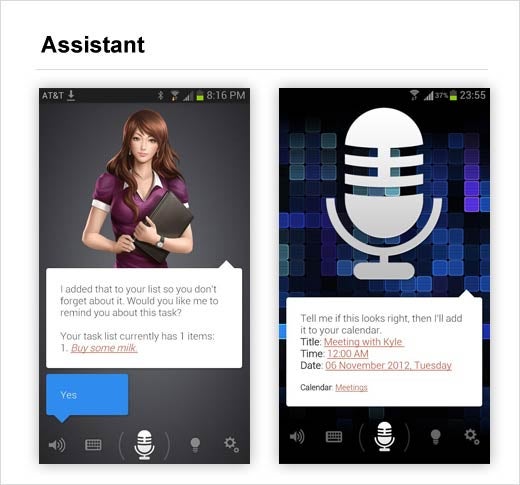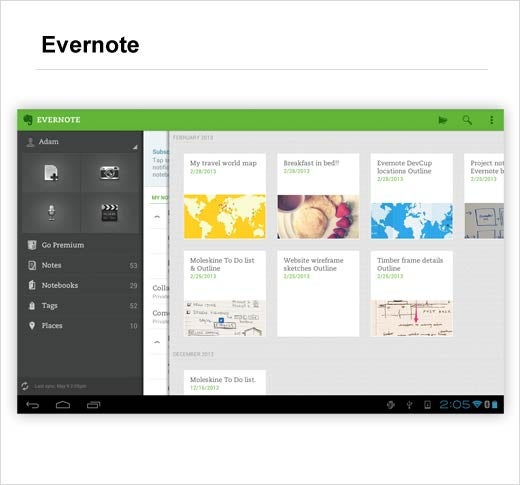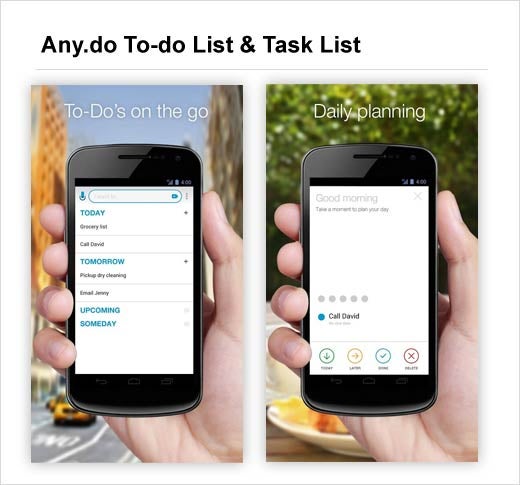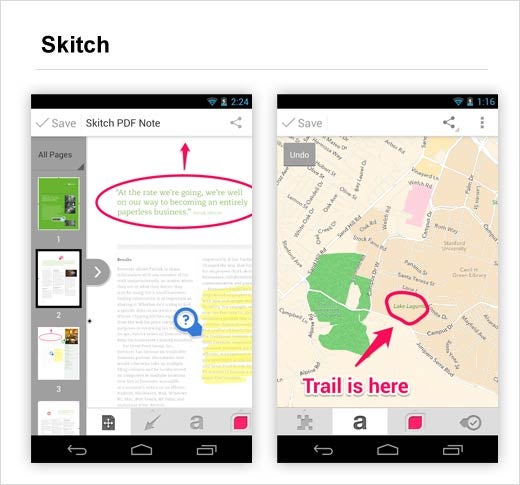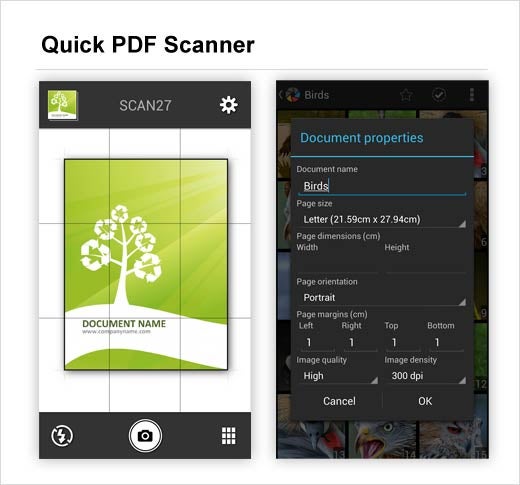Meetings can take up a lot of time each day, and that means you’ve got to get the most out of every minute. Whether it’s connecting to a meeting while on the road, keeping track of tasks and project updates, or simply making the meeting more streamlined, there’s an app for that. We’ve pulled together 22 Android apps that will help you make the most of your meetings whether in the office or on the go.
Android Apps for Meetings
Click through for 22 Android apps that can help you connect to meetings, keep track of tasks and updates, and make your meeting more streamlined.
Cisco WebEx Meetings
Cisco WebEx Meetings for Android works with Cisco WebEx Meeting Center, Cisco WebEx Training Center, Cisco WebEx Meetings Server, and Cisco WebEx Meetings to deliver mobile Web conferencing, audio and high-quality video. Meet anywhere, with anyone, and get more done. Join, start or schedule Cisco WebEx Meetings from your Android device.
Cost: Free
TeamViewer for Meetings
Participate in meetings from your Android device anytime, anywhere. You will never miss an important discussion again: TeamViewer for meetings allows you to participate in Web conferences spontaneously and with more flexibility without being in front of your computer. Download the app, enter the Meeting ID and get started straight away.
Cost: Free
ZOOM Cloud Meetings
Zoom, the cloud meeting company, unifies mobile collaboration, cloud video conferencing and simple Web meetings into one easy-to-use application. Use ZOOM Cloud Meetings to start or join a cloud meeting with crystal-clear, face-to-face conversation, high-quality screen sharing – anytime, anywhere, on any device.
Cost: Free
IBM Sametime Meetings
IBM Sametime Meetings for Android lets you start and join meetings right from your smartphone or tablet. Starting with version 9, IBM Sametime Meetings for Android brings to market new and exciting capabilities to help you stay fully engaged with your colleagues, customers and partners when you’re on the go. IBM Sametime Meetings for Android is a next-generation universal app designed to make your meeting experience smarter. Its innovative capabilities allow you to optimize the time you spend in meetings by enhancing your situational and informational awareness prior to, during and after a meeting.
Cost: Free
Start Meeting
StartMeeting makes it easy to join screen-sharing sessions within seconds. Now be on the go and join an online meeting right from your Android device. Simply tap on the invitation email or the StartMeeting app icon and you are all set. With the StartMeeting app, you can view presentations, a variety of documents, Web links and anything the meeting host is sharing on their screen.
Cost: Free
ClickMeeting Online Meetings
ClickMeeting online meetings and webinars platform combines the best in online collaboration, with the power of rich media and custom branding. It is incredibly easy to set up and manage, whether presenting to a global audience of 1,000 or a single, high-value client. Users can hold team meetings on the fly, and present global webinars in high-impact video from a single, intuitive control panel.
Cost: Free
Meeting Minutes Pro
Meeting Minutes Pro is a simple but powerful, user-friendly and intuitive app to organize, store and track meetings, participants, agenda, discussion and action items. It has a simple, easy to use UI coupled with rich functionality and features to increase your productivity and make you a pro at organizing, tracking and managing meetings.
Cost: $3.49
Meeting REC
Meeting REC makes it easy to take accurate minutes during meetings. Meeting REC can record and track up to eight participants, tagging each individual voice.
Cost: $0.99
Easy Voice Recorder
Easy Voice Recorder is a fun, simple and easy to use audio and voice recorder. Use it to reliably record your meetings, personal notes, classes and more, with no time limits.
Cost: Free
Instant Meeting
Instant Meeting is a simple and easy-to-use application for managing the ringing mode of your mobile phone. It allows you to change the mode of the ringing (loud, silent, vibrate) for a specific period of time (meeting mode). After this time, the previous ringing mode will be restored. The app has a widget that can be added to your home screen.
Additionally, you can set SMS that will be sent to a person who tries to call you during the meeting mode. Default SMS says: “I can’t talk right now. I will be available after HH:MM.” Standard message rates apply.
Cost: Free
Vibrate During Meetings
You just want your phone to be quiet whenever you are in a meeting. Oh, and you don’t want it to eat your battery or fail at the worst possible time, right? Vibrate During Meetings will always do that and other cool things, including selective calendar monitoring, free/busy, and SMS auto-response.
Cost: $0.99
Meeting Minder
Meeting Minder silences your phone automatically when you have an event scheduled in Google Calendar. Enjoy peace of mind from knowing that your phone will stay quiet during class, meetings and business lunches.
Cost: Free
CamCard
CamCard reads business cards and saves instantly to phone contacts. It syncs all your cards across smartphones, tablets, computers and the Web app. Brand-new AR Card feature allows you to better demonstrate yourself, your products and company by adding various contents in text, graphic, video, audio or file formats.
Cost: $2.99
Splashtop 2 Remote Desktop
Use Splashtop for free to access your computer on the local network with best-in-class video streaming performance. Get full access to ALL of your applications, documents, emails, full browser with Flash and Java support and games. Also get full access to your entire media library and documents, and more.
Cost: Free
Microsoft Remote Desktop
With the Microsoft Remote Desktop app, you can connect to a remote PC and your work resources from almost anywhere. Experience the power of Windows with RemoteFX in a Remote Desktop client designed to help you get your work done wherever you are.
Cost: Free
Mobile Doc Scanner Lite
With MDScan, users are free to scan any type of document, ranging from receipts to text pages and almost everything in between, on the go, anywhere and anytime.
A perfect companion for busy users, MDScan allows anyone to transform everything from invoices to whiteboards and class notes, magazine articles and more into a PDF format in order to easily export them, share and e-mail it to others, or for any other reason they can come up with. MDScan automatically detects borders, corrects distortion, and equalizes brightness to create clear, legible documents at a very high speed for your convenience.
Cost: Free
Assistant
Speaktoit Assistant is a virtual assistant for Android devices. Your very own customizable Assistant awaits your commands – answering your questions, performing tasks, notifying you about important events, and making your daily routine easier (and, often, more fun along the way).
Cost: Free
Evernote
Evernote is an easy-to-use, free app that helps you remember everything across all of the devices you use. Stay organized, save your ideas and improve productivity. Evernote lets you take notes, capture photos, create to-do lists, record voice reminders–and makes these notes completely searchable, whether you are at home, at work, or on the go.
Cost: Free
Any.do To-do List & Task List
Millions use Any.do every day to remember all the tasks they want to-do and make sure they get them done. Key benefits: seamless cloud sync, speech recognition, alerts, Any.do Moment, snooze tasks, Google Task sync, notes, sub tasks, repeating/recurring tasks, missed call, auto complete, in-app actions, gesture support and more.
Cost: Free
Skitch
See something that sparks an idea? Use Skitch to snap it, mark it up with simple tools, and send it on in an instant. Your bold ideas stand out even brighter with Skitch.
Cost: Free
Quick PDF Scanner
From the developer of OfficeSuite, Quick PDF Scanner allows you to scan, export and share multipage documents in PDF format. The software uses the camera of your Android device to help you scan and digitize your paper documents so you can easily manage and store them. In line with the latest Google Android trends, Quick PDF Scanner has a flexible and modern user interface, advanced custom camera configuration and full customization of the output PDF file. Quick PDF Scanner is an indispensable tool for intelligent management of your documents and images.
Cost: Free