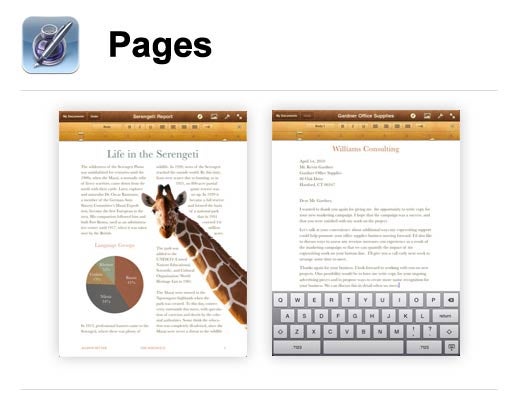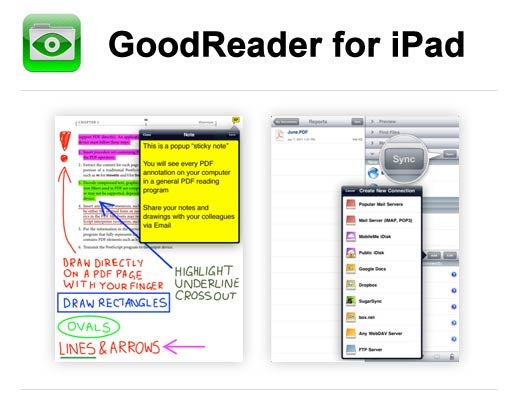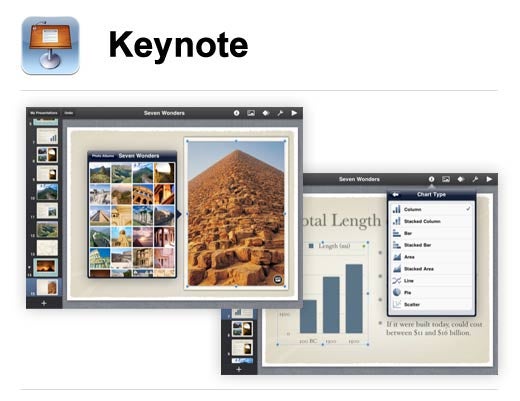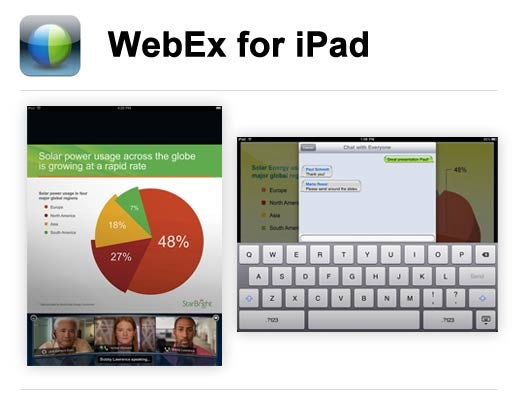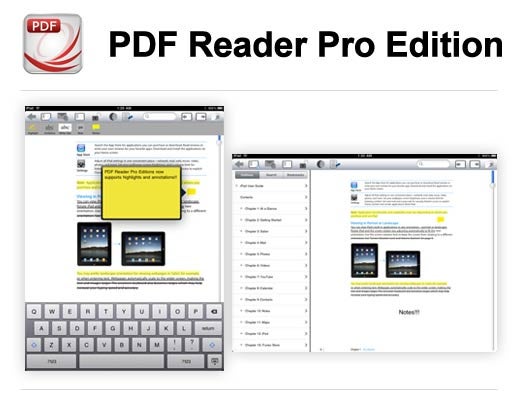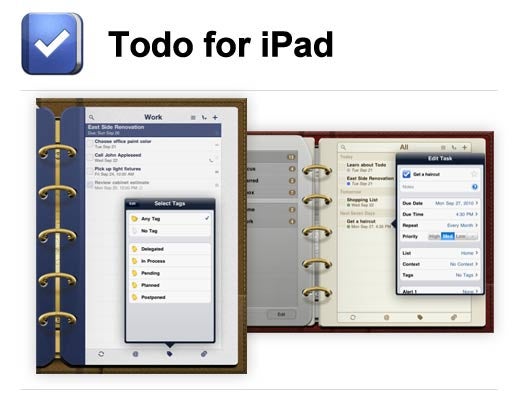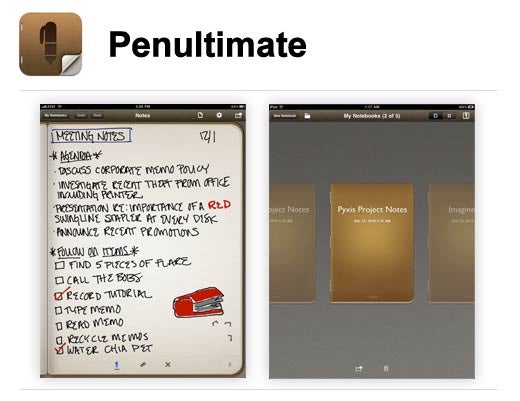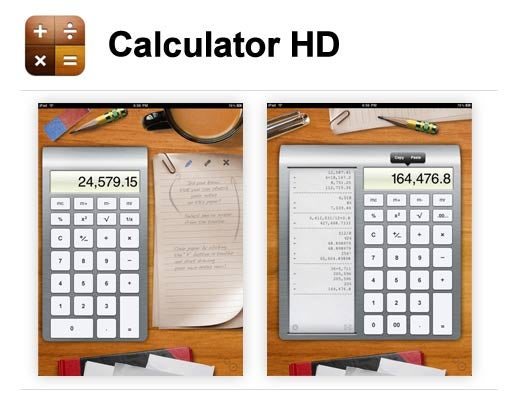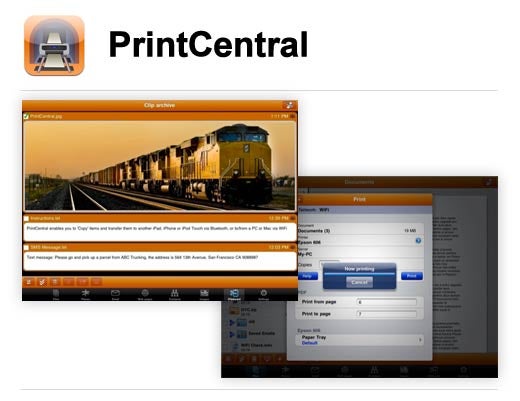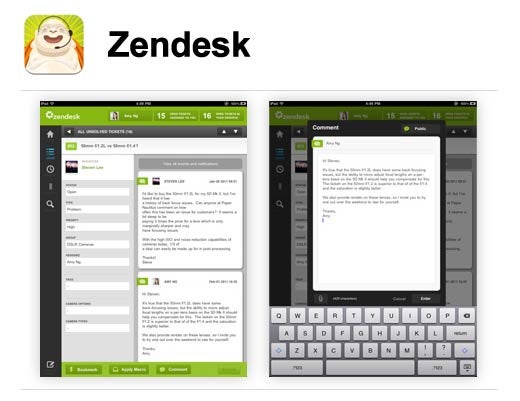Apple's iPad continues to gain in popularity with consumers across the globe. Prosumers have brought the smartphone and iPad into the enterprise from the bottom up, which in turn has caused Apple to step up its enterprise game.
We’ve compiled a list of 15 hot productivity apps that can make the lives of iPad users a little easier.
Click through for 15 must-have apps for your iPad.
Pages, the powerful word processor for Mac, has been completely redesigned for iPad. Pages has everything you need to create and share documents, including Apple-designed templates, easy-to-use formatting options, and advanced layout tools. Start with the perfect template, create your document from scratch using your choice of colors, fonts, and textures, or import a Pages ’09, Microsoft Word or text file.
Cost: $9.99
GoodReader is a robust PDF reader for iPad that allows you to read virtually anything, anywhere: books, movies, maps, pictures. GoodReader has earned accolades for the way it handles huge PDF and TXT files, navigating manuals, large books, magazines, and renderings of 100 mb and more with great speed. Users can also now add sticky notes, lines, arrows, and freehand drawings on top of a PDF file.
Cost: $2.99
Keynote, the powerful presentation application for Mac, has been completely redesigned for iPad. Keynote has everything you need to create amazing presentations, including Apple-designed themes, custom graphic styles, animations and effects. Start quickly with a theme and add the slides you need with just a few taps, selecting any of eight slide masters. You can also open a Keynote ’09 or Microsoft PowerPoint file.
Cost: $9.99
Things is an intuitive task manager that allows you to manage to-dos, notes, due dates, and projects. A smart today list and the scheduling feature allow you to work as effectively as possible – every day. You can also sync wirelessly with the desktop version of Things (sold separately) using Wi-Fi.
Cost: $19.99
Attend WebEx meetings on your iPad, wherever you are. Enjoy the full meeting experience with simultaneous data and audio. Plus, get great new features like high-quality, streaming video that takes mobile Web conferencing to a whole new level.
Cost: Free
SketchBook Pro for iPad is a professional-grade paint and drawing application. Using the same paint engine as its desktop counterpart, SketchBook Pro delivers a complete set of sketching & painting tools through a streamlined and intuitive user interface designed exclusively for the iPad experience.
Cost: $2.99
Air Sharing HD allows you to mount your iPad as a wireless drive on a Mac, Windows, or Linux computer and upload files. You can then view documents, download e-mail attachments, perform advanced file operations, and print files as needed with Printer Sharing (Mac OS X 10.5+ or Linux).
Cost: $9.99
PDF Reader Pro Edition for iPad has been optimized specially for the iPad. You can download PDF files from your computer, e-mail or directly from the Web. It now includes full annotation, highlighting and forms support, and includes features such as bookmarking, search, full screen mode, and night reading mode.
Cost: $3.99
Todo for iPad is a sophisticated todo list app that allows you to make task management simple. You are able to create multiple task reminder alerts, group related tasks together in a project, create repeating rules for recurring items, and synch tasks over the air with the Todo Online service, iCal, Outlook, and Toodledo.com.
Cost: $4.99
With Penultimate, you get the fast, tactile gratification of writing on paper with the digital power and flexibility of you iPad. Take notes, keep sketches, or share your next breakthrough idea — in the office, on the go, or home on the sofa.
Cost: $1.99
With Voice Memos for iPad, you can now record high quality audio on your using the built-in microphone, your headset, or an external mic. Features include multitasking while recording, unlimited recording time, text notes and tag memos. You can trim, e-mail or export memos to your computer via USB.
Cost: $0.99
The Calculator HD features a realistic design and provides four different types of calculator in one easy to use package. Use the simple and fast Basic Calculator for everyday tasks, switch to Tape Calculator for you accounting needs and then mail the whole tape and never lose track of what you’ve entered. Or take advantage of Scientific Calculator loaded with more than 28 functions including percentage, root, power or goniometrical calculations and many others. Calculator HD also includes a Note Calculator with a blank sheet of paper for your hand-drawn notes and sketches.
Cost: $0.99
PrintCentral allows you to print to all printers from you iPad via WiFi/3G or through you Mac/PC. You are able to view, store and print e-mail, documents, files, attachments, photos, contacts and Web pages. You can also open documents stored in PrintCentral directly into iWork for easy editing, open files stored in the cloud directly into iWork, as well as open and print files directly into PrintCentral from any other app that supports "Open in…" file sharing.
Cost: $9.99
Numbers, a powerful spreadsheet application made for the Mac, has been completely redesigned for iPad. Numbers has everything you need to organize data, perform calculations, and manage lists. And you can do it all with just a few taps. Start with one of the Apple-designed templates and add your own tables and charts or open a Numbers ’09, Microsoft Excel or CSV file. Use predefined styles for tables, charts, images, and text to customize the look of your spreadsheet.
Cost: $9.99
Zendesk is a Web-based help desk software that brings all the functionality of the Zendesk agent workflow to the popular iPad screen. With Zendesk for iPad, customer support agents can easily view, update, and manage their mobile help desk on the go. Within the mobile help desk app, you can view a real-time list of the tickets assigned to you in order to more easily stay on top of all relevant customer requests. Support agents can also easily bookmark a ticket to respond to it later, or use it for future reference.
Cost: Free