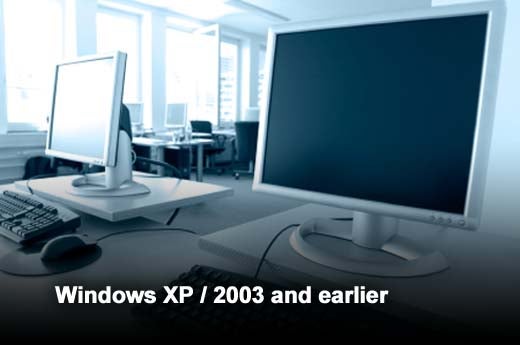IT is a very fast changing industry – what is hot today may be a tiny niche market in only a few years and things that few have heard of may be huge trends in the same timeframe. There are many new technologies on the way, and that means opportunities for those who watch the coming trends to prepare themselves early on, and thus have experience when the demand picks up. There are many articles devoted to what is hot in the IT industry today, so we won’t rehash them here. Instead, Global Knowledge has focused on skills that are going away. If these skills are all you have, you may soon find yourself in an unemployment line. If these skills are the most recent ones you have, NOW is the time to update your skill set and prepare for the future.
This year’s top 10 skills that are going the way of the dinosaur (in no particular order) include the following.
Click through for this year’s top 10 skills that are going the way of the dinosaur, as identified by John Hales, a Global Knowledge instructor.
These operating systems are reaching end of life (EoL) where they will not be supported and updated by Microsoft at all. If bugs, exploits, etc. are found in them, they will go unpatched. Not only that, but many new applications no longer support them and drivers are getting harder to come by for them. There are still many who know these operating systems, but the demand for these skills is rapidly shrinking. Windows 2000, NT, 98, etc. are in even worse condition as they are rarely used now. According to Wikipedia, Windows 7 is the market-leading desktop OS, with approximately 45 percent of the market, while Windows 2000 is at 0.06 percent, NT 4 at 0.05 percent and Windows 98 at 0.01 percent. Windows XP is still around 40 percent, but that is dropping off rapidly as the end of support nears. On the server side, learn Windows 2008 or 2012 and/or Linux. You’ll need to prepare for today’s operating systems to do any kind of system administration work in the years ahead.
Microsoft introduced Silverlight to compete with Adobe Flash and pushed it as a way to develop desktop widgets in Vista, as well as Internet Web pages. Silverlight 5 (the most recent version) was introduced in 2011, and Microsoft plans to support it through 2021, or the browsers’ EoL, whichever comes first. (Who runs 10-year-old browsers?) Windows 8 will still run Silverlight on the desktop, but it can’t be used with the new Windows Store (aka Metro) apps or on Windows Phone. It is very much a Windows-only technology. In addition, while the market penetration figures look pretty good (about 65 percent, according to Wikipedia), compared with Flash at over 95 percent, it doesn’t look so good. As for websites that use it, Silverlight is at 0.3 percent, compared with Flash at 27 percent. Even Flash is being replaced with HTML5, which is also the replacement for Silverlight.
Flash is widely used, but Adobe dropped support for all mobile platforms back in 2011. Consequently, more and more websites are moving to HTML5, which works on mobile and desktop operating systems, including iOS, Android, Mac, Windows and Linux. Why choose a platform for your website (or anything else) that can’t be used across platforms and across devices, especially with the explosion in the use of mobile devices? There is still demand for Flash, and there will be for some time to come, but it has peaked, so it’s time to prepare for the future while you still have a job.
COBOL, FORTRAN and other mainframe languages that were popular and common 40 or more years ago still exist and will continue to be used in niche markets for years to come, but the bulk of programming work has moved to more modern, object-oriented languages. Top languages include Objective-C (used in iOS apps), Java (used in Android apps and lots of other places), and C and C++ and C#. For the latest data (updated monthly) on top programming languages, see http://www.tiobe.com/index.php/content/paperinfo/tpci/index.html. The index isn’t perfect, but gives a good idea of what is trending.
A decade or more ago, there were three big email platforms: Microsoft Exchange, Lotus Notes (Domino) and Novell GroupWise. All three exist today, but one continues to gain market share while the others have dropped off. Lotus Notes, by the latest estimates available, has about 10 percent of the market. People are moving more and more to hosting email in the cloud, using Gmail (or private company versions of Gmail), Office 365 (Hosted Exchange), etc. There are also many shareware or freeware platforms (such as VMware’s Zimbra) that people can use for very little cost. The latest studies suggest that by 2016, the majority of companies will host their email in the cloud instead of keeping it locally. Unless you work for one of the cloud providers, it may make sense to broaden your skill set and learn something beyond email administration, such as virtualization, storage, data analysis or SAP.
If you thought things were bleak for Lotus Notes administrators, things are really depressing for GroupWise administrators. The market share for GroupWise is difficult to pin down, but is very small in most industries (though they still have a market in some areas, such as governments and schools). As with NetWare, the market share just keeps shrinking, so it is time to broaden your horizons and start looking at other platforms and technologies before your job is outsourced. See the recommendations associated with Lotus Notes administrators for some guidance in this area.
For years, every company had a PBX (a Private Branch eXchange), which was like a mini-phone company on the company’s premises. More and more, companies are switching to mobile platforms, VoIP-enabled phones, and even communication over your computer and an Internet connection (such as Lync from Microsoft). There are many vendors that will outsource this functionality for you, either doing it all and forwarding to your mobile phone or providing a unified inbox and communications via an application, such as Lync, which is provided as part of Office 365. Either way, the use of phones is decreasing and, while they may never completely go away, they may do more and more over standard Ethernet, making it an IT task instead of telephony administration. Now would be a good time to study up on VoIP and networking if you wish to stay in this line of work, or consider broadening your skills further in case the company outsources all these functions.
As virtualization becomes more and more ubiquitous, fewer and fewer servers are being deployed as more and more virtual servers are being used. That means there are fewer servers to set up and configure, and those that are deployed are usually deployed from a template. There is a drop-off in demand for server administrators who only know server administration. It is time to learn virtualization and leverage the skills you already have. In addition, as the integration between servers, storage and networking increases, and as virtualization requires integration of all these components, it is probably a great time to start learning more about storage or networking (and ideally both). Those with skills in all of these areas, along with business sense and the ability to communicate with management and end users, are those who will succeed and be employable.
Those working as help desk technicians (especially those in level 1 support roles) will see less and less demand for their skills, primarily due to outsourcing to other companies (possibly also off-shoring to other parts of the world where labor is cheaper) and fewer repairs to do on the actual hardware. Previously, people would earn an A+ certification, start at the help desk, work their way up to server administrator, and grow from there. As there is more and more pressure on all these areas, A+ is no longer enough. You need a broader set of skills to compete and keep your job. Review the skills suggested in this slideshow for other areas you may want to explore to find and keep a job in IT.
While this skill set is not really going away, demand is decreasing and will continue to do so for the foreseeable future as companies and individuals use tablets more and more and PCs and laptops less and less. There is little to nothing that can be fixed in a tablet, so there’s no need for a technician. In addition to this trend, more and more companies are switching from PCs and laptops to VDI (Virtual Desktop Infrastructure), where the desktop runs as a virtual machine on a server somewhere, and the user connects with a mobile device or a dumb terminal. In either case, there is little to nothing to be fixed, you just swap it out, plug in a couple of cables (in the case of the dumb terminals), and you’re back in business – no need for a technician.