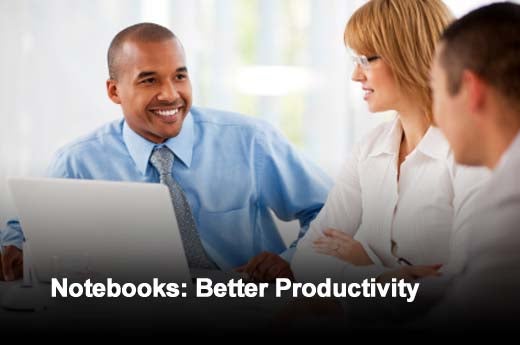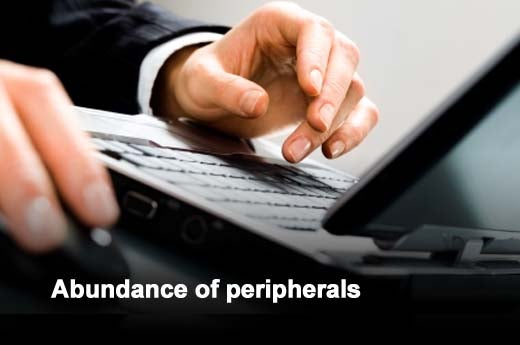Paul Mah wonders if perhaps the transition is meant to be a long and trying one for him, as he’s never found it possible to do much work on a tablet without a certain amount of advance planning and preparation. For now, he’s identified five reasons why notebooks are simply a better productivity choice for small and mid-sized businesses.
Content originally published on SmallBusinessComputing.com, part of the IT Business Edge Network.
Click through for five reasons why notebooks are simply a better productivity choice for business, as identified by Paul Mah.
Like most of us, the one thing that Paul absolutely must have when working on an extended assignment is the full-sized keyboard on his notebook. Sure, the touch keyboard of the iPad is exceptionally well-designed, and the keyboard of a BlackBerry smartphone offers a tacit response that is second-to-none. For a touch typist, anything other than a full-sized, tacit keyboard can feel extremely limiting, and cause the user to tire quickly.
Of course, it is entirely possible to bring along Bluetooth keyboards such as the excellent Apple Wireless Keyboard to work with your tablet of choice, or the slightly smaller and even more portable ZAGGkeys Flex. Because they are not integrated devices however, some amount of effort is necessary to properly set up and position them prior to using them each time. In comparison, working on a notebook involves flipping up the lid and then waiting a couple of seconds for it to resume from sleep mode.
Modern tablets and smartphones are perfectly capable of multitasking, or simultaneously running more than one application. The difference compared to a full-fledged desktop operating system however, is that smartphones and even tablets are designed with the assumption that people work with only one app at a time. As such, simple tasks that we take for granted on a notebook are simply impossible on a tablet. This ranges from performing a side-by-side comparison of two write-ups, or writing a thesis while leaving pertinent reference materials open on the screen.
The larger display of a typical notebook, together with the capability to run multiple applications makes it easier to work with complex projects. Moreover, display real estate can be further increased with the use of external monitors.
With the literally hundreds of thousands of apps hosted on the online app stores, it is easy to forget that desktop software offers far more flexibility in terms of usage. Write a blog entry on a PC for example, and you may use Photoshop to touch-up some photos and proofread the blog entry in Microsoft Word. You can then use a freeware utility called Irfanview to quickly resample them to the requisite size before uploading and posting the blog using the Chrome browser. Attempting to perform the same tasks on a tablet is a frustrating and time-consuming experience at best.
One aspect of the notebook that we tend to underestimate is its versatility in terms of support for peripherals and external devices. This ranges from the simple keyboard and mouse, to peripherals such as a printer, external soundcard and data storage devices.
Indeed, notebooks can even support external graphics adapters by means of USB-based DisplayLink adapters, as well as all kinds of expansion cards connected via the ExpressCard slot. On the other hand, there are very few peripherals available to a tablet or smartphone device beyond what the manufacturer offers.