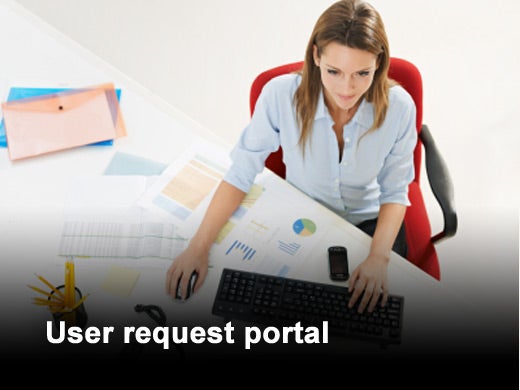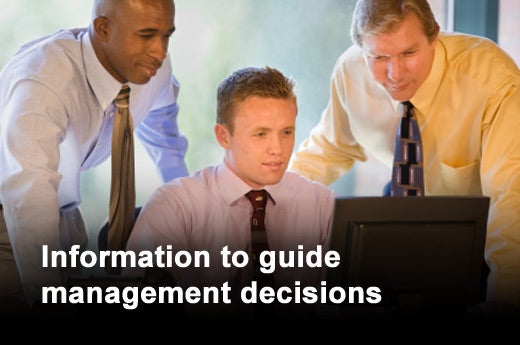One of the biggest challenges that faces most small and medium-size businesses is competing against larger firms while having a much smaller budget. In a smaller organization, the IT staff must constantly juggle routine day-to-day problems while also rolling out new applications and services.
To effectively match larger rivals, you need efficient service management and help desk tools and processes to reduce incident response time and costs — without incurring the expense and complexity of implementing a service desk solution yourself. Choosing a SaaS service management and help desk solution can eliminate the headaches of buying and maintaining servers and software, allowing you to “manage services, not servers.”
However, not all SaaS service desk solutions are created equal. By selecting a solution based on the ITIL® (IT Infrastructure Library®) standard, you get field-proven best practices that speed problem resolution, increase the efficiency and effectiveness of your staff, and document the value IT is delivering to the business.
This slideshow highlights nine important criteria, identified by BMC Software, you should look for in a SaaS service desk solution that will help increase user satisfaction, the morale of your IT staff, and the success of your business.
Click through for nine criteria you should look for in your SaaS service desk provider, as identified by BMC Software.
The least expensive help desk call is the one that’s never made because users can instantly see the status of their requests or problems online — or better still, solve them on their own. That’s why your solution should include a portal that allows users to easily enter and track requests. What’s more, your IT staff can use the information from the portal, in the form of incidents, to prioritize requests and track their volume, and to proactively communicate with users to reduce their anxiety and the number of expensive calls they make to the service desk.
A problem management system helps IT analysts understand the root causes of incidents and prevent them in the future. Key features to look for include:
- The ability to easily add artifacts, such as logs and incident reports.
- Support for complex searches to help analysts identify problems with common causes.
- Integration with service desk solutions to automatically capture incident information.
- Integration with a configuration management database (CMDB) to more quickly and accurately identify the IT components that caused an incident.
IT service management automation reduces costs and cycle times, and helps assure quality through the standardization of common functions.
Look for automated workflows based on ITIL best practices that allow the smooth handoff of tasks — from the initial report through approval of the required work — as well as any required change management processes and final close-out. This goes beyond “ticket handling” to managing and automating the entire process using best practices to solve problems and keep the business running through workflows for approvals, escalation, and changes. Automation, combined with self-service, is particularly effective in speeding common functions, such as repairing failed servers, resetting passwords, recovering files, and changing access rights.
Key automation capabilities to look for include:
- Self-service options for password resets and requests for access, which alone can eliminate almost half of the manual effort required to resolve repetitive incidents.
- Integration with password management solutions to allow service desk personnel to provide self-service password options to users.
Change can mean anything from upgrading a user’s PC to installing a new customer relationship management (CRM) system. Performing changes is one of the most common functions performed by an IT organization, and can cause the most problems if not done correctly.
To help prevent such problems, look for a service desk solution with built-in best practices that assure changes are made correctly — and at the least cost.
Your SaaS service desk solution should also include ITIL-compatible processes to assure changes are made correctly, with the proper provision for evaluation, testing, audit, and rollback, if needed. What’s more, it should offer a graphical change schedule to help IT staff schedule and coordinate their work most effectively.
Finally, look for a SaaS solution that includes integrated work order management and complete inventory tracking for the items affected by each change. This helps speed tracking and troubleshooting in the event of a change that causes unexpected problems.
Proper management is critical to making the most effective use of your most expensive assets — your hardware, your software, and the skilled staff to manage them. Not having a clear picture of your IT assets can lead to expensive purchases of hardware or software you already own but may not be aware of. It can also expose you to liability if you own the wrong type of licenses or fewer software licenses than you need.
When integrated with the user request portal, effective asset management lets you streamline and automate your approval and deployment process, as well as to track inventory and usage as business needs change.
Asset management also speeds problem resolution by keeping service desk personnel up to date on the software, hardware, and network devices within the organization. This allows the operator to see any past problems with an asset, its current status, or any recent changes that may have caused the problem.
Especially for an overstretched IT team, collaboration is essential to increasing productivity, sharing knowledge, and reducing response times.
Look for collaboration capabilities that reduce the wasted time and effort as staff trade phone calls or emails to find the status of projects, the delivery of parts, the answers to common questions, or information on any new problems that may have arisen since their arrival at a remote site. Also, look for the ability to quickly share updates about the status of outstanding issues and the solutions to them.
Collaboration can also be used with knowledge base and problem management systems. A knowledge base captures information about common problems and the solutions for them. It should include an intuitive interface that makes it easy for users and IT staff to enter information, as well as robust search capabilities to allow easy and fast access to information. Automated discovery of the IT infrastructure can speed creation of this knowledge base.
To provide the best service at the lowest cost, you need to know what assets you have and how they are performing. You also need to know how many service requests you are handling, how quickly you are handling them, how many issues remain unresolved, and what systems and business units generate the most service requests. Look for a SaaS service desk solution that provides both IT and business management visibility into the status of your assets, and the quality of service you are providing, so you can improve your efficiency and effectiveness over time.
Your SaaS solution should also report on the status of the IT infrastructure, and the work done by the IT staff, in language and formats that are easily understood by business managers. This includes dashboards showing the status of critical applications, as well as the number and type of hardware and software licenses owned by the organization and the current backlog of open requests. This combined view of IT assets, workloads, and the applications and business services they support helps business managers understand the contribution of IT to the business.
Because your requirements are changing constantly, you can’t afford to get locked into a SaaS service desk platform that is too small and limited for your needs. Look for a dynamic platform that can quickly and easily scale to the number of users and scope of capabilities you need. It should also accommodate growth in the number and type of devices, applications, and services you manage. Look for a platform that does not consist of just a single application, but rather, supports development tools for the rapid and easy addition of new services.
A true platform will also provide new capabilities via a vibrant partner ecosystem. Partner solutions enhance your core capabilities. Because they have been developed, tested, and approved as part of the platform offering, you can rest easy knowing that support, integration, and interoperability are handled by the solution provider, and are not your responsibility.
Look for security features, such as encryption, access control, and proper segregation of data, which protect your organization’s information in a multi-tenant environment. Insist on platforms that comply with rigorous security certifications, such as ISO 27001, SAS70 Type II, and SysTrust, as well as granular security and sharing rules to let customers decide which users see which information. This facilitates the delegation of less critical tasks to less-skilled workers, lowering support costs while assuring proper security. Also, insist on enterprise-level data backup and disaster recovery services to ensure uninterrupted service.