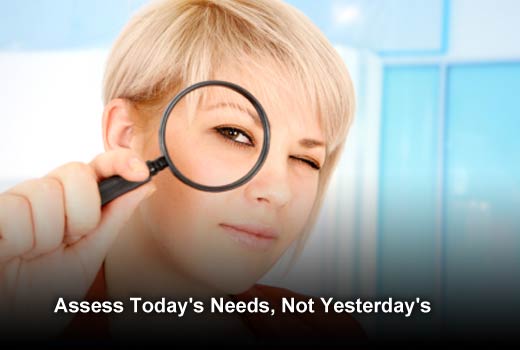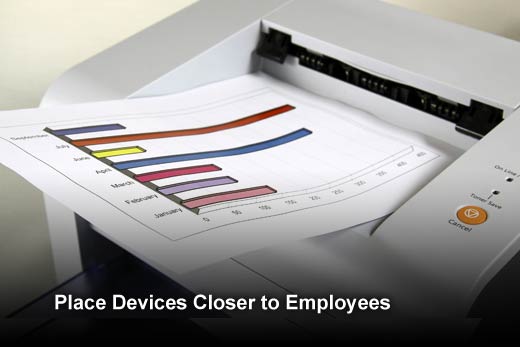IT leaders often spend time evaluating new technologies with the goal of implementing a more efficient computing environment. At the same time, they are also looking for opportunities for savings. One area that traditionally has been neglected is the potential cost savings associated with printers and copiers. Managed properly, these network devices can often present many opportunities for IT to help reduce printing costs and conserve budgets.
Beyond the simple overhead expenses of help desk calls, ink/toner/paper and electricity, poor printing strategies can put the squeeze on the bottom line by wasting employee time. A recent survey conducted by Clarus Research Group shows that employees at offices with centralized copier/printers spend, on average, an additional three minutes each day on printing. This could cost businesses an extra 13 hours per year of lost productivity just walking to the printer. In this slideshow, Dan Waldinger, director, Services and Solutions Marketing, Brother International Corporation, has identified techniques IT can utilize to potentially curb the losses and save hours of otherwise lost productivity.
About the Author
Dan Waldinger is the director, Services and Solutions Marketing, Brother International Corporation. With more than 25 years of industry experience, Mr. Waldinger leads the Brother SMB initiative, Don’t Supersize. Optimize. Under his leadership, Brother provides resources, self-assessment tools and solutions for SMBs to reduce document-related costs and increase efficiencies.
Techniques to Save Money and Improve Productivity
Click through for five ways IT organizations can help curb printing costs and improve organizational productivity, as identified by Dan Waldinger, director, Services and Solutions Marketing, Brother International Corporation.
Leverage Mobile Devices and Cloud Solutions
In the past, printing was limited to jobs sent from traditional computing devices. Sending print jobs from only desktop PC’s can cost valuable time. Most business users today are mobile. Companies can often realize efficiencies by deploying mobile printing devices and apps. Many modern printers and free software utilities, such as Apple AirPrint™ and Google Cloud Print™, allow wireless printing from popular smartphones and tablets.
Use Software Solutions for Cost Recovery and Security
Output management software can help control costs and reduce paper usage. Organizations can frequently maximize cost savings and productivity through print management/cost recovery solutions to automate a range of print, copy, and scan tasks including usage tracking, cost allocation, quota setting/enforcement, secure printing, and job redirect with reporting.
Explore Industry-Specific Applications
Consider industry-specific applications to help improve processes, compliance and security. For example, health care organizations can deploy software that securely integrates printing and scanning with electronic medical records (EMR) or claims management systems, enabling sensitive data to be securely communicated with the appropriate people.
Assess Today’s Needs, Not Yesterday’s
Assess your environment and acquire technology for today’s needs, not yesterday’s. Avoid leasing or buying expensive super-sized machines with unnecessary options. A3 printing (11×17) is estimated to only account for approximately 2 percent of all office print jobs. Do you need all your devices to be able to print and copy up to 11 x 17? Also, most print jobs are five pages or fewer, print volume has come down across many industries. Ask your users if they are still handing out sets of stapled and hole-punched documents. Do they need costly finishing options attached to these devices? Finally, less-complicated devices can also reduce service and support demands and costs.
Place Devices Closer to Employees
Place devices closer to employees for happier workers and increased productivity. A copier/printer location is critical to maximizing cost savings. Poor allocation of printing devices can drain corporate profits, in some cases wasting nearly $130,000 per year in long walks to and from this technology. Place required devices within 25 to 35 feet of every workgroup to optimize savings.