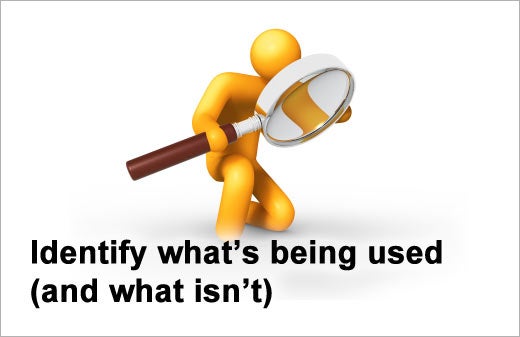Most organizations are looking to move to the Windows 7 platform, driven by the impending end of support for Windows XP, along with compelling business reasons based on the functionality that the new operating system provides. Additionally, many organizations are looking to simultaneously deploy the latest virtualization technologies, such as application virtualization, to simplify application management and reduce costs.
Despite the business benefits of migrating to Windows 7 or implementing application virtualization, these transitions can be taxing on everyone. For IT, they create extra work, longer hours and higher stress. For employees, customers and partners, they can disrupt access to vital applications and services. For management, they often spell budget overruns and end-user complaints. For the enterprise as a whole, they can delay new strategic initiatives aimed at creating competitive advantages.
Why are so many organizations still held hostage by technology transitions? Because even though software deployments and OS migrations are among the riskiest functions of IT, and the list of application preparation requirements continues to grow (application discovery, cataloging, compatibility testing, remediation and conversion, packaging, virtualization, etc), most organizations do not have a continuous process for preparing and deploying applications in a reliable, consistent way. Technology transitions are approached as a point-in-time project.
What’s needed is an efficient way to automate technology transitions — a process that not only gets you through today’s migration smoothly but also prepares you for the next. This is continuous application readiness.
This slideshow highlights the six key steps of a migration project, outlined by Flexera Software, and illustrates the major tasks within each phase.
Click through for six key steps to continuous application readiness, as outlined by Flexera Software.
The first step requires obtaining an accurate view of the applications that are deployed across the organization. This is a good time to look at the application inventory and take stock of what is actually being used, as opposed to what is deployed. Depending on the end users’ abilities to install applications locally, there may be applications that cannot be centrally monitored or managed, but could be crucial to the business and therefore must be identified.
Beyond identifying application installation, analyzing application usage provides a deeper level of insight as to which applications are actually used. It is critical to know what is being used and, more importantly, which applications are not being used.
Operating system upgrades present a prime opportunity to rationalize the application estate and to address desktop application sprawl. With a clear view of both the deployed and used applications, you can verify the need to continue to support the applications or to consolidate applications to a reduced number of products and versions.
The application consolidation process should become a key element of continuous application readiness, and be undertaken not as a point-in-time activity, but as part of a regularly scheduled, ongoing process.
Typically only 30 – 50 percent of applications that run on Windows XP will run on Windows 7 without requiring some modification. This makes it all the more important to perform application compatibility testing before upgrading. Doing so will identify those applications that need to be fixed in order to run on Windows 7 and those with un-fixable compatibility issues that will need to be replaced or updated.
In addition to assessing application compatibility with Windows 7, organizations that are implementing application virtualization should also check for application suitability for their chosen virtualization technology, as not all applications can be converted to run as virtual applications.
Many organizations are challenged with not having adequate information to scope and budget for a Windows 7 migration project. Since application compatibility is one of the most costly and time-consuming components of a migration, having an accurate view of the applications to be migrated, and their readiness for Windows 7, provides the information required to accurately budget and resource a migration project.
The work completed in the rationalize and assess compatibility phases arms you with a list of rationalized applications and the details of compatibility issues that need to be addressed. With this information, you will have a clear view of the magnitude of the project, enabling you to accurately calculate costs and likely duration timeframes.
Applications that presented issues during the assess compatibility phase need to be fixed to run on Windows 7. Organizations also implementing application virtualization, perhaps as part of an optimized desktop strategy, need to convert applications to the required format for their virtualization technology.
Application fixing and format conversion can be a time-consuming, manual process, so utilizing technology to automate this and leveraging investment in packaged applications can yield considerable savings, and ensure a consistent approach to application readiness.
Through the continuous application readiness approach, you can automate and accelerate the process of deploying applications directly to your configuration management system – without additional copying of files.
For example, the Flexera Software solution can pass packages to virtually any deployment solution, including Microsoft System Center Configuration Manager, LANDesk Management Suite, Novell Zenworks, and others. It also facilitates distributing packages and patches via network destinations, FTP servers, administrative installations, and more through the Distribution Wizard feature.