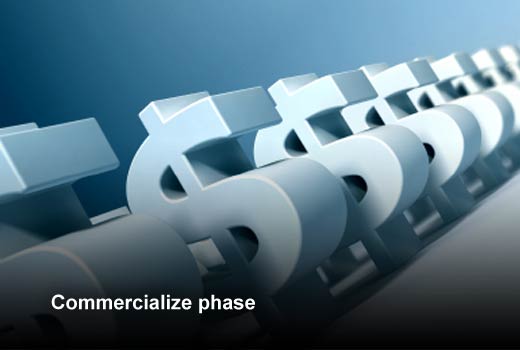Integrating on-premise systems and applications was tough enough, but the cloud era – and the rise of hybrid environments – brings its own unique integration challenges. In today’s cloud world, organizations large and small have more fragmented application portfolios than ever before. Complicating the integration challenge even further is the fact that cloud applications change at five to 10 times the pace of traditional on-premise applications, while at the same time increasingly data-driven, line-of-business users are demanding high quality data and are expecting “plug and play” applications that connect immediately.
While plug-and-play applications may be in our future as more SaaS providers embed integration technology into their applications, it’s not yet a reality in most cases. In this slideshow, John Joseph, vice president of marketing at Scribe Software, explains how IT managers and systems integrators (SIs) can keep pace with increasingly demanding integration needs by taking steps to manage the entire cloud integration lifecycle.
John Joseph is vice president of marketing, Scribe Software. For more than 20 years, John has been driving the product and marketing strategies of software companies with breakthrough products, including platforms related to data integration and analytics. John earned a bachelor’s degree in Electrical Engineering from MIT, an advanced degree in Electrical Engineering from the University of Southern California and an MBA from MIT’s Sloan School of Management.
Managing the Cloud Integration Lifecycle
Click through for steps organizations can take to better manage the entire cloud integration lifecycle, as identified by John Joseph, vice president of marketing at Scribe Software.
Success Depends on Integration
Application success depends on the strength of your integration.
Even though integration has been a major challenge for decades, it is still often treated like a simple task to check off when deploying a new CRM, ERP or other system. A bad integration, however, can be a silent killer of your success. Although they run in the background and lack visibility, if integrations stop working or work in a way that users do not accept or understand, they can undermine user acceptance and application adoption. This is even truer with cloud applications, because there tend to be more best-of-breed applications in use, which means more points of potential failure.
Integration Lifecycle Management
Consider adopting the five stages of integration lifecycle management, including:
- Design phase
- Develop phase
- Deploy phase
- Run phase
- Commercialize phase
Just as a CRM project has a distinct lifecycle that lasts long after an SI’s consultants move on to new projects, so too does integration. Research from Gartner has shown that up to 90 percent of the total cost of ownership for custom applications comes after the initial development and deployment, and integration is no different.
To ensure the success of the integration over its lifetime, consider adopting a concept called integration lifecycle management to give you a framework for lowering total cost of ownership and enhancing long-term business agility and success.
Design Phase
The design phase includes identifying participants for the entire project, documenting the object model in plain language, and planning for rapid change.
In the design phase, prioritize integration projects and create a solid project plan that:
- Identifies key participants for design through run phases and records their areas of expertise, helping you ramp up participants and allowing you to route errors to the appropriate individuals.
- Outlines your object model, including which objects from each system are required for the integration, and how the objects from systems correspond.
- Specifies the system of record for each synchronized object so conflicts between systems can be easily resolved.
- Expresses project goals and details in plain language to minimize confusion and delays.
Development phase
The development phase includes treating integration as a team sport, reusing assets, and documenting as you go.
In the development phase, you can reduce project length, cost and risk by:
- Using a collaborative work environment to leverage the knowledge of various application experts. Putting the integration in the hands of just one person leads to mistakes and incorrect assumptions.
- Identifying repetitive actions and building a library of resources you can reuse (e.g., building a class or using a cache). Reuse can reduce development time, limit failure points, make modification easier and optimize performance.
- Documenting integration logic so downstream integration project participants can more easily understand, debug and/or change integrations. Select self-documenting solutions to streamline this process.
Deployment phase
The deployment phase includes iterating, testing and validating, as well as continuing to document as you go.
In the deploy phase, plan for fast iterations where you can iterate, test and validate. To enable this, you should:
- Build out environments for build/test/production with a documented and structured change management/version control process.
- Use a phased approach where you perform an initial sync, integrate core objects and then add additional workloads.
- Leverage an in-line debugger tool because it will shorten your deployment cycles, increase responsiveness, and allow you to test more thoroughly.
Run Phase
In the run phase, plan to empower runtime staff for self-sufficiency, monitor and address alerts, and continue to obsess over data.
In the run phase, your documentation will pay off by empowering your runtime staff to self-sufficiently monitor, troubleshoot and modify integration data mappings, transformations and rules.
But do not expect to “set it and forget it.” Use or build monitoring aids to automatically check the health of the data and the environment, and to proactively alert your runtime team. Also use alerting and monitoring aids to identify data quality issues, avoid or fix duplicates and enrich data. Ultimately, data quality will have a huge impact on whether your users consider the integration a success.
Commercialize phase
In the commercialization phase, you should trend away from license and maintenance fees and embrace managed services.
If you are an SI, value added reseller (VAR) or software-as-a-service (SaaS) provider that is commercializing your integration, your integration pricing needs to be “cloud compatible,” which means low or no license and maintenance fees. Build managed services based on value (e.g., per seat, per transaction or per customer pricing). By focusing on integration lifecycle management factors, you can lower your cost to provide managed services, which will increase your response time and the profitability of these services.
Improving Project Success
Integration lifecycle management improves project success by lowering ownership costs, ensuring faster response to issues, increasing staffing flexibility as well as business agility.
Cloud application adoption has increased the need for integration, but has also put a ceiling on the costs that organizations will pay for well-integrated applications. Organizations must adjust their development and management approach to keep their integration costs below that ceiling. An integration lifecycle management approach improves the likelihood of project success by lowering total cost of ownership, increasing responsiveness, increasing the ability for staff to support integrations and allowing the business to change more quickly.